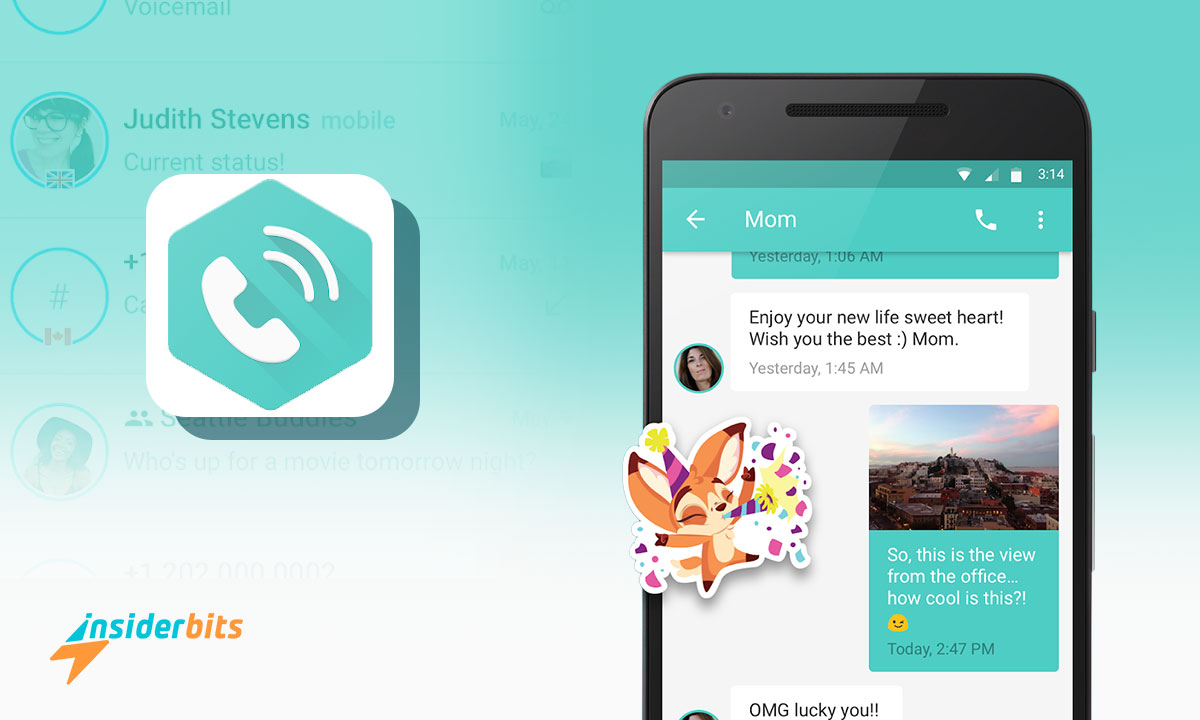FreeTone isn’t just another app in your digital toolbox; it’s an opportunity for uncomplicated communication. Imagine unlimited talks and texts without the dread of hefty bills.
Through the lens of Insiderbits, we’re peeling back the layers on FreeTone’s calls and text functionality to see whether or not it delivers on its promises of charge-free chats.
Widely known as the go-to free calling app, FreeTone surprises with its simplicity and power. Keep reading as we reveal all the secrets behind its growing popularity.
Related: TextNow App: Say Hello to Free Connectivity
An in-depth FreeTone examination
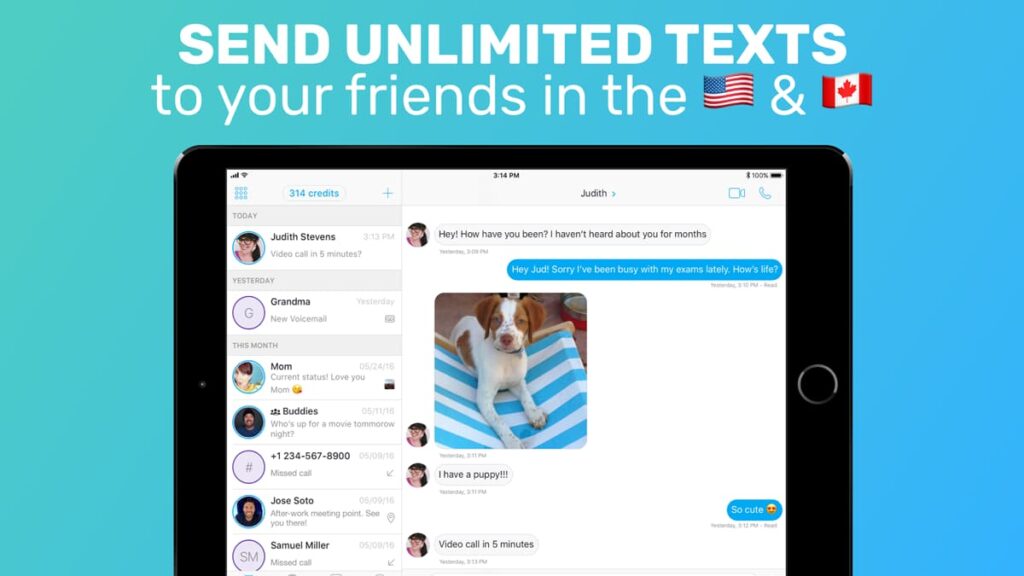
With FreeTone, you become part of a world where communication barriers disappear. You can reach out to anyone in the US and Canada without worrying about your wallet.
The beauty of this app lies in its simplicity. Making calls and texting becomes as easy as unlocking your phone. You can truly say goodbye to complex setups and hidden fees.
But what really sets FreeTone apart as a free calling app is its commitment to quality. A simple download gives you excellent call clarity and the joy of unlimited chatting.
Another great feature is FreeTone’s ability to give you a personal number with voicemail. This makes it so you’re always reachable, turning missed connections a thing of the past.
Lastly, FreeTone isn’t just for calls. It excels in letting users share their moments through texts and multimedia, enriching every interaction and bringing people closer together.
| Pricing: | Free on Android and $1.99 on iOS. There are also in-app purchases on both platforms starting at $0.99. |
| Available For: | Android and iOS. |
4.3/5
FreeTone app features
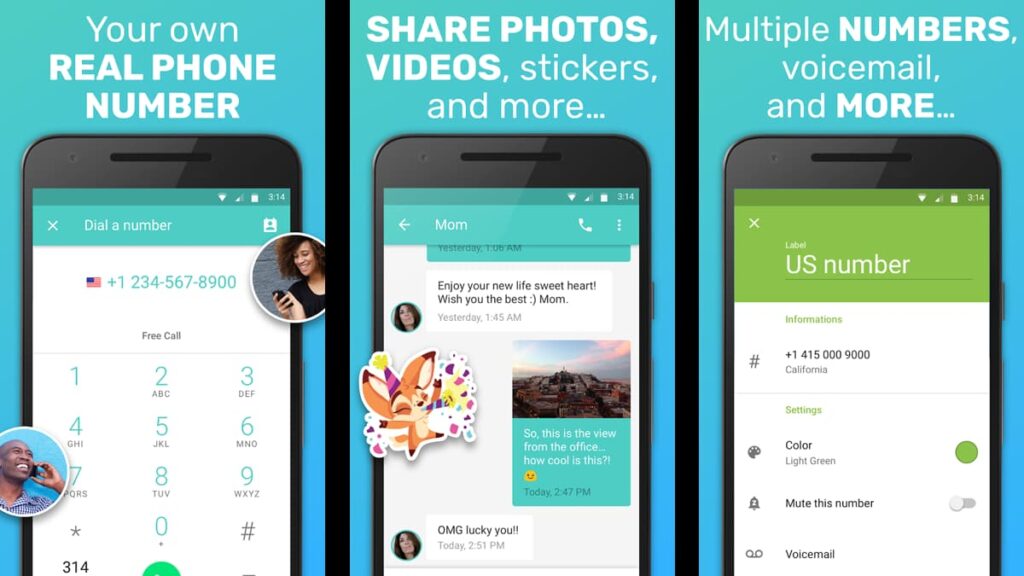
FreeTone is where communication barriers are broken down with ease. Below, we’ll highlight the app’s standout features, from unlimited calls to personalized voicemail.
- Unlimited Free Calls: With FreeTone, users enjoy limitless calling to any number in the US and Canada, ensuring you’re always just a call away from those who matter.
- Personal Number and Voicemail: Get your own real phone number with voicemail, offering a professional touch while ensuring you never miss important calls and texts.
- Ease of Use: Signing up is simple, and managing your account is even easier. The app’s friendly interface means staying connected doesn’t have to be complicated.
- Multimedia Messaging: Not just for calls, this free calling app excels in connecting you through MMS. Share photos and videos, keeping every conversation alive.
- Cross-Device Accessibility: Access your FreeTone account on any device. This flexibility makes your calls and text move with you, wherever you go.
From personal phone numbers to multimedia messaging, FreeTone provides everything you need to stay connected, marking a new era of convenience in communication.
Related: Threema App – Secure Messaging Redefined
FreeTone app limitations
FreeTone prides itself on offering cost-free calls and texts, making it a go-to for many seeking cheaper communication options.
However, despite its advantages as a free calling app, it might not meet every user’s needs. Let’s unpack where the app could use some revamping.
- Limited International Reach: FreeTone offers fantastic service within the US and Canada, but when it comes to international calls, users might find the options limited.
- Dependency on Internet Connection: For all its benefits, FreeTone requires a stable Internet connection. This means calls and texts suffer in areas with poor Wi-Fi.
- Inbound Call Limitations: While outbound calls are free, there’s a cap on inbound calls. After reaching this limit, users need to pay a minimal fee to extend their service.
- Ads and In-app Purchases: FreeTone includes ads. Users looking for an ad-free experience or premium features must navigate through in-app purchases.
- No Emergency Calls: An important note is that FreeTone does not support 911 calls, making it necessary for users to have alternative means for emergencies.
FreeTone is great for free calls and text, yet it’s not without its flaws. Despite them, the app remains a valuable tool for those looking to streamline their communication.
How to download FreeTone
Stepping into the world of unlimited conversations is as easy as downloading FreeTone. This gem of an app not only lifts the limits on your calls and texts but does so at no cost.
Whether you have an Android or iOS device, setting up is hassle-free. Let’s walk through the simple steps to unlock the full potential of this free calling app on your phone.
Android devices:
- Go to the Google Play Store, tapping the magnifying glass to bring up the search.
- Key in “FreeTone” and hit the search button to locate the app among the listings.
- Spot the app by its logo, then tap to view more about its features and reviews.
- Hit the “Install” button and watch as FreeTone smoothly downloads onto your device.
- Open the app once installed and follow the setup instructions.
iOS devices:
- Find your way to the App Store and tap the search icon at the bottom to start.
- Search for “FreeTone” and select the app from the results by its distinctive icon.
- Visit the app’s page to glimpse its capabilities and user testimonials.
- Tap “Get” to download, using your Apple ID for any necessary verification.
- With the download complete, open FreeTone and set up your account.
This easy setup process is just the beginning. Whether you’re reconnecting with old friends or staying in touch with family, FreeTone makes sure your conversations are boundless.
4.3/5
Related: GroupMe: The Ultimate Group Messaging App
How to use FreeTone for free calls and text
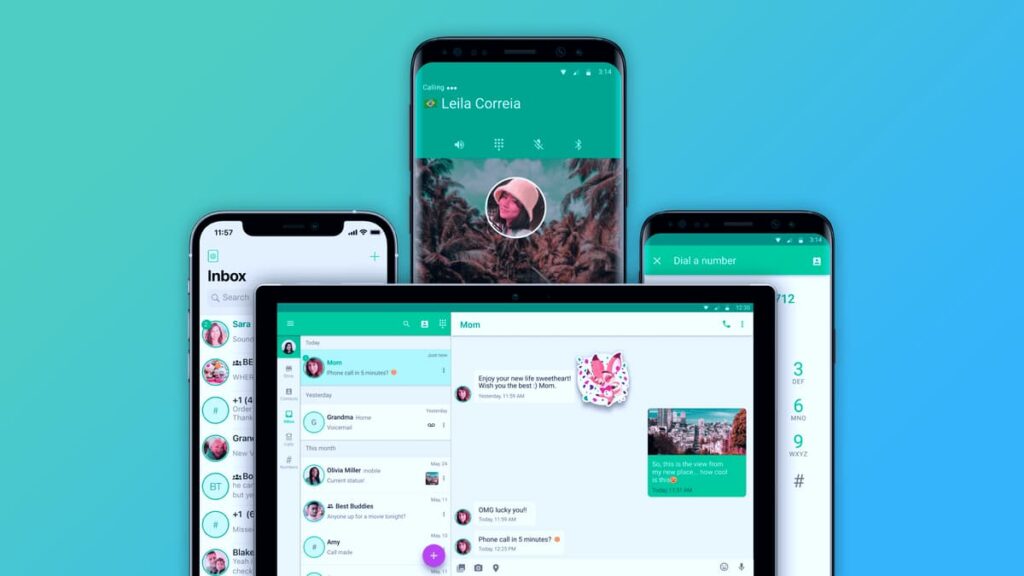
Unlocking the power of FreeTone means staying connected doesn’t cost a dime, and it’s even better for managing calls and texts if you live in the US or Canada.
This guide introduces you to the operation of FreeTone. Whether you’re a first-timer or looking to explore more features, follow these steps for a smooth experience.
Setting up your account
After launching FreeTone, you’re invited to create your account. Opt for registration via email or fasten the process up with your Facebook or Google credentials.
Selecting a phone number comes next. The app offers a variety of area codes, which enables you to choose a number that feels right for you.
Making calls
Tap the “Calls” icon to access the dial pad. Then, enter a phone number or pick a contact. FreeTone uses your internet connection for calls, saving your cell minutes.
Starting a call is literally just a tap away. With FreeTone, your calls to any number in the US and Canada are not just free but crystal clear.
Sending texts
For texting, hit the “Messages” tab. This little hub shows all of your conversations. Start a new chat with the pencil icon or dive into an ongoing discussion.
You can compose your message in the text box. FreeTone supports not only text but also multimedia messages. Attach pictures or videos to make your conversations richer.
Managing voicemail
Navigate to “Settings” and select “Voicemail” to set up your personal voicemail service. Configuration is easy; simply record your greeting following the on-screen instructions.
Missed calls aren’t missed connections. Callers can leave messages, which you can play back anytime from the “Voicemail” section.
Texting internationally
While calls are limited to the US and Canada, FreeTone lets you text globally. Make sure you input the full international number to send your message.
This feature is super valuable for staying in touch with friends and family abroad. With just an internet connection, you can send texts without worrying about extra fees.
Wrapping up the FreeTone experience
FreeTone is a great choice for anyone looking for an effective way to handle calls and texts without dipping into their wallet. Its easy operation and no-cost approach make it a favorite.
The essence of what makes a solid free calling app can be found in FreeTone. It’s not just about the cost; it’s the quality and reliability that makes the user experience better.
This exploration into the app’s capabilities, curated by Insiderbits, sheds light on why it’s a treasured tool in the arsenal of anyone looking for convenience.
Explore further into the world of technology with us. From thorough app reviews to the latest in tech trends, Insiderbits is the perfect place to discover your next favorite tech solution.