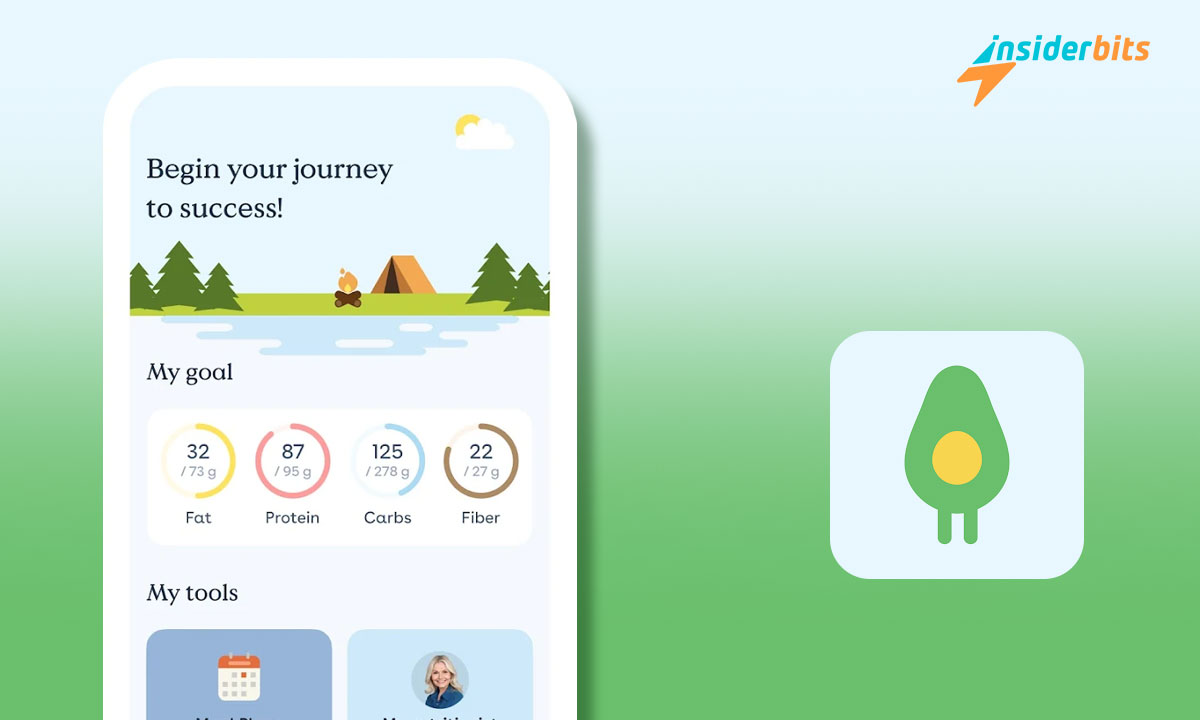Maintaining a balanced and healthy diet can be tough. Fortunately, the rise of nutrition apps has revolutionized the way we approach our dietary habits. Innovative tools like Foodvisor offer personalized insights, tracking capabilities, and valuable guidance to help individuals make informed choices about their nutrition.
By leveraging the power of technology, nutrition apps have become indispensable allies in the quest for improved health and well-being. Let’s explore how these apps can elevate your nutrition goals and empower you to make positive changes in your diet and lifestyle.
4.3/5
Foodvisor Nutrition App Review:
Foodvisor is a nutrition and diet tracking app that offers a range of features designed to help users improve their health and well-being. The app provides a personalized nutrition plan, created by experts, to assist users in achieving their health goals.
It also offers a barcode scanning feature for easy food logging, a photography snap-n-log feature, and tracking capabilities for calories, macronutrients, fiber, hydration, activity, and body weight.
Personalized Nutrition Plan:
Foodvisor’s personalized nutrition plan is created by experts and tailored to each user’s individual needs and goals.
The nutrition app offers a range of meal plans, including vegetarian, vegan, and gluten-free options, to accommodate different dietary preferences and restrictions.
Barcode Scanning and Food Logging:
Foodvisor’s barcode scanning feature allows users to easily log their food intake by scanning the barcode of the food package.
The nutrition app also offers a photography snap-n-log feature, which allows users to take a photo of their food and log it into the app. This feature is designed to make food logging more convenient and accessible.
Tracking Capabilities:
Foodvisor offers tracking capabilities for calories, macronutrients, fiber, hydration, activity, and body weight. The app provides users with a detailed breakdown of their nutrient intake, as well as insights and recommendations for improving their diet and lifestyle.
Educational Content:
Foodvisor offers a range of educational content, including articles and lessons, to provide users with valuable insights into nutrition and diet. The app also offers a community feature, where users can connect with other Foodvisor users and share their experiences and progress.
Premium Subscription:
Foodvisor offers a premium subscription, which includes unlimited access to a registered dietitian for personalized guidance and custom meal plans.
The premium subscription also offers additional features, such as advanced tracking capabilities and priority customer support.
How to Use Foodvisor?
To use Foodvisor, you can follow these steps:
Create an Account: After installing the app, you will need to create an account. You can sign up using your email or social media accounts.
Set Your Goals: Once you have created an account, you can set your nutrition goals. Foodvisor offers personalized nutrition plans based on your goals, such as weight loss, muscle gain, or maintaining your current weight.
Add a Meal: To add a meal, you can use the app’s camera feature to take a photo of your food or scan a barcode. Foodvisor will then analyze the food and provide you with detailed information about the nutrients and calories. You can also manually add a meal by clicking the + button in your food diary.
Monitor Your Progress: Foodvisor offers a user-friendly dashboard that helps you monitor your progress over time.
Personalized Nutrition Plan: Based on your profile and needs, Foodvisor’s nutritionists will create the perfect plan for you to achieve your goals.
1:1 Coaching with Experts: You can drop a message to Foodvisor’s registered dietitians in the chat in case you need advice, motivation, or just a friendly ear.
Tailored Recipes: Foodvisor offers tailored recipes that are curated by nutrition experts, ensuring that you never compromise taste for health.
Custom Fitness Program: You can follow workout videos and get in shape.
In-Depth Analysis: Foodvisor provides detailed graphs and statistics to help you understand the nutrients you consume.
How to Download Foodvisor?
To download Foodvisor, you can follow these steps:
For iOS devices:
Open the App Store on your iOS device.
Search for Foodvisor in the search bar.
Select the Foodvisor app from the search results.
Tap the Get button to download and install the app.
Once the installation is complete, tap Open to launch the app.
For Android devices:
Open the Google Play Store on your Android device.
Search for Foodvisor in the search bar.
Select the Foodvisor app from the search results.
Tap the Install button to download and install the app.
Once the installation is complete, tap Open to launch the app.
4.3/5
Level Up Your Nutrition Goals With Foodvisor Nutrition App – Conclusion
Foodvisor is a nutrition and diet tracking app that offers a range of features designed to help users improve their health and well-being.
With its personalized nutrition plan, barcode scanning feature, and tracking capabilities, Foodvisor is a valuable tool for those seeking to improve their diet and lifestyle.
Additionally, the app’s educational content and community feature provide users with a supportive and informative environment to help them achieve their health goals.
Related: TOP 3 Mobile Urban Farming Apps: Growing Food in Small Spaces
Like this article? Add the Insiderbits blog to your favorites and visit us whenever you want to learn new and exciting information about technology and much more!