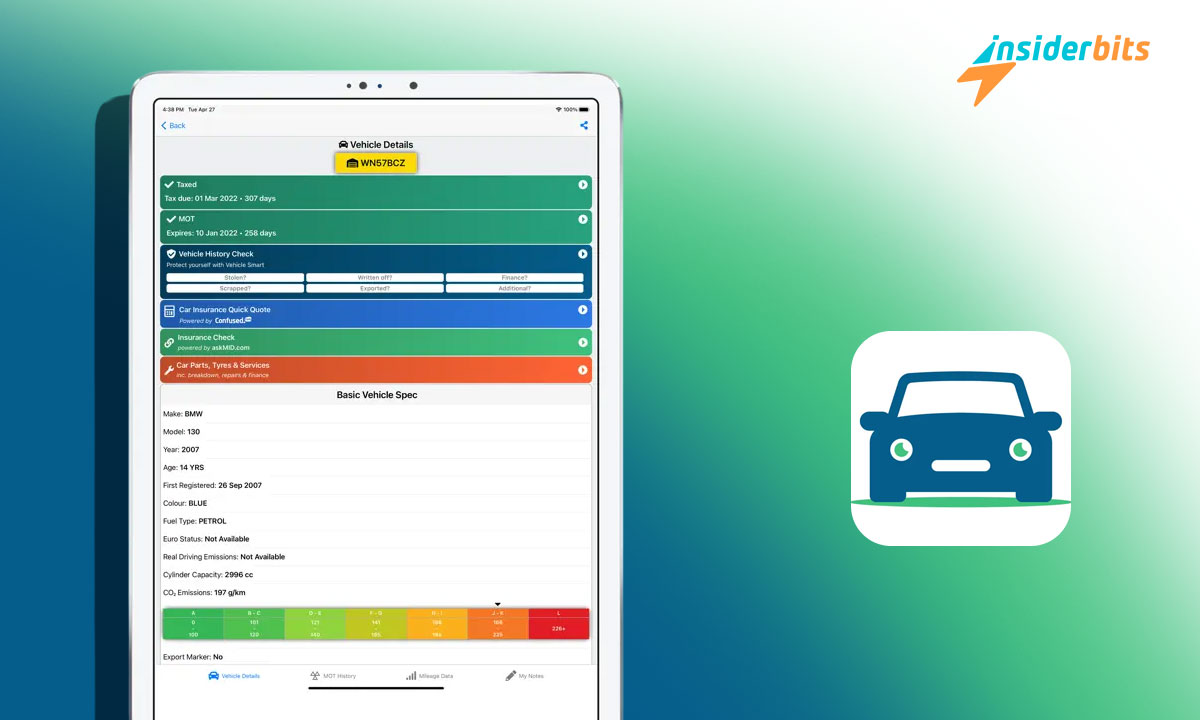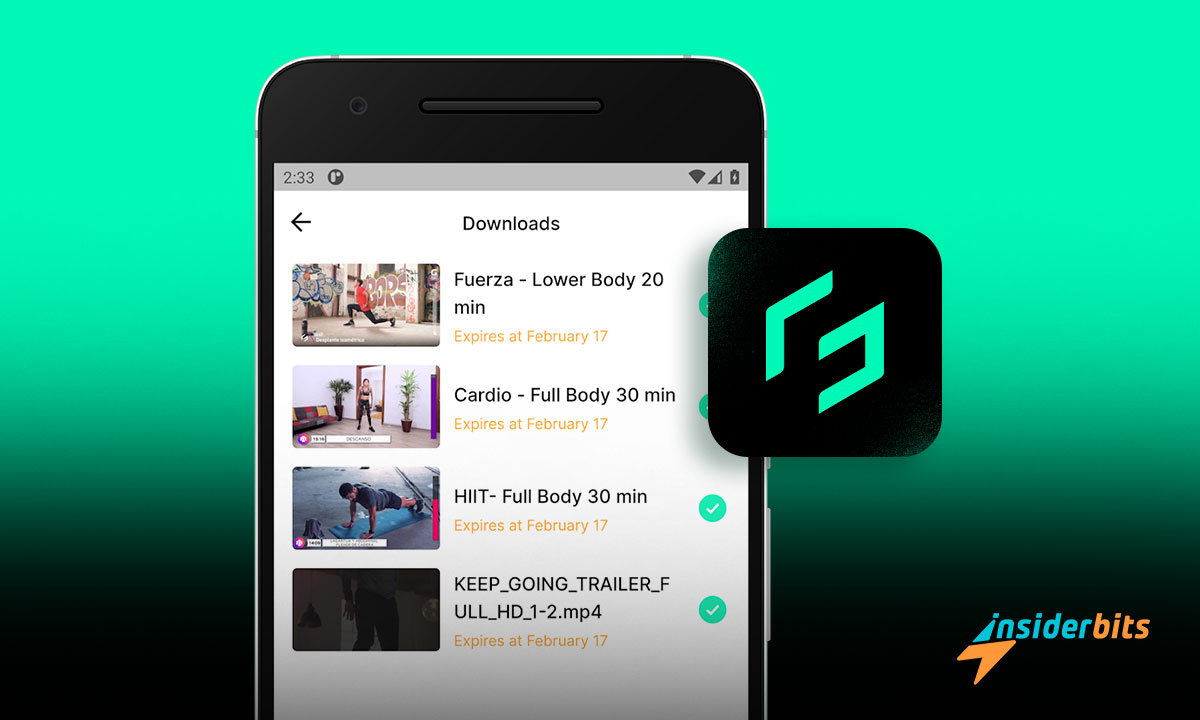¿ Do you want to study more efficiently? With Flip, you can achieve it. This application has come to help students create a better study habit. Today this digital program available in the Play Store has helped thousands of people. More than five million downloads and thousands of positive reviews on the Internet validate the efficiency and usefulness of this app.
This digital program encourages practical study and the ability to concentrate. Flip within its category in the Play Store has gained a very important position. This app promises and delivers to help students improve their grades and obtain better learning.
4.6/5
What is the Flip learning platform?
Flip It is a control tool over your study habits. It is responsible for disciplining you, making you aware of your way of studying and hours of study. Managing all the information about your content to learn and exam dates transforms you into a more responsible student.
Whether inside or outside the classroom, this tool is invaluable. Inside the classroom it allows you to time the actual time you were paying attention and concentrating on your classes. Outside the classroom, it will enable you to have a record of your studies individually. Even with this app, you can show your tutors the organization you have concerning your studies.
App Features
This comprehensive application contains the most useful features for students. Even for those people who do not yet have the discipline to study with Flip, they will learn to have it. The functions that this digital program offers are highly beneficial to achieve learning in a short time and without stress. Next, we will mention these functions that will help you.
● Study timer
This function is perfect for those looking to know how long it takes to learn specific content. Some content may take longer to learn than others; the best way to know this is by timing your study time.
● Concentration meter
The concentration meter lets you know how much time you have dedicated to each content and measure your activity. You can analyze how long you were at 100% attention and how long you were distracted. Distraction is one of the leading causes why students do not study properly.
With this function, you will not only be able to detect when a distraction delays your studies but also identify what is distracting you. It is a dynamic function that will help you become aware of the discipline you must follow to study better.
● Mini window
Do you usually study by watching tutorial videos? With the mini window, you won’t need Flip open to time your study time. You can watch a video of educational content and read your study material from the browser, and your time will still be timed.
● Statistics
Nothing is better than having control and reporting study statistics to recognize the results. In this function, you have personalized access to your time invested in studies daily, monthly, and annually. You can also see during which times of the year you have put the most effort into studying.
● Daily report
This function informs you daily about your lessons learned, study time, and distraction time. It also tells you which tasks you have completed or still must. A daily report is one of the priority functions in creating a study habit.
● Schedule
The schedule in the Flip app is a feature that helps you set your study schedule. This feature allows you to decide what time of day and for how long you want to work and also allows you to schedule that time. This way, you will be able to structure your study time effectively and productively.
● D-Day
This function allows you to set a date when you have an evaluation to have a study plan around that objective. You can also receive notifications that remind you to study for that long-awaited evaluation and about the days left.
As you can see, the features of the Flip app are exciting and valuable. Each function is very well planned and developed by its creators to achieve the purposes of the program. Regardless of age, any student can feel very satisfied with these tools.
How to use the application?
Flip’s interface is intuitive and practical. The colors that represent this digital program are purple and white, soft and welcoming colors to the eye. When you start the app, you will first see a tutorial about its use. At the bottom, you will have the function bar, each represented with dynamic icons that will catch your attention.
Another detail of the interface you can see when you see it at the top of the screen is your total study time. This count will be from when you did your first study to the last one. You will also be able to see the days you have had the application installed on your mobile. This way, you can see if you have taken advantage of Flip since its installation.
In the center of the home page, you have the list of your daily goals. These objectives must be established by you as well as the time you decide to dedicate. If you continue scrolling down to the home page of this app, you will see the statistics and your daily report.
Finally, you can see the ranking in its interface. There are two types of ranking: global and friends. The international reflects the people who have dedicated the most hours to studying. On the other hand, the friends option allows you to see among those added to the app who have invested the most time in their studies. This can serve as motivation for many students.
Steps to download the application
Downloading this educational digital tool from the Play Store is a straightforward process. It is even downloaded as if it were other applications. Next, we will mention the two steps to follow so that you can enjoy the functions of Flip:
● Place in the search filter Flip-Study Chronometer, and you will find the app with the logo of a happy note with a purple background.
● The next step is to select the download option. This will take a few minutes or seconds, depending on your Internet speed. It is best to have a WIFI connection for downloading. Once downloaded, the application will automatically be installed.
Pretty simple, right? A few years ago, it was difficult for many people to believe that they could access such a helpful tool in such a simple way. Flip is a free-to-install app, and you can use its functions for free. However, it also has a premium version that will allow you to enjoy additional functions.
4.6/5
What is the premium version of Flip?
Since Flip is a free digital program, it may contain advertisements, which can be uncomfortable for users. If you no longer want to see these ads, there is a solution: get the premium version that the developers offer you. In addition to this benefit, it allows you to add notes and save your information in your cloud.
You are probably wondering what the cost of the premium version is. There are different rates. You can cancel monthly, semi-annually, or annually. You will only have to pay $1.50 if you access the monthly plan. In the semiannual method, the cost is $7.50; in the annual plan, the value is $13.50.
Cancellation of payments is made through credit card. Directly from the app, you enter the premium section and enter the information requested. In this process, you have to select the plan you want to join, and that’s it. Your subscription will renew automatically. Therefore, if you wish to cancel the subscription, you must do so at least 24 hours before.
Can I access the premium version of Flip without paying?
Yes, this possibility exists. Flip developers value their community of students and offer the option to earn points within the app. These points allow you to access the premium version without paying real money. To acquire these points, you can watch videos from the app.
Why download Flip?
Downloading an app like Flip is an excellent option to take control of your studies. If you want to improve your grades and academic performance, use this tool on your mobile. With an application of this type, you can have all your resources and content organized and at your fingertips.
In addition to all the benefits that its functions offer you, there are learning cards that help you memorize and practice for your exams. Studying while having fun is the best way to obtain meaningful learning. So, if you have ever felt bored while looking, with Flip, you will say goodbye to that problem.
Are there any disadvantages to this app?
For a free app, we can say its disadvantages are few and can even be improved. Among the reviews from its user community, some highlight that the app is only available in English. This may make it difficult to use for those who do not know this language. However, its developers are working on implementing more languages.
On the other hand, Flip asks the user for access to their personal information, such as contacts and location, upon startup. Although this does not usually, please many users, this is only done to be able to configure the rankings. However, this is not a factor to worry about. The Flip developers are a very serious and responsible company.
Create a study habit with Flip
Do you want to improve your academic performance? With Flip, you have the solution. There is nothing better than having a study guide where you can save your daily records. By having your time organized and your objectives clear, you will see that it will be much easier to learn.
Flip will help you motivate yourself daily, seeing your position in the global ranking or that of your friends. Thanks to its stopwatch, you can determine how much time you have been focused on your studies. The best is that you have your record in a single app and can access it whenever you want.
Recognizing the value of studies is vital to focusing on improving. We know Flip will help you improve your concentration and enjoy your study moments. Don’t wait any longer. Download it and share all this information with your classmates so they can make their ranking on Flip.