Fish School brings a playful learning environment for children, making education enjoyable with engaging sea-themed graphics and intuitive touch controls for easy interaction.
This article is a review by Insiderbits, providing a thorough exploration of a mobile app that brings entertainment and knowledge to enhance early learning experiences for toddlers.
The educational activities in this app are designed to captivate and stimulate young minds. Join us as we dive deeper into its features and benefits, and discover more!
Related: Get to Know This Free Official Sesame Street Learning Game
Inside the game: an overview
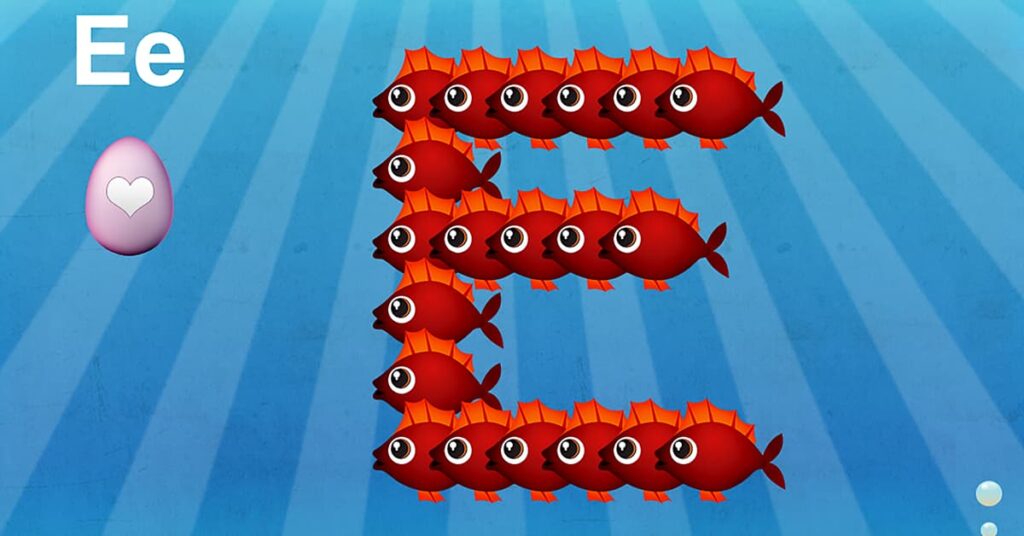
Young learners will adore the colorful underwater world where they can interact with friendly sea life characters. The engaging environment makes learning fun and accessible for all.
In Fish School, children can easily grasp basic educational concepts through interactive games that integrate learning with play, ensuring an enjoyable experience for young minds.
With activities like counting colorful fish and recognizing different shapes, kids can develop crucial skills in a supportive, inviting setting. The app encourages curiosity and exploration.
Educational activities are thoughtfully designed to foster growth in early literacy and numeracy. Through playful engagement, children learn to identify letters and numbers.
Each session with this app promises new adventures in learning, where children can play, listen to music variations of the ABC Song, and develop skills crucial for their development.
4.3/5
Fish School’s best features
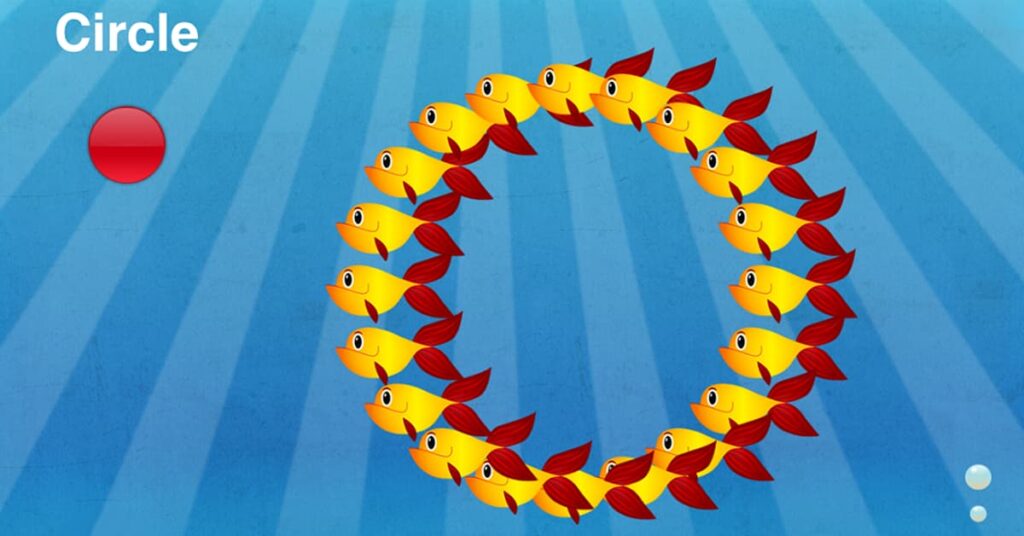
This app excels at providing educational activities for children, teaching them crucial skills through vibrant animations and friendly sealife characters that make learning fun.
Each activity is designed to captivate and stimulate young minds, turning early education into an adventure. Here are the main features and benefits of the app:
- Letters Learning: Watch as fish form letters of the alphabet, helping toddlers recognize and memorize the ABCs through delightful visual prompts and interaction.
- Number Familiarization: Children learn to count from 1 to 20 by interacting with fish that represent numbers in a clear, engaging manner, boosting their early math skills.
- Shape Identification: Follow friendly fish as they group together to form different shapes, making it easy for children to understand and identify geometric figures.
- Color Discovery: Kids can tap on a fish to change the ocean’s color to match, teaching color recognition in a fun, immersive way that feels like play.
- Play and Music: Engage with playful fish to make them perform amusing actions or listen to variations of the ABC song, enhancing sensory and musical awareness.
Fish School is designed specifically for young learners, offering a unique opportunity to build foundational skills through enjoyable and educational interactions.
By integrating these features effectively, this delightful game ensures that educational content is not only accessible but also deeply engaging for its young users.
Related: Bluey Game: Explore, Imagine, and Create with this Game for Kids
What about the game’s limitations?
Despite its effective educational activities, the app faces certain challenges that could impact its utility and engagement, especially when it comes to a younger audience.
Although it brilliantly introduces kids to basic concepts, some limitations could restrict its applicability and long-term usage. Let’s take a closer look at the app’s cons:
- Limited Content Variety: The activities, while initially engaging, may become monotonous for children who frequent the app, reducing interest over time.
- Lack of Advanced Levels: Aimed at early learners, the app doesn’t offer more challenging content for children as they grow and advance, curbing its utility.
- Device Compatibility Issues: Slow performances on older devices can detract from the learning experience, especially for families without the latest technology.
- No Multi-Language Support: Availability only in English restricts access for non-English speaking users, limiting the app’s global reach and diversity.
- Limited Interaction Depth: The interactions within the app are basic, which might not fully engage children who are used to more dynamic digital experiences.
Fish School does an excellent job at introducing foundational skills to young learners, yet its limitations suggest room for expansion and refinement.
Addressing these issues could improve its adaptability and appeal, making it a truly comprehensive tool for early education across many young audiences.
How to download this delightful educational app

Ready to enrich your child’s day with interactive learning? Downloading Fish School is simple and provides access to vibrant educational content in minutes.
Follow these steps to bring a world of colors, numbers, and letters right to your child’s fingertips, setting the stage for a delightful learning journey filled with fun and engagement.
Android devices
- Open the Play Store on your Android phone and tap the search bar at the top.
- Type “Fish School by Duck Duck Moose” into the search field to find the app.
- Select the app from the search results to go to its detailed information page.
- Click the “Install” button to begin downloading the app to your device.
- Once the download is complete, open the app to start the underwater adventure.
iOS devices
- Launch the App Store from your iOS device’s home screen.
- Use the search function at the bottom and enter “Fish School by Duck Duck Moose”.
- From the app listings, tap on Fish School to see more details.
- Tap the “Get” button, then authenticate with your Apple ID password.
- After installation, open the app and dive into the learning fun.
By downloading this educational app, you’re equipping your child with a fun-filled toolkit. Each session is a step into an enchanting underwater world where learning comes alive.
The app does much more than teach; it sparks curiosity and creativity, ensuring that early education is not just learned but truly experienced and enjoyed.
4.3/5
Related: World of Peppa Pig Game: One of the Best Games For Kids
How can children benefit from the app’s educational activities?
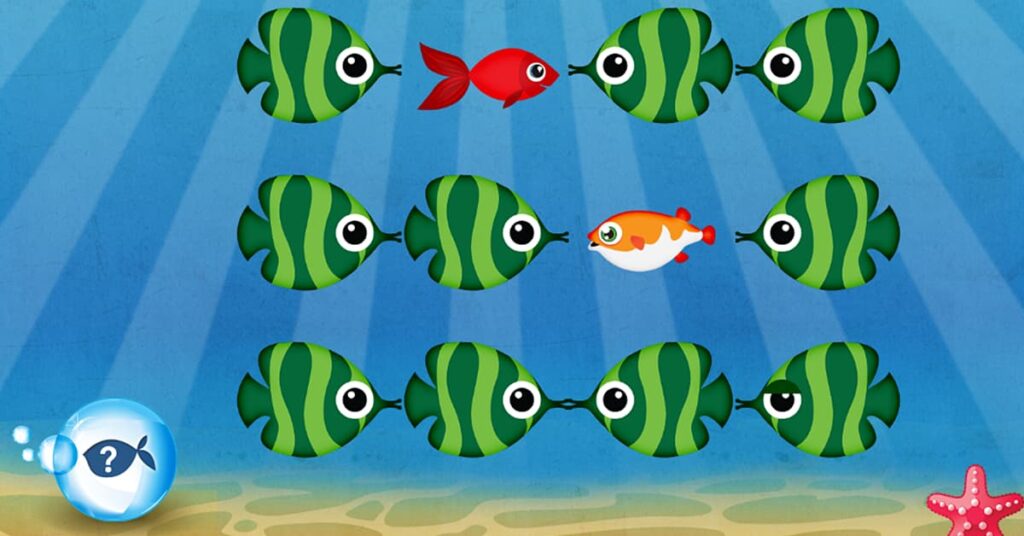
Fish School is easy to play and full of fun! This guide will walk you through the game’s basics so that your child gets the most out of their interactive and educational experience.
Getting started
Once you open the app, you’ll be greeted by a colorful underwater scene. Tap anywhere to begin. The main menu is intuitive, featuring icons that represent different learning games.
Your child can start any game by simply tapping on these icons. The initial screen is also a playground, so encourage your child to interact with the fish by tapping them.
This will not only amuse them but also familiarize them with the app’s interface. Tapping different elements can have different effects, like causing fish to swim faster.
Learning letters
The “Letters” game is designed to introduce the alphabet in an engaging way. Each letter is formed by a group of small fish. Your child can tap on each letter to hear its sound.
As they interact with each letter, encourage your child to repeat the sounds. This repetition reinforces learning and helps them associate the visual letter with its phonetic sound.
Playing this game regularly can improve your child’s recognition of letters and their sounds, which develops a foundational skill in reading.
Counting numbers
In the “Numbers” activity, your child will learn to count from 1 to 20. Fish School uses a school of fish to represent each number, which adds a visual aspect to counting.
Tap on the number, and the fish will align to form the corresponding number. Each number is spoken aloud when tapped, helping your child associate the number with its name.
This activity not only teaches counting but also helps in developing fine motor skills as your child taps and interacts with the numbers on the screen.
Shapes and colors
The “Shapes” game introduces geometry formed by groups of fish. Each shape is named and highlighted when your child taps on it, reinforcing recognition through visual and audio.
Similarly, the “Colors” activity enhances color recognition. Your child can change the color of the underwater scene by selecting different colored fish.
Wrapping up our Fish School review
Fish School shines as a vibrant and accessible learning tool for young minds. Its intuitive design and playful interactions make early education a joyful experience for children.
Engaging in educational activities introduces essential skills. This app ensures learning is both fun and foundational, fostering a positive attitude towards education.
This analysis was brought to you by Insiderbits, offering insights and detailed reviews on several educational tools designed to enhance learning experiences for children.
We invite you to keep exploring with us for more informative articles like this one. Discover a wealth of resources to help enrich your child’s learning journey and educational growth.





