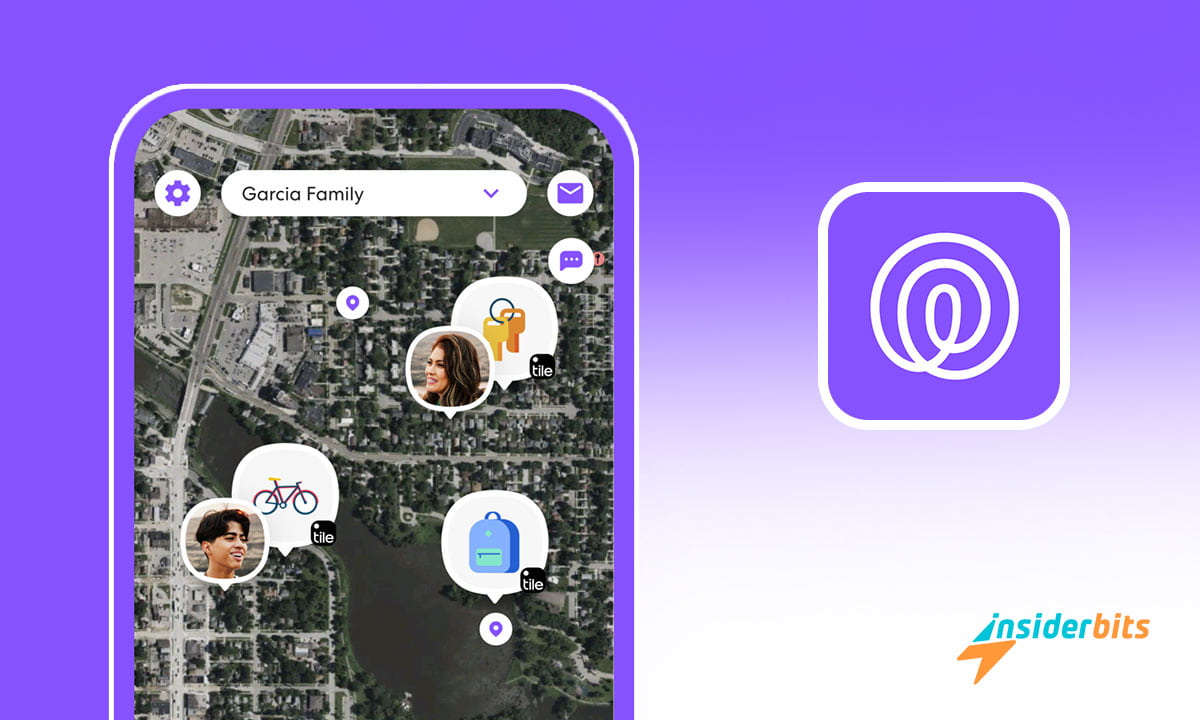Life360, the leading family locator app, has transformed the way we keep track of our loved ones’ whereabouts and communicate with one another. Since its inception in 2008, it has grown exponentially, amassing a global community of millions of users who rely on the app to maintain close connections despite geographical distances.
Life360 offers a suite of advanced features that enable users to locate their family members and friends in real-time, send messages, coordinate plans, and ensure their safety.
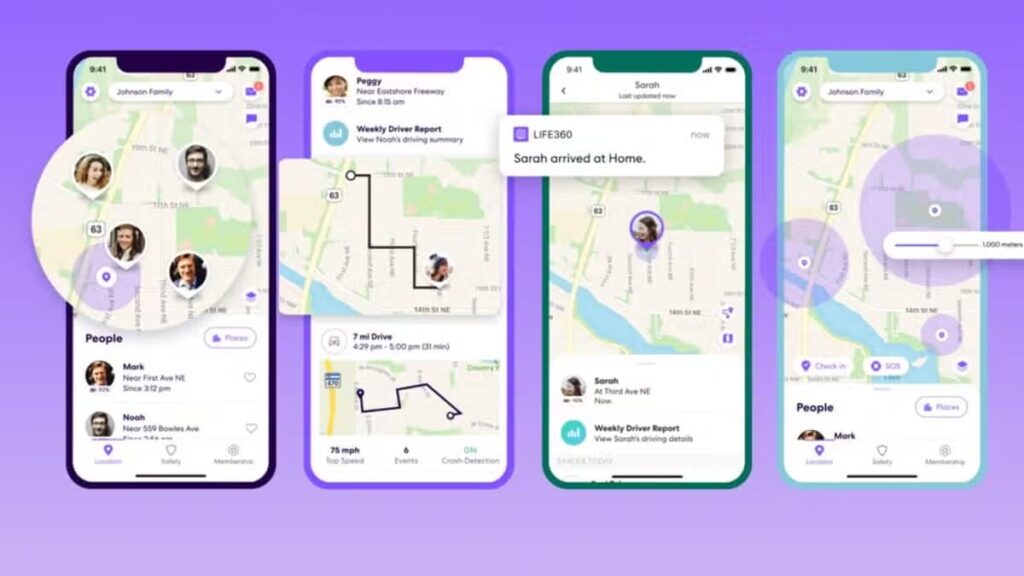
The app’s user-friendly interface and intuitive functionality make it an indispensable tool for busy parents, distant relatives, and friends spread far and wide.
As the premier family locator app, Life360 stands apart due to its commitment to privacy, security, and reliability. The app employs sophisticated encryption methods to safeguard sensitive user data, and its strict policies regarding third-party access ensure that only authorized parties can view location information.
In this review, Insiderbits will examine Life360’s core features, discuss its benefits, and evaluate its effectiveness in keeping families and friends connected.
Life360 App – Features
Here are the key features of the Life360 app:
Location Sharing: Users can share their real-time location with family members and friends, allowing them to see each other on a private map.
Place Alerts: The app provides notifications when family members arrive or leave designated places, such as home, work, or school.
Driver Reports: It offers driving analysis and reports, including information on phone usage, rapid acceleration, hard braking, and top speed.
Crash Detection: The app can automatically detect car accidents and send an alert to emergency contacts.
Roadside Assistance: Subscribers have access to 24/7 roadside assistance for services such as towing, tire changes, fuel delivery, and lockout assistance.
Emergency Dispatch: In the event of a car crash or other emergency, it can automatically dispatch emergency services to the user’s location.
Location History: The app provides a history of the user’s past locations for a specified period, allowing users to review their travel routes.
Crime Reports: Users can receive crime reports for their neighborhood, including information on thefts, break-ins, and other incidents.
ID Theft Protection: This feature, available in the Platinum plan, offers identity theft monitoring and alerts.
Disaster Response: Also included in the Platinum plan, this feature provides real-time monitoring and alerts for natural disasters and other emergencies.
Battery Monitoring: It includes battery monitoring features to help users manage their device’s battery life while using the app.
These features collectively make Life360 a comprehensive family safety and communication tool, offering a wide range of capabilities to keep families connected and informed about each other’s well-being.
4.6/5
How Does the Life360 App Help Families Stay Connected?
With its advanced location tracking, messaging, and safety features, Life360 offers peace of mind and convenience for families and friends.
The app is designed to keep families, partners, and friends connected and safe, and it can be used to locate someone traveling, receive notifications when a loved one requires your assistance, and detect car crashes on impact.
All you need to do is build a “Circle” with the people you care about, and you get access to a variety of tracking and safety features to give you peace of mind and help you act if an emergency occurs.
With easy access to location data for friends and family, it’s much simpler to coordinate who is where and when.
Life360 offers both free and paid plans, so you can decide what works best for your budget and family safety needs. In this review, we will examine its core features, discuss its benefits, and evaluate its effectiveness in keeping families and friends connected.
What Are the Different Subscription Plans for the Life360 App?
Life360 offers three different subscription plans to its users: Free, Gold, and Platinum.
The Free plan offers basic features such as location history for two days, two places with unlimited alerts, and a family driving summary.
The Gold plan, which costs $14.99 per month or $99.99 per year, includes 30 days of location history, unlimited place alerts, crime reports, individual driver reports, roadside assistance, and emergency dispatch.
The Platinum plan, which costs $24.99 per month or $199.99 per year, includes all the features of the Gold plan, plus 24/7 roadside assistance, ID theft protection, and disaster response. Both the Gold and Platinum plans come with Tile Bluetooth trackers, with the Platinum plan including a Tile Starter Pack.
Life360’s subscription plans offer a range of features to suit different needs and budgets, allowing users to choose the plan that best fits their family’s safety requirements. In this review, we will examine the features of each plan and evaluate their effectiveness in keeping families connected and safe.
How to Use the Life360 App?
To use the app, follow these steps:
- Start by downloading the Life360 app from the App Store (for iOS devices) or the Google Play Store (for Android devices). Once downloaded, follow the on-screen instructions to install the app on your smartphone.
- Upon opening the app, you will be prompted to create an account. You can sign up using your email address or phone number. Follow the account creation process, including setting up a password and providing the necessary information.
- After creating an account, you can set up your “Circle” by inviting family members and friends to join. They will also need to download the Life360 app and create an account. Once they have done so, you can send them an invitation to join your Circle.
- Explore the app’s settings to customize your preferences. You can set up notifications for when Circle members arrive or leave specific locations, adjust location-sharing settings, and enable additional features such as crash detection and roadside assistance.
- Familiarize yourself with the app’s features, such as location sharing, place alerts, and driver reports. You can also review location history, access crime reports, and explore other safety and communication tools available within the app.
- If you find that you need additional features, consider upgrading to a paid plan. Life360 offers Gold and Platinum subscription plans, each with its own set of enhanced features and benefits.
By following these steps, you can effectively set up and use the Life360 app to stay connected with your family and friends, share locations, and access a range of safety and communication features.
How to Download Life360?
To download this family locator app, follow these steps based on the respective app store:
For iOS:
- Open the App Store on your iOS device.
- In the search bar, type Life360 and press Enter.
- Locate the Life360 app in the search results.
- Tap the Download or Get button next to the app to initiate the download and installation process
For Android:
- Open the Google Play Store on your Android device.
- In the search bar, type Life360 and press Enter.
- Select Life360 from the search results.
- Tap the Install button to download and install the app on your device
By following these steps, you can easily download the Life360 on your iOS or Android device and start organizing your schedule with its user-friendly features.
4.6/5
Family Locator: Stay Connected with Life360 – Conclusion
Life360 is a powerful family locator app that helps users stay connected and informed about their loved ones’ whereabouts and well-being. With its advanced location tracking, messaging, and safety features, it offers peace of mind and convenience for families and friends.
Whether you opt for the free plan or upgrade to a paid subscription, it provides a range of features to meet your family’s safety and communication needs.
Join the millions of users who rely on Life360 to strengthen relationships, coordinate schedules, and ensure everyone’s safety.
Like this article? Add the Insiderbits blog to your favorites and visit us whenever you want to learn new and exciting information about technology and much more!