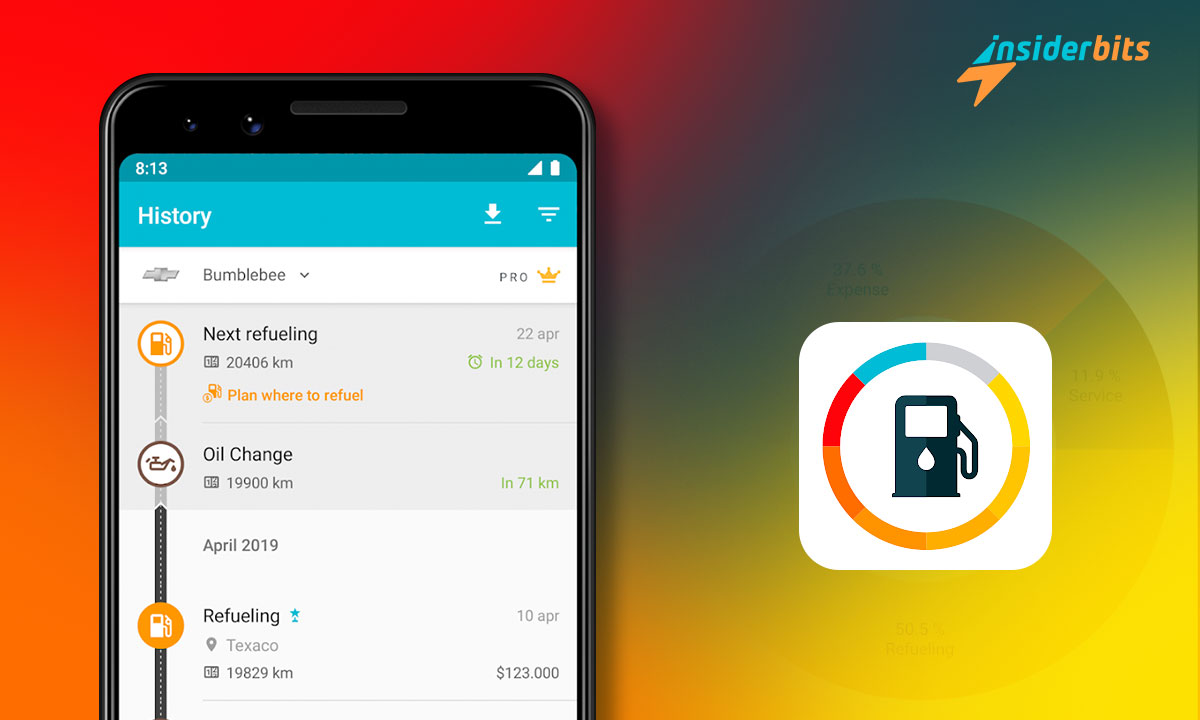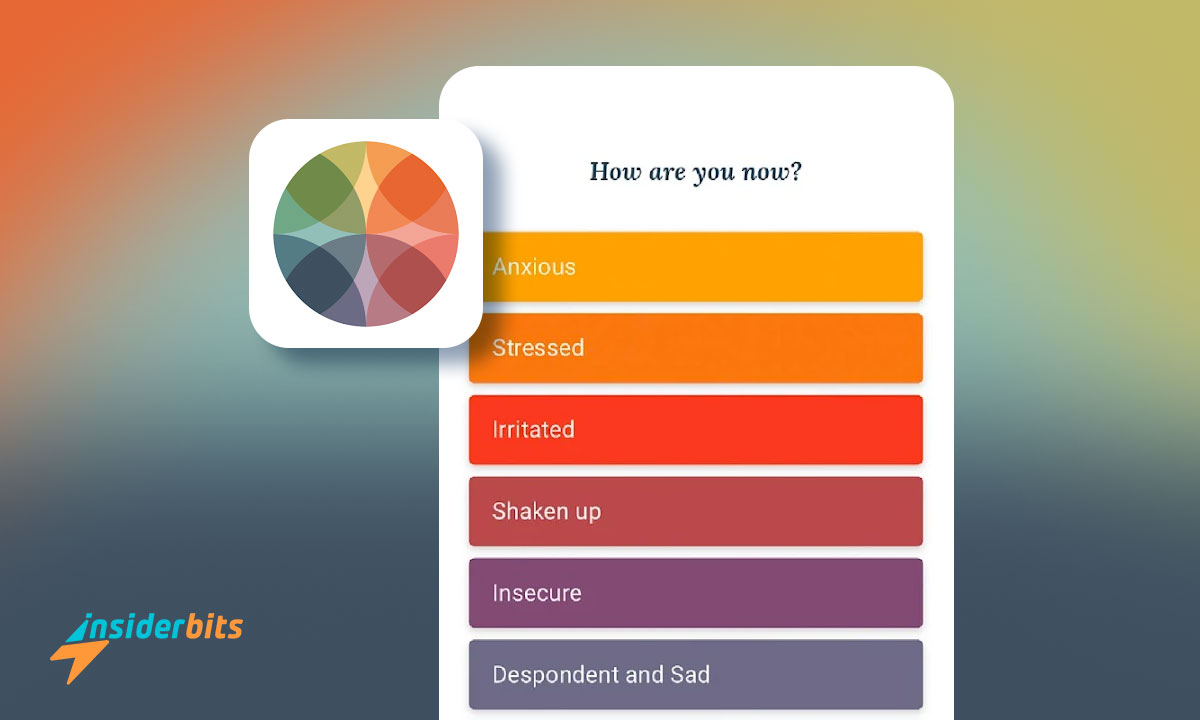Step into the mesmerizing realm of Samsung’s One UI Home – a groundbreaking interface designed to elevate the Galaxy experience beyond expectations. Since its debut in late 2018, One UI Home has continuously evolved, delivering a more intuitive, aesthetically pleasing, and personalized mobile environment to millions of users worldwide.
As the latest iteration takes center stage, we invite you to embark on a journey of discovery, revealing the intricate layers of Samsung’s revolutionary interface.
Experience firsthand the profound impact of One UI Home, as it seamlessly intertwines with the Galaxy ecosystem, fostering a harmonious connection across multiple devices.

Join Insiderbits as we delve deep into the world of One UI Home, examining its evolution, distinguishing characteristics, and the countless ways it caters to our ever-changing lifestyles.
So, buckle up and prepare to traverse the expansive landscape of Samsung One UI Home, where the future of mobile computing awaits!
Samsung One UI Home – Features
Here are the key features of Samsung One UI Home:
Customization: Users can customize their home screen, add and remove widgets, set up modes and themes, and adjust the app drawer layout.
Advanced Navigation: One UI Home provides advanced navigation tools for launching apps and widgets directly from the home screen, making them more efficient.
Seamless Cross-Device Connectivity: The latest version offers seamless cross-device connectivity, allowing users to enjoy a connected experience across multiple devices.
Customizable Themes: Users can change the look of their device’s user interface by choosing from a variety of themes available on the Galaxy Themes page.
Widget Management: One UI Home allows users to add their favorite and most useful widgets to the home screen for quick access.
Multitasking: The interface supports multitasking, allowing users to open more than one app at a time using a Multi window.
Edge Panel: The Edge panel provides quick access to the most-used apps, tools, tasks, and other content.
Night Mode: One UI Home includes Nightography capabilities in the Camera app for enhanced pictures and videos taken at night.
SmartThings Find: The SmartThings Find feature in the SmartThings app can notify users when one of their Galaxy devices has been left behind.
User Profiles: One UI allows users to create multiple user profiles, each with a home screen and apps.
These features collectively make Samsung One UI Home a user-friendly and customizable interface that enhances the mobile experience for Samsung smartphone and tablet users.
3.8/5
Samsung One UI Home – Benefits
Samsung One UI Home offers numerous benefits to smartphone users. As Samsung’s default launcher, it allows users to customize their home screen, add and remove widgets, set up modes and themes, adjust how the app drawer works, and more.
One UI Home also offers advanced navigation tools for launching apps and widgets right from the home screen, making it easier and more efficient to use.
Additionally, One UI Home is designed to make using larger smartphones easier and more visually appealing, providing more clarity and a more personalized mobile journey.
Overall, Samsung One UI Home offers a user-friendly and customizable interface that enhances the mobile experience for millions of users worldwide.
How Does Samsung One UI Home Improve Navigation on Smartphones
Samsung One UI Home improves navigation on smartphones by simplifying the interface and enabling convenient one-handed operations.
Key features that enhance navigation include:
Navigation Bar Gestures: Replace traditional navigation buttons with full-screen gestures, providing a more immersive viewing experience.
Large Screen Compatibility: Redesign elements to fit larger displays, ensuring easy interaction even with one hand.
Menu Placement: Place frequently accessed items, such as settings and messages, closer to the bottom of the screen, reducing the need to stretch for them.
Quick Access Features: Provide shortcuts to commonly used functions, such as opening the notification panel with a swipe down anywhere on the home screen.
Gesture Navigation: Offer the option to replace the navigation bar with gesture-based navigation, providing a modern and uncluttered interface.
By incorporating these features, Samsung One UI Home ensures that navigating a smartphone becomes simpler and more enjoyable, especially for users who prefer one-handed operation.
Samsung One UI Home – How to Use
Here’s a guide on how to use Samsung One UI Home:
- Customize your home screen by changing your wallpaper, using Color Palette, changing your device theme, or adding widgets to the homepage.
- Change the theme by going to Settings > Wallpapers and Styles> Themes.
- Use navigation gestures instead of buttons by activating Full-screen gestures under Settings > Display > Navigation bar.
- Multitask with Multi-window by opening two apps simultaneously. Swipe up from the bottom of the screen to access recent apps, then tap the second app’s icon to open it in a split-screen view with the first app.
- Quickly access your favorite apps and tools using the Edge panel by swiping from the right edge of the screen towards the center.
This brief guide should help you start using Samsung One UI Home effectively and efficiently. Enjoy customizing your phone’s appearance and improving your navigation experience!
How to Download Samsung One UI Home
To download the Samsung One UI Home, follow these steps based on the respective app store:
On Play Store:
- Open the Google Play Store on your Android device.
- In the search bar, type Samsung One UI Home and press Enter.
- Select the Samsung One UI Home from the search results.
- Tap the Install button to download and install the app on your device
By following these steps, you can easily download the Samsung One UI Home on your iOS or Android device and start organizing your schedule with its user-friendly features.
3.8/5
Explore Samsung One UI Home – Conclusion
In conclusion, Samsung One UI Home offers a transformative user experience, combining advanced customization capabilities, intelligent recommendations, and seamless cross-device connectivity.
With its sleek design, improved navigation tools, and extensive customization options, One UI Home caters to the ever-evolving demands of smartphone users, delivering a more intuitive, visually appealing, and personalized mobile environment.
By embracing the power of One UI Home, users can unlock new opportunities for productivity, entertainment, and connection within the expansive Galaxy ecosystem.
Like this article? Add the Insiderbits blog to your favorites and visit us whenever you want to learn new and exciting information about technology and much more!