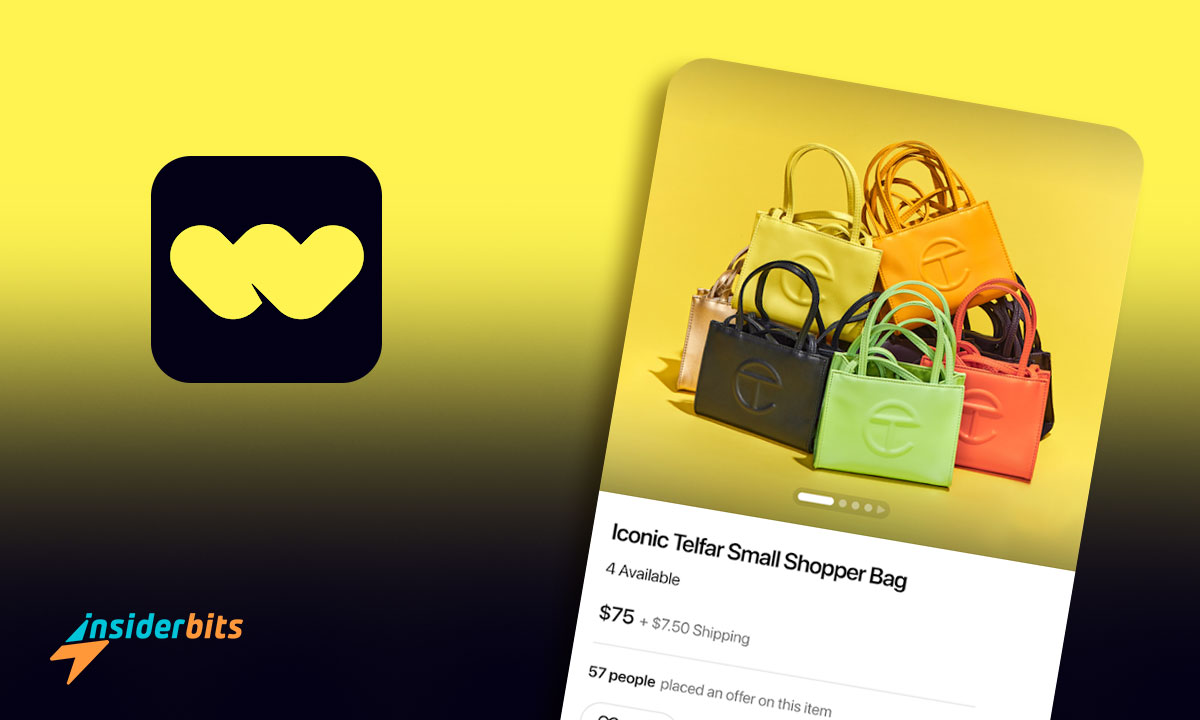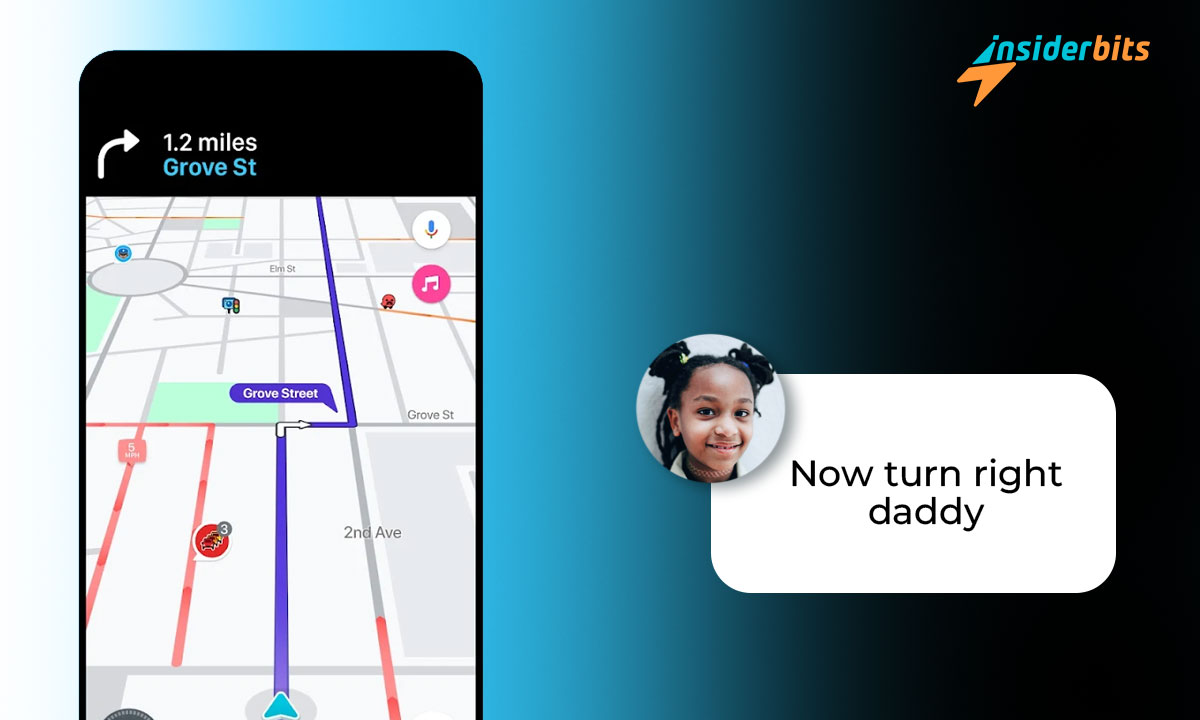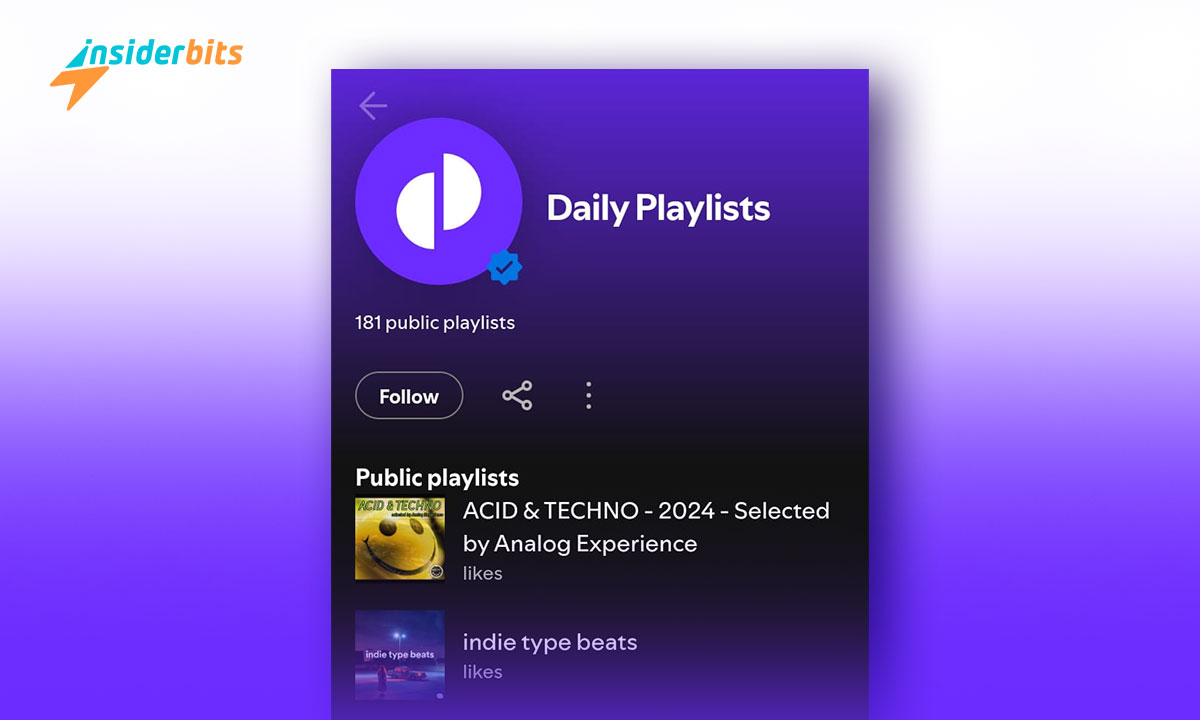Whatnot, shopping apps, and selling apps are trendy terms nowadays. Why? Because Whatnot is an app that is making a difference in online shopping.
If you read this article, you surely want to know more about this application! So you have come to the right place. At Insiderbits, we review all the advantages, disadvantages, functions, and opinions of Whatnot and tell you about them below.
Whatnot – an online buying, selling, and auctioning app
Whatnot is a buying and selling application allowing you to conduct online auctions. This last detail has made this platform one of the favorites of many people who usually buy and sell online. So basically, it is the secret to their success.
Users can have a permanent virtual store and earn income through auctions. Although many auctions of collectible items reach very high prices, cheaper objects can also be auctioned. Auctions that start at $1 are standard on the platform.
Whatnot Features
Whatnot is a shopping, selling, auction, and live-streaming app.
In summary, these are the main functions of Whatnot that you can access when you open your seller or buyer account. But let’s look at each one in detail.
4.8/5
How to sell on Whatnot?
Sales through Whatnot are made live. If you have a seller account in this app, you must start a live broadcast and interact with your potential customers. The idea is that the seller shows the products that he has available in this transmission and that it answers the questions that users ask in real-time.
At Insiderbits, we consider it a very ingenious system for several reasons. First, seeing the seller interact live generates more trust; second, the sales process is more dynamic.
Remember that Whatnot charges an 8% commission on each sale. In addition, PayPal charges a 2.9% commission. So, we recommend you include both commissions when defining the prices of your products.
How to buy on Whatnot?
If what you want is to buy on Whatnot, then you can do it through 2 methods:
- Through the “buy now” button.
- Through the “make offer” option.
If you select the “buy now” option, you must pay the price initially stipulated for the product, just like in any online store.
However, if you prefer the “make offer” option, you must offer a lower price than the stipulated one. The seller can accept your offer and process your purchase immediately. However, he can also not receive it; in that case, it will remain valid for 30 days.
How do auctions work on Whatnot?
Auctions work on Whatnot is quite simple, so it only requires you to have a little skill or experience as an auctioneer. These are the steps you must follow to start an auction:
- Log in to your account and open the live streaming option on your device.
- Go to the left panel and click the “auction” option.
- Select the product you want to auction and click the “product actions” option. You will find this just below the article.
Then click the “start auction” option and set the starting price and duration time. That’s it. The product will now be visible to potential buyers, and you will begin to receive offers.
What are the auction rules on Whatnot?
This review would only be complete if we told you what the auction rules are on Whatnot. Although essential, you must know them if you want to go to an auction or buy through auctions in this app.
- There was a failure to bid. If the buyer or seller makes a mistake and offers a higher amount than stipulated, Whatnot has the right to cancel the auction. In this case, it would start again.
- This amount cannot be increased when publishing the initial bid in the auction. Sellers who do so may be permanently suspended from the app.
- Purchase commitment. If a buyer bids and wins the auctioned item, they cannot return it. You should only bid if you are willing to buy. If the buyer submits a return, Whatnot may prohibit participation in future auctions.
How to download Whatnot?
To download the Whatnot application, you must follow the same procedure as with any other app:
- Write Whatnot in the Play Store search engine and click download.
- Wait for the download and installation notification, and then open the application.
Remember that to download the app, you will need an Android device with version 9 or higher than this.
4.8/5
How do you create a Whatnot account?
Once you have downloaded the app on your cell phone or other device, you must now create the account by following these steps:
- Click on the sign-up option. Complete the fields with your data, including your email, and create a password.
- Enter your phone number to receive the confirmation code. Once you receive it, please enter it in the corresponding field.
- Define your username and select whether to buy or sell on Whatnot. You must also choose your interests from all the options presented to you.
Now, you must check the box to see if you want to receive notifications, and that’s it. You will have successfully created your Whatnot account at the end of this step.
Seller account approval
When your account is created, you can see live broadcasts from other sellers and access their functions. However, for you to sell, apply as a seller by following these steps:
- Enter your profile and select the “Apply to sell” option. You will be redirected to the application’s rules section. We recommend that you read them carefully to ensure that you can comply with them.
- Include your return address and a payment method. This is how Whatnot verifies that you are a person, not a bot.
- Upload a photo of your passport or driver’s license.
At the end of this step, you must complete your data and information as a seller. And ready! Now, you must wait for the approval notification email and the invitation to a video call interview to activate your account.
At Insiderbits, we consider Whatnot one of the most exciting applications, and we hope to have answered all your questions.
We recommend looking at our apps section if you constantly search for applications that help improve your daily life.