The Duolingo widget is a popular feature that brings language practice right to your device’s home screen. It makes it easier and more enjoyable to keep your learning streaks in check.
Recently, the company revamped its widget for Android and iOS, adding a touch of fun – and madness – to keep users engaged, and Insiderbits’ got the inside scoop on how it all works.
Duolingo’s new widget offers a lively way to stay motivated. Join us to see how it brings fresh energy to learning, making practice sessions more consistent and much more entertaining.
Related: Learning How To Read With Duolingo ABC
What’s the buzz around the new Duolingo widget?

The newly redesigned Duolingo widget makes learning more engaging and accessible than ever. It features vibrant reminders that make sticking to your daily lessons a lot easier.
By integrating with your home screen, the new widget keeps your streaks alive with playful Duo illustrations that adapt to your progress, creating a personalized learning experience.
With its fun and dynamic reminders, the feature provides a fresh approach to staying on top of language lessons, delivering a delightful push to open the app and practice more.
This charming tool reflects your progress and also motivates you to stay consistent, with illustrations that go from adorable to menacing whenever you lose too many streaks.
Overall, Duolingo’s widget brings a touch of joy and humor to your language practice, making sure you never miss a lesson with its visual cues and friendly nudges.
4.7/5
What’s been improved with the new design
From personalized reminders to visual motivation, the new Duolingo widget is designed to keep learners on track with seamless integration and quick access.
With engaging visuals, the app widget helps you keep your daily streaks while injecting fun into your practice. Meet some of its improvements in-depth below:
Visual motivation
The new widget displays fun Duo illustrations that adapt to your progress, providing a visual boost to keep your learning streak active and motivating.
It helps learners stay on track by visually reminding them of their goals. These playful visuals are designed to offer a friendly push toward your language-learning goals.
Quick access
With the new widget, you can jump straight into your lessons from the home screen, making it easier to fit practice into your day. It ensures that your material is always a tap away.
This feature integrates into your device’s interface, providing a fast and effective way to access the app. The quick access keeps you connected and ready to practice anytime.
Personalized nudges
The new Duolingo widget delivers personalized notifications that remind you to complete your daily practice. It’s a tailored push designed to keep you motivated and on track.
Users can benefit from reminders that adapt to their progress and language goals in a fun way, encouraging them to stay consistent in their language journey.
Related: TOP 5 Best Language Learning Apps
Seamless integration
The widget is designed to seamlessly integrate into your device, providing a consistent experience that feels natural and not intrusive. It’s optimized to suit various screen sizes.
This integration ensures the new widget feels like an extension of your daily tech routine. Its presence on your home screen keeps your language-learning habit top of mind.
Daily engagement
By featuring an interactive streak counter, the new widget engages learners and encourages them to maintain their streaks. It’s a playful yet effective way to stay committed.
This engagement-driven design keeps you motivated to open the app every day. The widget’s streak counter is a subtle yet effective tool for consistent learning.
How to add Duolingo’s new widget to your home screen
The redesigned Duolingo widget elevates your language-learning experience by making it more accessible and engaging. But in order to access it, you need to install the app first.
You can download the Duolingo app for free on the App Store and the Google Play Store within just a couple of minutes. Just be sure to get the official app to access the widget.
And if you’re not sure about how to install a widget on your phone, the following guide will help you get it on both iOS and Android so that you never miss a day of practice.
on Android:
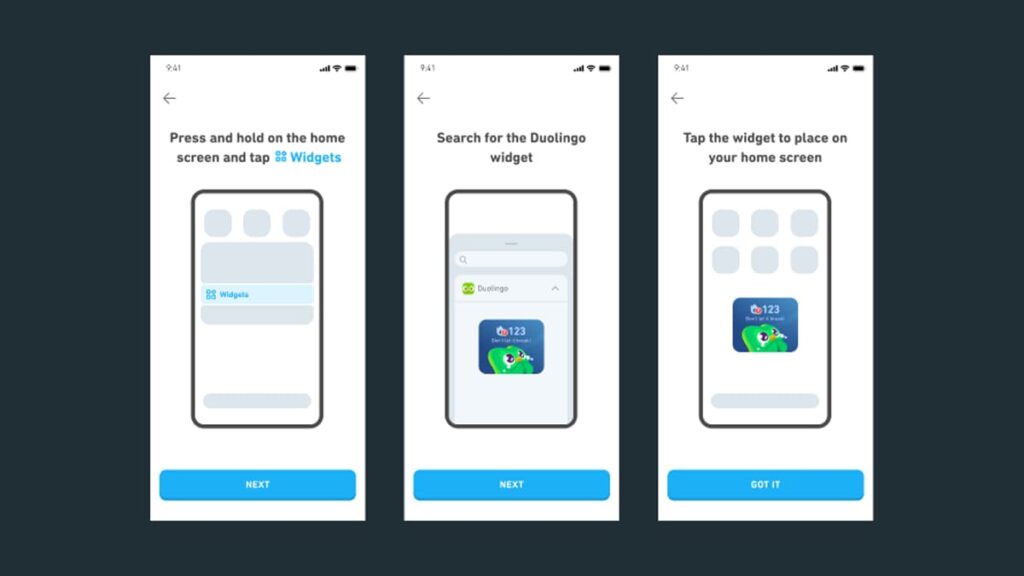
- Unlock your device and navigate to a home screen.
- Long-press on the home screen and tap “Widgets”.
- Search for “Duolingo”, select the widget, and place it on your home screen.
on iOS:
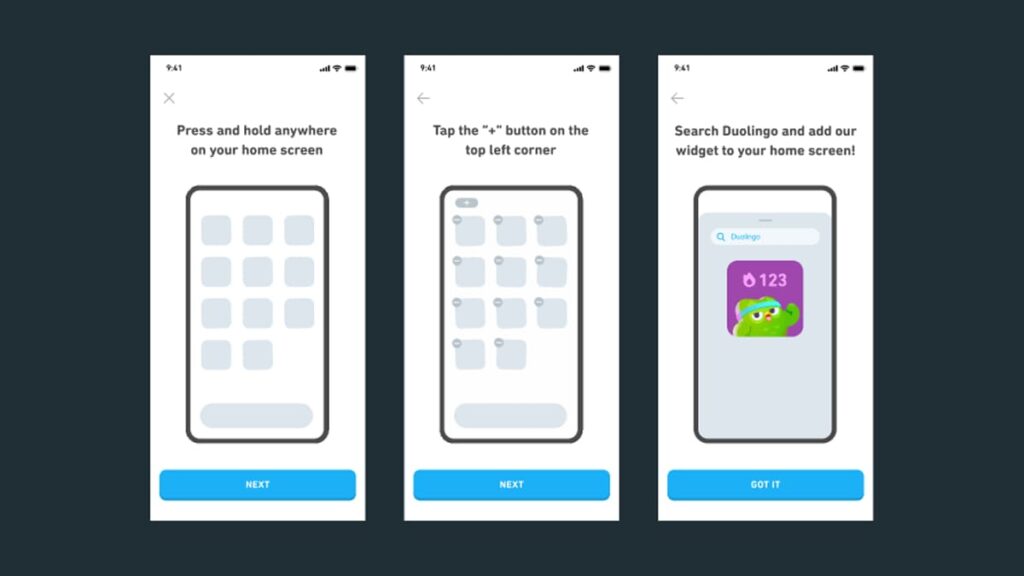
- Unlock your device and navigate to a home screen.
- Long-press on the home screen until the app icons jiggle.
- Tap the “+” icon in the top left corner, search for “Duolingo”, and select it.
- Choose the widget size and add it to your desired home screen.
With the new Duolingo widget, you can effortlessly integrate language learning into your day-to-day and have loads of fun with the lively redesigned illustrations.
By following the simple steps listed above, the widget will keep you on track with engaging visuals and personalized reminders, nudging you toward language fluency.
Related: Color Widgets App for All Android Devices
Final take: the new Duolingo widget makes learning fun
Duolingo’s widget offers a fresh and engaging approach to language learning, helping users stay motivated with its lively visuals and intuitive daily reminders to complete their lessons.
This tool easily integrates with your device, providing quick access and engaging reminders to make sure you stay consistent with practice while having a bit of fun along the way.
This article was brought to you by Insiderbits, where we’re dedicated to providing insights into educational tools and technologies that enrich experiences across different subjects.
For more pieces like this one, continue browsing Insiderbits, where you’ll find resources and reviews designed to support your learning journey across all platforms and topics!





