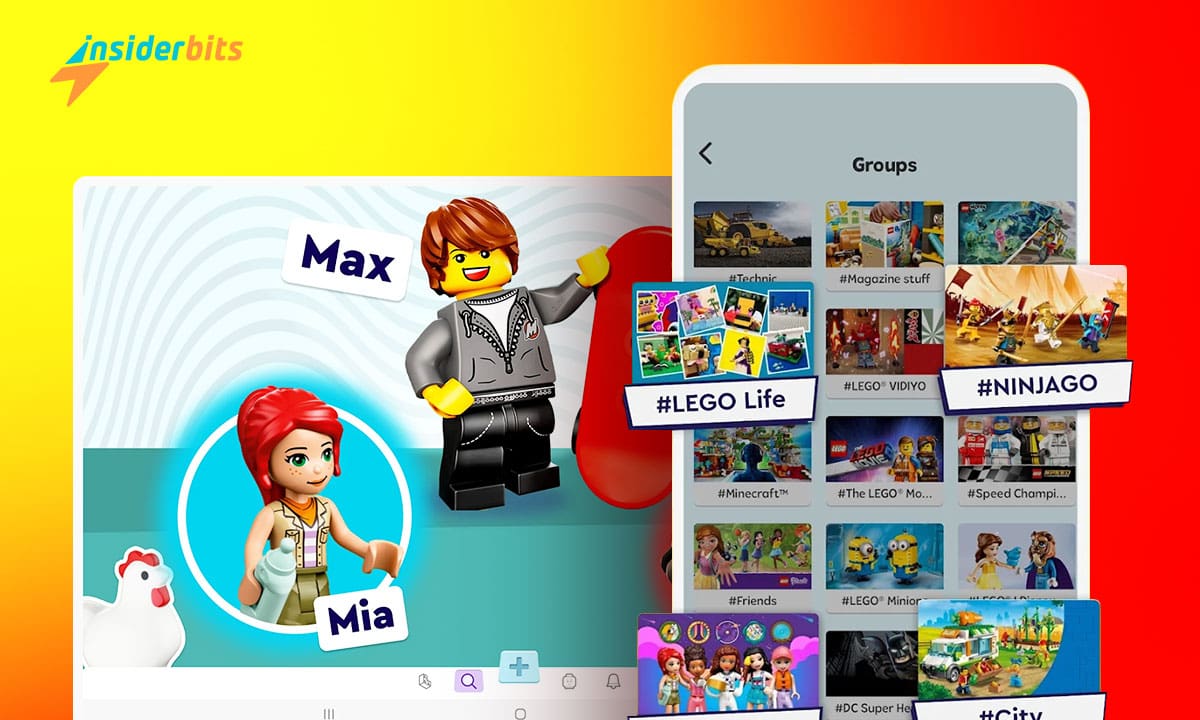In a digital age where children are increasingly exposed to online platforms, finding a safe and engaging space for them to explore and express their creativity is most needed.
Enter LEGO® Life, a kid-safe community designed to spark imagination, foster collaboration, and provide a secure environment for young builders to showcase their creations.
This comprehensive review delves into the myriad ways in which LEGO® Life empowers children to connect, create, and learn in a fun and protected online setting.
LEGO Life: A Safe Haven for Kids to Explore, Create, and Connect
As a parent looking for a secure and engaging online space for your child, LEGO Life stands out as a beacon of creativity and community.
This app, designed with kids’ learning in mind, offers a vibrant and moderated platform where young builders can unleash their imagination, share their creations, and connect with like-minded peers in a safe digital environment.
4.3/5
Kid Community:
LEGO Life excels in fostering a vibrant kid community where children can interact, share, and inspire each other through their love for LEGO.
The app’s emphasis on creativity and collaboration creates a positive atmosphere where young users can engage with one another, learn from different building styles, and participate in challenges that spark their ingenuity.
Lego App:
As a LEGO-centric platform, LEGO Life immerses children in a world of endless building possibilities. From sharing their unique creations to exploring building tips and hacks, the app serves as a playground for young LEGO enthusiasts to express themselves and showcase their talents.
The LEGO Minifigure Avatar creator and augmented reality features add an extra layer of fun and personalization to the experience.
Moderate Content For Kids:
The fully moderated content, absence of private messaging, and parental approval requirements contribute to a secure environment where kids can freely express their creativity without the risks associated with traditional social media platforms.
A Kid-Friendly Space:
LEGO Life’s dedication to providing a kid-friendly space is commendable, with features like account verification, moderated uploads, and educational challenges that enhance the learning and sharing experience.
The app’s commitment to inspiring children through creative play, while maintaining a strong focus on safety and community building, sets it apart as a valuable resource for families seeking a wholesome digital outlet for their children.
How to Download LEGO® Life: kid-safe Community?
To download LEGO® Life: kid-safe Community on Android or iOS, follow these step-by-step instructions:
For Android:
- Open the Google Play Store on your Android device.
- In the search bar, type LEGO Life and press enter.
- Locate the app LEGO® Life: kid-safe community by LEGO System A/S.
- Click on the app to open its details page.
- Tap on the Install button.
- Wait for the app to download and install on your device.
- Once installed, open the app and follow the on-screen instructions to set up your account and start exploring the LEGO Life community.
For iOS:
- Open the App Store on your iOS device.
- In the search tab, type LEGO Life and search for it.
- Find the app LEGO® Life: kid-safe community by LEGO System A/S.
- Tap on the app to view its details.
- Click on the Get button to download and install the app.
- Enter your Apple ID password or use Touch ID/Face ID.
- Once the app is installed, open it and proceed with setting up your account by following the provided instructions.
4.3/5
How to Use LEGO® Life: kid-safe Community?
By following the steps below, you can effectively use LEGO® Life: kid-safe Community to explore, create, and connect with a community of young LEGO enthusiasts in a secure and engaging online environment:
Create an Account: Register for a LEGO ID within the app. Parents need to approve the account for full access.
Set Up Your Profile: Customize your profile with an anonymous nickname. Create your LEGO Minifigure Avatar using the Avatar maker for kids.
Explore and Share: Share photos of your LEGO creations in the community.
Participate in Challenges: Take on LEGO education challenges with building and decorating activities. Discover building tips and hacks to enhance your LEGO building skills.
Connect with Friends: Friend your favorite LEGO characters like LEGO Batman or LEGO Friends. Communicate with other young LEGO creators through safe and creative interactions.
Safety Measures: All uploads, videos, and text comments are moderated before being approved. Account verification is required for children to control their actions and unlock the full LEGO Life experience.
Discover LEGO® Life: kid-safe Community – A Comprehensive Review – Conclusion
LEGO Life emerges as a beacon of positivity in the digital landscape, offering a safe, educational, and fun-filled environment where kids can explore, create, and connect with their peers.
With its emphasis on fostering a vibrant kid community and providing a platform for endless creativity, LEGO Life stands out as a top choice for parents looking to introduce their children to a secure and enriching online experience.
Related: Faithful Fun: TOP Christian Apps for Kids
Like this article? Add the Insiderbits blog to your favorites and visit us whenever you want to learn new and exciting information about technology and much more!