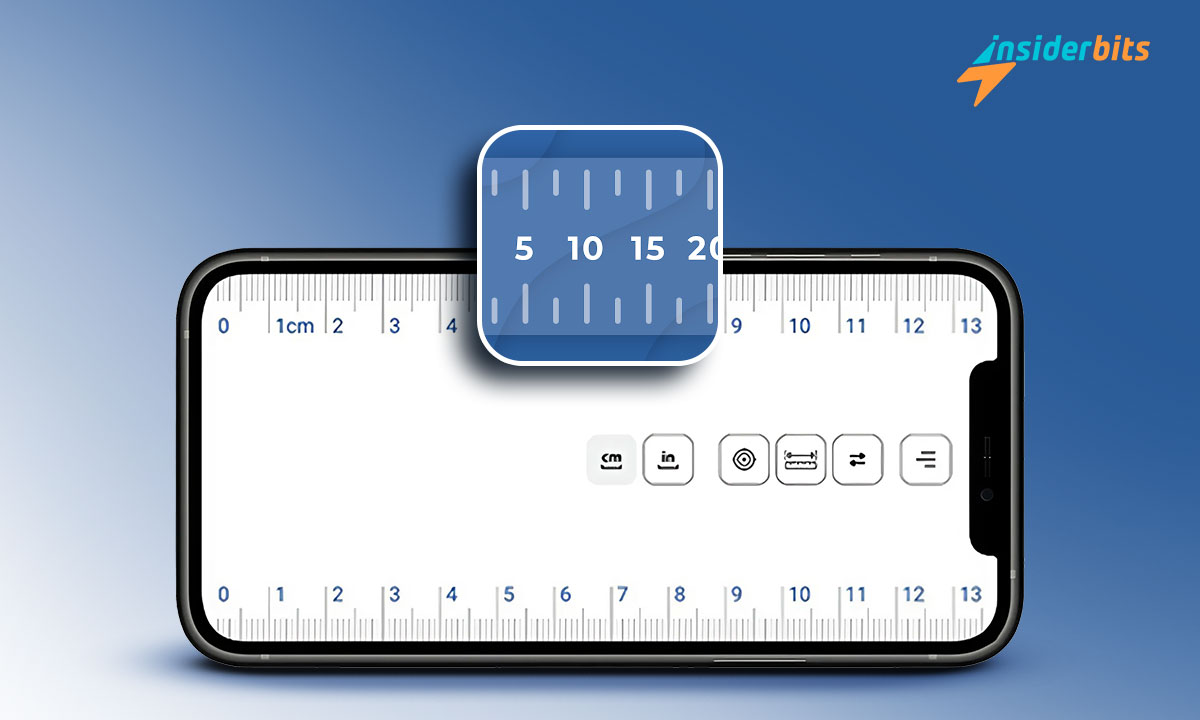If you are a worker or student who needs precision, having a reliable measuring tool, like a digital ruler app at your fingertips can be incredibly beneficial.
The Ruler Cm app by Sweetvrn offers a solution for those who need to measure lengths and distances without carrying around a physical ruler.
This app can transform your device into a versatile measuring tool utilizing your smartphone’s camera and augmented reality technology.
Can I Use My Phone as a Ruler?
Yes, you can use your phone as a ruler with the help of a digital ruler app like Ruler Cm. These digital ruler apps leverage your smartphone’s screen to provide measurements in real-time.
To use Ruler Cm with precision, simply open it and align the edge of the object you wish to measure with the starting point on your screen.
The app will allow you to drag the measurement line to the end of the object, giving you an accurate reading of its length.
While using a phone as a ruler is convenient, it’s important to note that accuracy can depend on several factors, including how well you calibrate the app and how steady your hand is while measuring.
For best results, ensure that your phone is placed flat against the object being measured.
Beware that although digital ruler apps can be incredibly handy for quick measurements, they may not replace traditional rulers for tasks requiring high precision.
Is There a Digital Measuring App?
There are numerous digital ruler apps available. The Ruler Cm app is one such option that allows users to measure lengths accurately using their smartphone screens.
These apps to take measures typically utilize augmented reality (AR) technology or simple screen overlays to provide measurements in both metric and imperial units.
In addition to Ruler Cm, other popular digital measuring apps include Measure by Apple and Google’s Measure app for Android devices.
These apps enable users to measure distances by simply pointing their camera at an object and tapping on the screen to set measurement points.
Many of these apps also offer features like area measurement and unit conversion, making them versatile tools for everyday use.
How Do I Get a Ruler on My Screen?
Getting a ruler on your screen is simple when using a digital ruler app like Ruler Cm.
Here’s how you can do it:
- First, download the Ruler Cm app from the Play Store.
- Once installed, launch the app on your smartphone.
- Some apps may require calibration before use to ensure accurate measurements. Follow any prompts provided by the app.
- Choose whether you want to measure in centimeters or inches based on your preference.
- Place the object you want to measure next to your phone’s screen.
- Drag the measurement line from one end of the object to the other; the app will display its length.
Does the iPhone Have a Digital Ruler?
Yes, iPhones come equipped with a built-in feature that functions as a digital ruler app through the Measure app.
This digital ruler app utilizes augmented reality technology to help users measure objects accurately in their environment. To access this feature:
- Locate and open the Measure app on your iPhone; it typically comes pre-installed.
- Follow any initial calibration instructions provided by the app.
- Point your camera at an object; move your phone around until it recognizes its surroundings.
- Tap on the starting point of what you want to measure and then tap again at the endpoint for accurate distance readings.
Digital Ruler App: Your Handy Measuring Tool – Conclusion
Utilizing a digital ruler app like Ruler Cm can improve your tasks if you have to deal with measurements on a daily basis.
From DIY projects at home to quick measurements while shopping or planning renovations, these apps provide the convenience and accuracy that traditional rulers may lack.
Related: How to Locate Cell Phone by Phone Number
Like this article? Add the Insiderbits blog to your favorites and visit us whenever you want to learn new and exciting information about technology and much more.