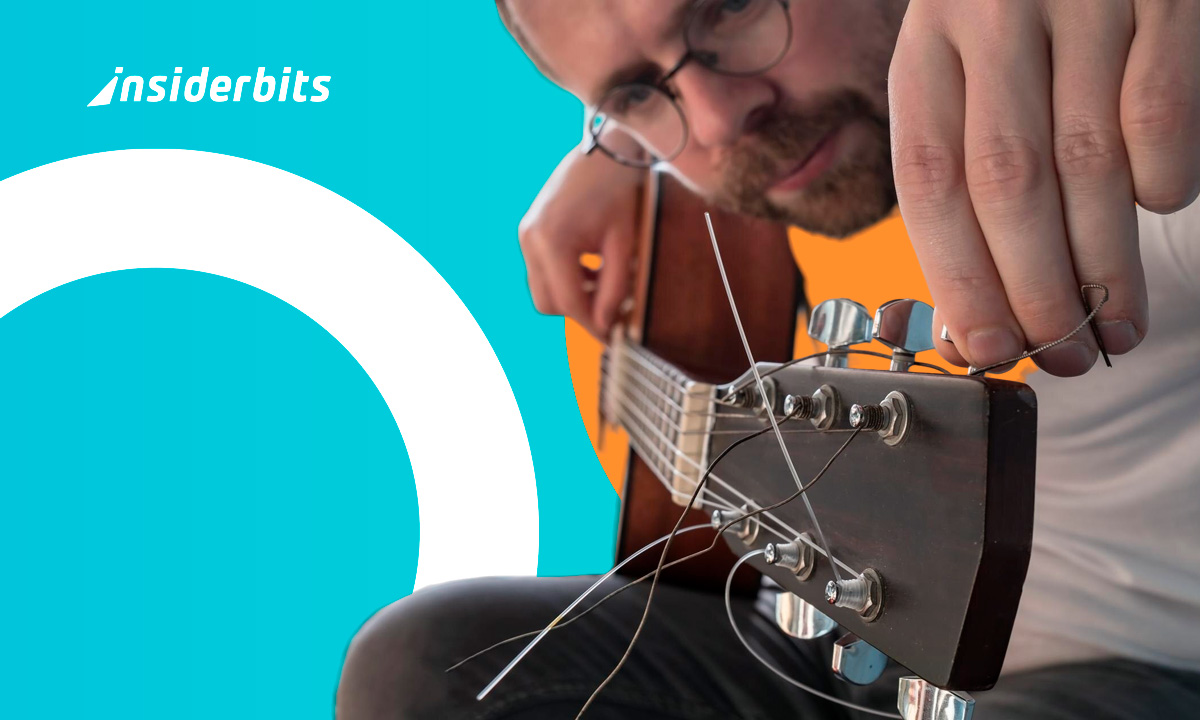Learn how a digital antenna app can change your TV experience on the go. This user-friendly app helps you find digital TV towers, making signal setup straightforward and effective.
Digital TV Antennas simplify life on the road, whether in an RV or camper van. This app connects users to local TV broadcasts with ease, bringing reliable channels anywhere.
Insiderbits presents a hands-on review of this TV signal booster. Stay tuned as we reveal what makes it essential for travel-savvy users seeking the best in mobile TV reception.
Related: Plex TV: App to Watch Movies and Series for Free
Digital TV Antennas App Insights: A Sneak Peek
| Pricing: | The app is available at no cost, but it includes optional in-app purchases beginning at $3.99 per item. |
| Available For: | Android. |
4.5/5
Finding a clear TV signal on the road can be a hassle, but this app streamlines the process. With it, you can locate nearby digital towers and watch your favorite shows effortlessly.
Designed for campers, RV users, and travelers, Digital TV Antennas shows you the best direction for optimal reception. It’s a practical, user-friendly digital antenna app.
This app also functions as a powerful TV signal booster, helping users pinpoint stations with precision. Say goodbye to frustrating guesswork and enjoy reliable over-the-air broadcasts.
U.S. users can view the FCC-calculated broadcast area, making it even easier to get the best reception on the go and keep entertainment with a crisp, clear image.
To enhance accuracy, the app suggests compass calibration by moving the phone in an “8” shape. A small step that makes the entire antenna setup even more dependable.
Digital TV Antennas Key Features
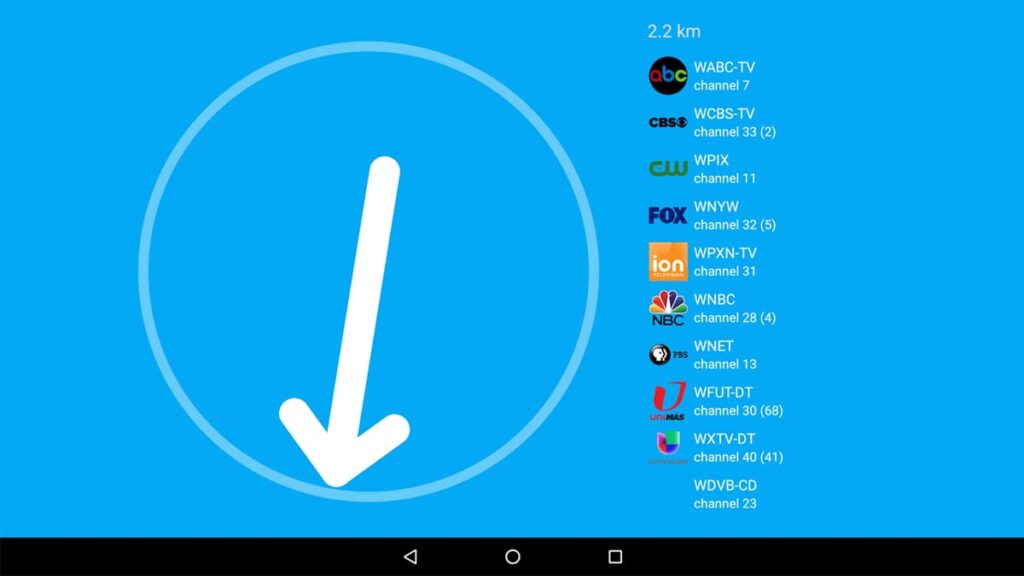
The Digital TV Antennas app streamlines the process of finding and aiming your TV antenna, making it easy to get great reception wherever you are.
Tailored for those on the move, this app provides detailed maps and directional assistance to help you tap into local broadcasts smoothly and quickly.
- Comprehensive Channel Listings: Stay informed with an up-to-date database that lists available channels by location, ensuring you never miss out on local programming.
- Real-Time Tower Locator: Pinpoint nearby broadcast towers with precision. This feature uses your GPS to show you the exact direction to aim your antenna.
- Interactive Mapping Interface: Visualize the broadcast areas with an overlay on your map, allowing for a better understanding of available signals relative to your location.
- Compass Calibration Guide: Step-by-step instructions for calibrating your phone’s compass are included, crucial for enhancing the accuracy of the antenna’s alignment.
- Enhanced Reception: This built-in TV signal booster strengthens weak signals, ensuring crystal clear reception even in areas where broadcasts are limited.
With the Digital TV Antennas app, achieving the perfect TV setup while traveling becomes a simple task. Its intuitive features save time and enhance your viewing experience.
Maximize your mobile TV capabilities with this app. From detailed channel insights to improved signal strength, it’s designed to bring you top-notch entertainment on the go.
Related: How Does Samsung TV Plus Work?
A Look at the App’s Potential Drawbacks
Digital TV Antennas offers a practical way to align your antenna for better reception, but it comes with limitations. These issues may impact its functionality for some users.
Although useful for many, some of these drawbacks may reduce ease of use in specific environments or with certain devices, which might limit its overall efficiency on the road.
- Dependent on Device’s Compass: The accuracy of the app is largely dependent on the quality of your device’s built-in compass, which can sometimes be unreliable.
- In-App Purchases: While the app is free, essential features like detailed maps and signal boosting require purchases, which might not be apparent initially.
- Limited Coverage in Rural Areas: Users in remote areas may find fewer broadcasting towers listed, which limits the app’s functionality where it might be most needed.
- User Interface Complexity: New users may find the interface overwhelming due to the detailed nature of the information and the number of features offered.
- Performance with TV Signal Booster: Although the TV signal booster can enhance reception, its performance varies significantly based on your location and other factors.
Despite these drawbacks, the Digital TV Antennas app still stands out for its core functionality. Being aware of these issues helps in planning for better usage.
For users seeking a reliable digital antenna solution, understanding these limitations is key to optimizing the app’s benefits and ensuring a more satisfying television experience.
How to Download This Digital Antenna App
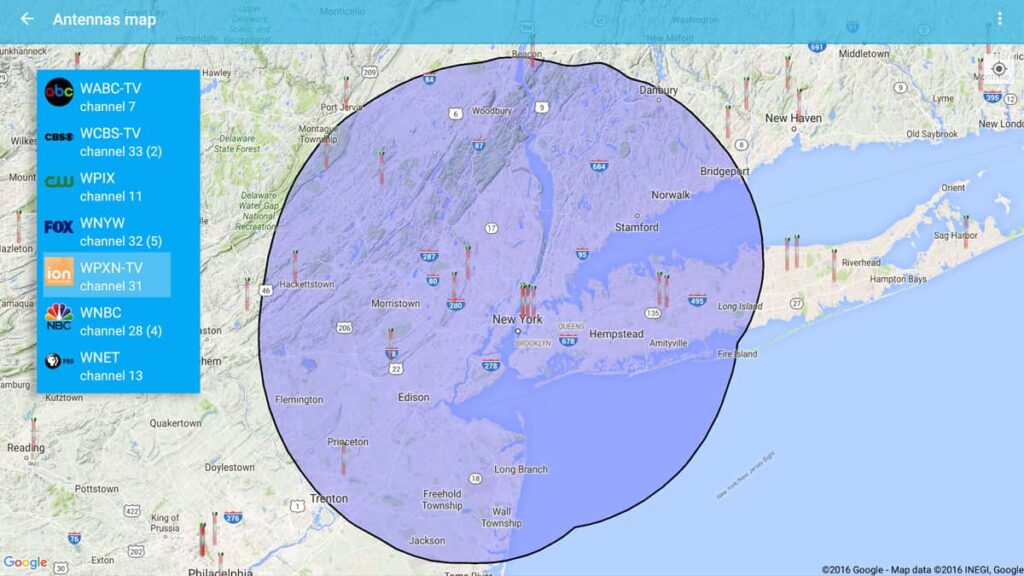
To get started with the Digital TV Antennas app on your Android device, begin by visiting the Google Play Store and search for the app’s name using the search bar at the bottom.
Once you find the app, tap on the “Install” button. The download will begin automatically, integrating seamlessly into your device’s app collection within just a few moments.
After installation, open the app to configure your settings. The setup wizard will guide you through the necessary steps to ensure the app functions optimally on your device.
For the best user experience, allow the app necessary permissions like location access. These enable the app to accurately show nearby TV towers and optimal antenna directions.
4.5/5
Related: Stream Movies and TV for Free with Tubi!
Digital TV Antennas App Navigation: Step-by-Step
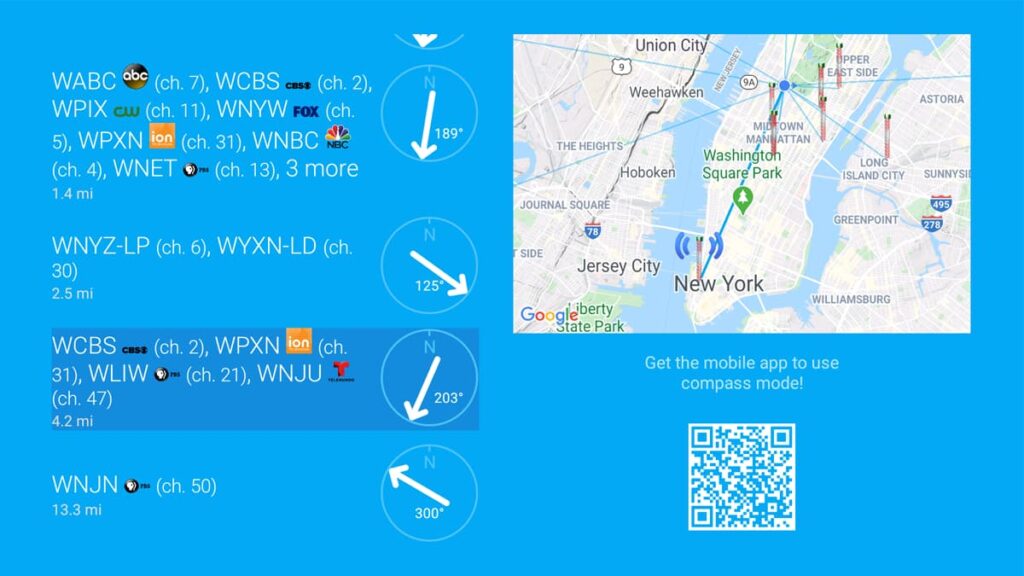
Setting up and using the Digital TV Antennas app is a simple process, ensuring even new users can get started quickly. With step-by-step guidance, finding the best TV signal becomes easy.
Following these steps helps users maximize reception quality in no time. This app assists with locating TV towers and directing antennas, making it a practical solution for road travelers.
Calibrating Your Device’s Compass
Before using the digital antenna app, it’s essential to calibrate your device’s compass. This ensures the app accurately points you towards the nearest TV towers.
Simply wave your device in a figure-eight motion to enhance compass accuracy. Continuing the process, follow any additional prompts provided by the app to fine-tune the compass further.
Once your compass is calibrated, the app should now be more precise in guiding you toward the correct broadcasting signals. This setup step is crucial for the next phases of adjustment.
Locating Nearby TV Towers
With your compass set, use the digital antenna app to locate nearby TV towers. The app uses your location to provide a list of available broadcasting towers and their distances from you.
As you access the list of towers, select the ones you are interested in. The app will then display detailed directions on how to point your antenna toward these towers for the best signal.
Remember, proper alignment with these towers can significantly enhance your viewing quality. The TV signal booster facilitates this by integrating real-time data and your device’s capabilities.
Optimizing Antenna Direction
Now, position your digital antenna as directed by the app. This might require physically adjusting your antenna’s position to align with the signal directions provided.
Using the signal booster feature can greatly improve your reception in areas where the signal is weak. This feature adjusts your antenna’s gain to capture more signal.
Finalize the optimization by checking the signal strength indicator in the app. Adjust your antenna incrementally, using the feedback to achieve the best possible reception.
Fine-Tuning for Best Reception
Fine-tuning is about making small adjustments. Check the signal strength as you tweak the antenna’s direction, aiming for the highest possible signal reading on the app.
The digital antenna app also offers tips on how to mitigate any interference. Follow these suggestions to avoid common obstacles like metal objects that could disrupt your signal.
Regularly use the TV signal booster and update the app to keep up with new broadcasting towers or changes in existing ones. This ensures sustained optimal performance.
End Fuzzy TV With the Digital TV Antennas App
Digital TV Antennas prove to be a great solution for travelers, helping them enjoy free over-the-air channels with simple antenna alignment and accurate tower location guidance.
With its practical features, this digital antenna app is ideal for campers, RV owners, and anyone needing quick TV access on the go. It’s a user-friendly addition to any trip.
This review by Insiderbits highlights how the app simplifies antenna setup and improves signal reliability for travelers. Its clear instructions make it a valuable tool for road adventures.
For more articles on tools that make life easier, keep reading Insiderbits. From tech guides to practical gadgets, there’s always something to discover and simplify your journey.