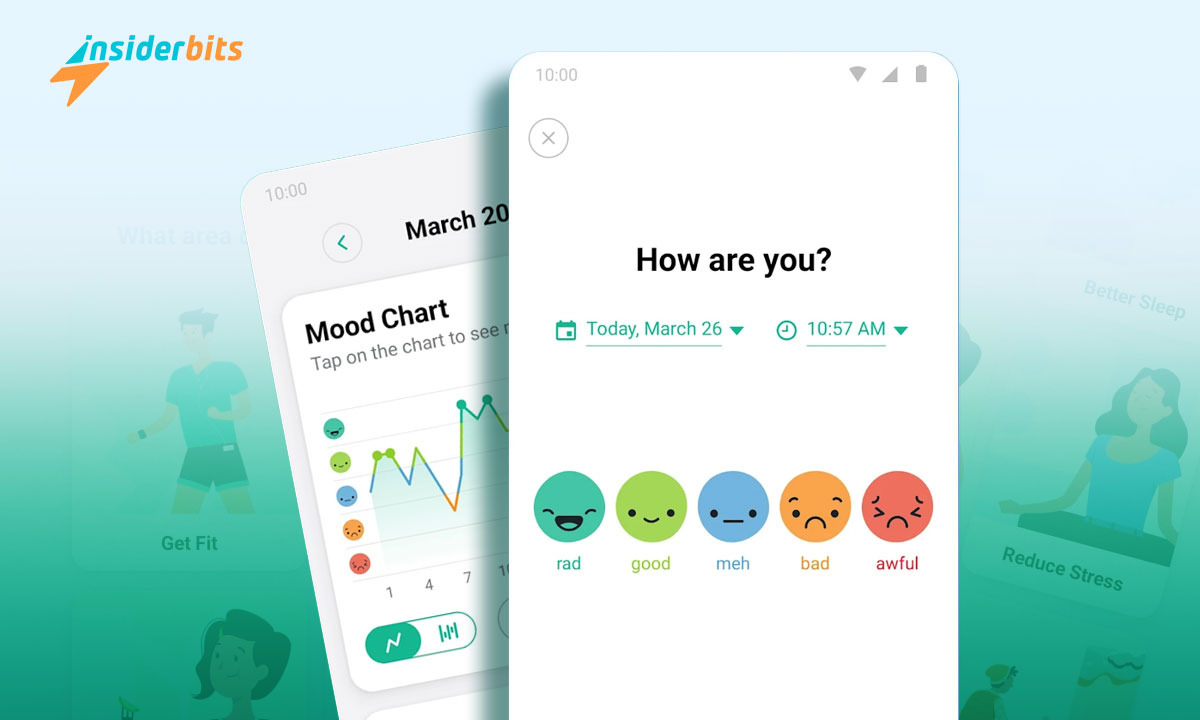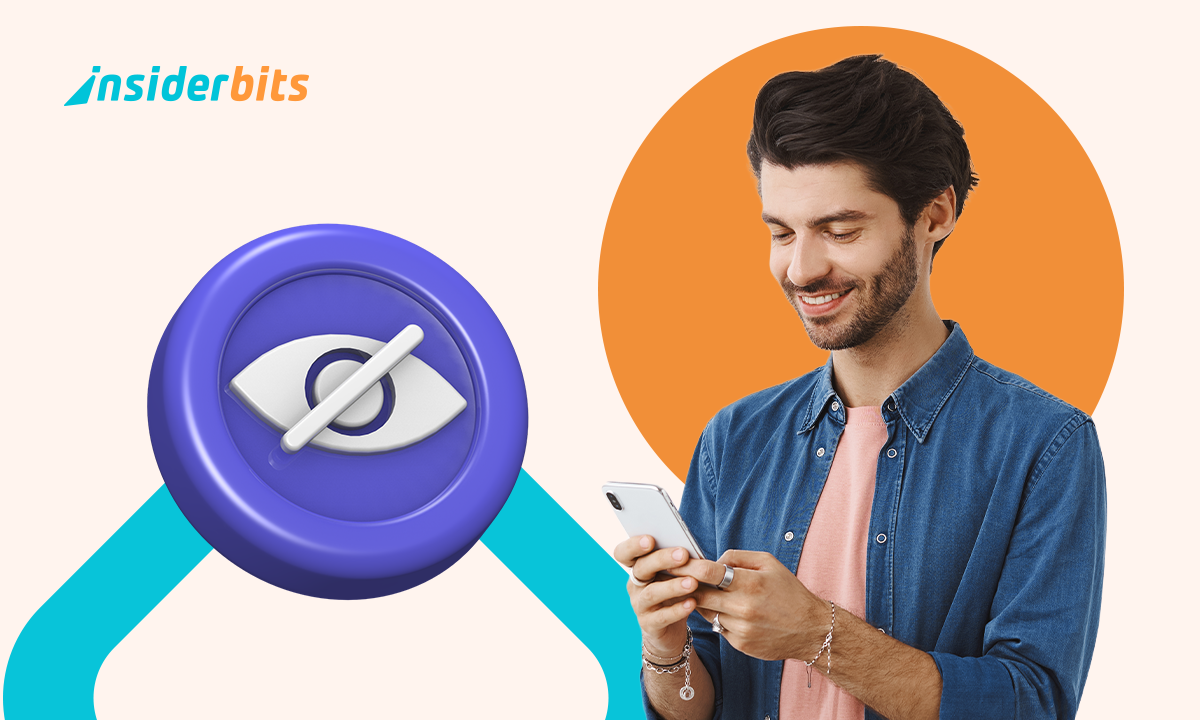Daylio Journal is an innovative app that perfectly integrates the flexibility of a bullet journal with the precision of a mood tracker, making it an all-in-one app for journaling and self-reflection.
Making use of these two powerful features, Daylio Journal provides users with a comprehensive platform to track their daily activities, emotions, and thoughts.
With its user-friendly interface and robust features, this app has become a go-to solution for individuals seeking a more structured approach to journaling and mental wellness.
4.8/5
Daylio Journal – Review
This user-friendly tool allows users to track their daily activities, set goals, and journal with notes, all in one place. The app’s fun and easy-to-navigate interface makes it accessible to anyone, even those who struggle with traditional journaling.
With its robust features, Daylio Journal provides a detailed platform for self-reflection and emotional well-being. Users can track their mood alongside activities, set goals for the week, month, or year, and view their tracking streaks and stats inside the calendar.
The app’s advanced analytics and customizable color themes enhance its utility, making it an excellent choice for those seeking a structured approach to journaling and mental wellness.
Overall, Daylio Journal is an excellent tool for anyone looking to streamline their daily reflections and emotional well-being, offering a unique blend of a bullet journal and mood tracker in a single, intuitive app.
Daylio Journal – Features
Here is a list of the main features of the Daylio Journal app:
Mood Tracking: Users can track their moods using a five-point scale and optionally write associated journal entries.
Activity Tracking: Users can log activities from predefined lists or create custom activities.
Journaling: Users can write brief notes about their day, capturing memorable moments, significant realizations, or emotional experiences.
Customization: Users can customize categories, activities, and tags according to their preferences.
Reminders: Users can set reminders to log their moods and activities at specific times during the day.
Statistics and Trends: The app provides users with insightful statistics and trends based on their mood and activity entries, including charts and graphs.
Data Backup and Security: The app offers data backup and synchronization across multiple devices, ensuring that users’ entries are safely stored and accessible from anywhere.
Year in Pixels: The app displays a mosaic of colored mood dots, originally conceived for use in Bullet Journals.
Daily Streak System: The app uses a daily streak system to incentivize frequent entries.
Calendar Integration: Users can view their tracking streaks and stats inside the calendar.
How to Use Daylio Journal App – Step-by-Step Guide
Follow this guide below to use this all-in-one app:
- Download and install the Daylio app on your iOS or Android device
- Customize your mood tracker by selecting which emoji icons and color schemes you like best.
- Pick which activities and habits you want to track – you can choose from categories like social, hobbies, sleep, and more.
- Set up a daily reminder to use your journal and choose a goal to focus on (you can pick exercise, sleep, or food goals).
- Choose if you want the premium version or if you want to try the free version first.
- Log your first journal entry by selecting your mood using the 5-point emoji scale
- Tap on the different activity icons that apply to your day, such as running, drinking water, spending time with friends, etc.
- Optionally, you can write a brief note about your day, capturing memorable moments, significant realizations, or emotional experiences
- Repeat this process daily to build a habit of tracking your moods and activities
- After about a week of consistent use, you can start exploring the “Stats” hub to see your mood charts, most frequent moods and activities, and other insights.
How to Download the Daylio Journal?
For Android:
- Open the Google Play Store on your Android device.
- Search for Daylio Journal – Mood Tracker in the search bar.
- Locate the Daylio Journal app from the search results and tap on it.
- On the app page, click the Install button to begin downloading and installing the game.
- Once the installation is complete, you can open and start playing Real Racing 3 on your
- Android device.
For iOS:
- Open the App Store on your iOS device.
- Search for Daylio Journal – Daily Diary in the search bar.
- Locate the Daylio Journal app from the search results and tap on it.
- On the app page, click the Get button to begin downloading and installing the app.
- Once the installation is complete, you can open and start to use Daylio Journal on your iOS device.
4.8/5
Daylio Journal App Review – Conclusion
In conclusion, Daylio Journal is a user-friendly app that offers a unique blend of mood tracking, journaling, and goal setting. With its intuitive interface and robust features, it has become a popular tool for self-reflection, mood tracking, and personal growth.
The app’s ability to track moods and activities alongside journal entries provides valuable insights into daily experiences and emotional well-being.
Overall, Daylio Journal is an excellent choice for anyone seeking a structured approach to journaling and mental wellness, offering a comprehensive platform for self-awareness and personal growth.
Related: Stay Inspired With This TOP 5 Daily Quotes Apps
Like this article? Add the Insiderbits blog to your favorites and visit us whenever you want to learn new and exciting information about technology and much more!