Crunchyroll is the ultimate haven for anime enthusiasts. This platform is filled with a kaleidoscope of stories, inviting fans to a world where heroes and heartstrings play the lead.
In this Insiderbits review, you’ll learn how to stream anime like a pro on Crunchyroll. We’ll give you insights on how to get unrivaled access to your favorite series with ease.
Ready for a new streaming experience? Crunchyroll opens doors to exclusive originals and beloved classics. Follow along as we uncover why it’s the ultimate anime destination.
Related: Plex TV App – Series and Live TV on Your Phone
An in-depth Crunchyroll Anime streaming examination
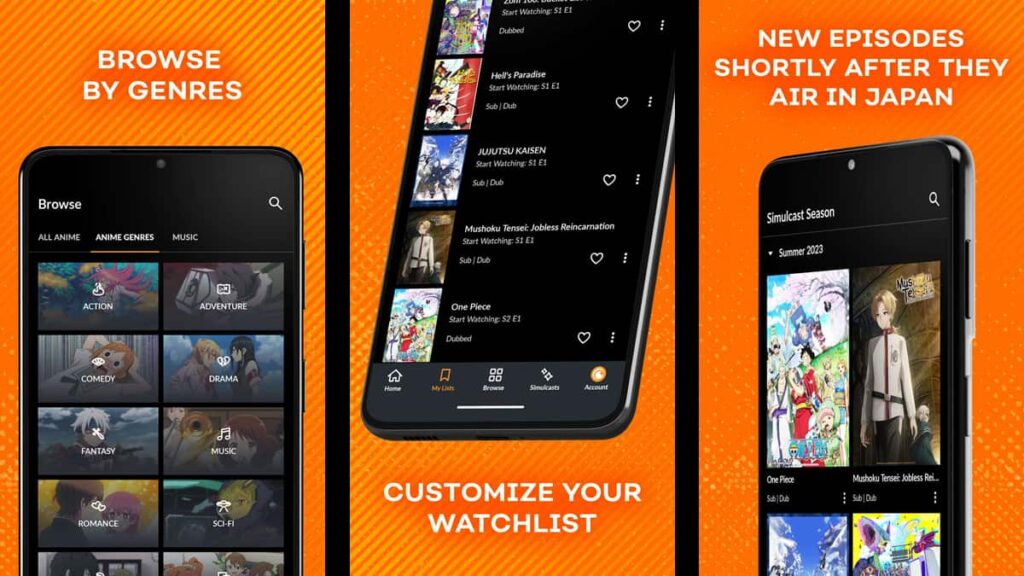
Crunchyroll brings a universe of anime stories to your screen. You can stream famous hits and originals all in one place. Easy to navigate, it’s anime watching made simple.
With Crunchyroll, fans can easily find over 1,300 titles, from action-packed adventures to touching dramas. The best part? New episodes are available as soon as they air in Japan.
The app’s catalog also offers hundreds of music videos and concerts, too. People passionate about Japanese culture can enjoy a full experience on a single platform.
Additionally, the Crunchyroll Game Vault is a gold mine for gamers. You’ll be able to stream anime and play games without ads or in-app purchases. It’s fun and hassle-free!
Lastly, offline viewing on Crunchyroll means you can binge-watch whenever you want. Whether you’re at home or on the move, this platform is the perfect service for anime fans.
| Pricing: | You can watch a few titles for free, but a subscription gives you access to their full catalog. Prices vary from $5.99 to $14.99 per month. |
| Available For: | Android and iOS. |
4.6/5
Crunchyroll features
Crunchyroll stands as a dedicated platform for anime enthusiasts around the globe. With its large catalog and simple features, it makes it easy to stream favorites on multiple devices.
- World’s Largest Anime Library: Access over 1,300 anime titles, from timeless classics to the latest releases directly from Japan.
- Crunchyroll Originals: Enjoy exclusive series that you won’t find anywhere else, bringing unique stories and unforgettable characters to life.
- Music Videos and Concerts: Get front-row access to music videos and live concert performances from your favorite artists within the anime world.
- Crunchyroll Game Vault: Dive into a collection of mobile games related to anime, all available without any ads or in-app purchases.
- Offline Viewing: Download your favorite episodes and watch them anytime, perfect for keeping up with your watchlist on the go.
- Subbed and Dubbed Content: Choose how you watch, with options for subtitles in multiple languages or dubbed versions, catering to all preferences.
- Crunchylists: Create personalized playlists of your favorite series, episodes, and music videos, organizing your anime experience just the way you like it.
Crunchyroll enriches the streaming experience for anime fans with its comprehensive features and expansive content library.
Whether you’re in the mood for an epic adventure or a slice-of-life story, Crunchyroll ensures you’re never more than a moment away from your next anime obsession.
Related: Soap2day: A Review of the Streaming Platform
Which anime can you stream on Crunchyroll?
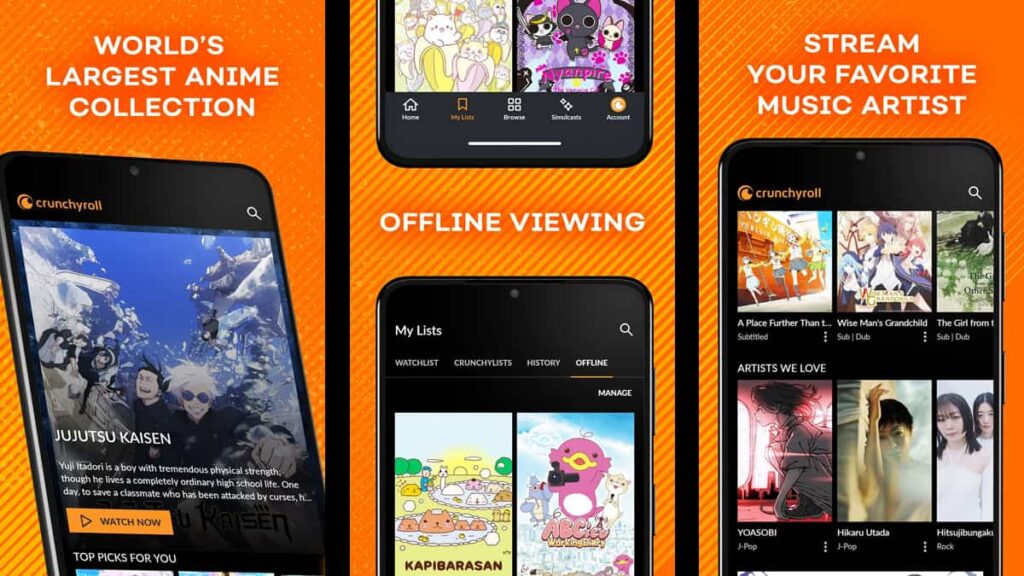
Crunchyroll offers anime aficionados an extensive list of exclusive content with over 1,300 titles to choose from, ensuring that viewers can find almost any genre they desire.
From adventures to heartwarming tales, there’s a story for every kind of fan. Below are the 10 most popular titles on Crunchyroll that have captivated audiences worldwide:
- JUJUTSU KAISEN: A high school student gains supernatural powers by ingesting a cursed object, plunging into a world of demons and dark battles.
- Demon Slayer: Kimetsu no Yaiba: After demons slaughter his family, Tanjiro Kamado trains as a demon slayer to avenge them and cure his demon-turned sister.
- My Hero Academia: In a world where most humans have superpowers, a boy without them dreams of becoming a hero, finding strength at a hero academy.
- One Piece: Join Monkey D. Luffy and his pirate crew as they explore the Grand Line in search of the ultimate treasure, the One Piece, to become Pirate King.
- Attack on Titan: Humanity fights for survival against gigantic Titans that devour humans, uncovering deep mysteries and dark pasts along the way.
- Naruto Shippuden: Follow Naruto Uzumaki as he seeks recognition from his peers and dreams of becoming the Hokage, the village’s strongest ninja.
- Black Clover: Two orphans from a world where magic is everything aims for the same goal: to become the next Wizard King, despite one of them having no magical power.
- Sword Art Online: Players trapped in a virtual MMORPG fight for their lives in a deadly game, exploring themes of reality, technology, and the human spirit.
- Hunter x Hunter: Young Gon Freecss searches for his father, a top hunter, uncovering a vast world of adventure, danger, and friendship among fellow hunters.
- Tokyo Revengers: A young man travels back in time to his middle school years to save his girlfriend and change the fate of his friends, confronting gang conflicts.
Each title showcases the diversity of storytelling that anime offers, making Crunchyroll the go-to platform for fans looking for high-quality animation and gripping narratives.
Crunchyroll limitations
While Crunchyroll offers a vast anime library, some regions face restrictions on titles. This means fans can’t always stream their favorites due to geographical limits.
Crunchyroll’s vast selection is great, but navigating the app can be overwhelming for new users. Finding specific titles or genres requires a bit of patience and practice.
Also, ad-supported viewing on Crunchyroll can interrupt the experience. Frequent ads can minimize the immersion of streaming online, especially in intense scenes.
And while Crunchyroll has both subbed and dubbed options, not all titles come with dubbed versions. This can be a drawback for fans who like watching anime without reading subtitles.
Related: The Best App to Watch Free Movies and Series in 2023
How to download Crunchyroll
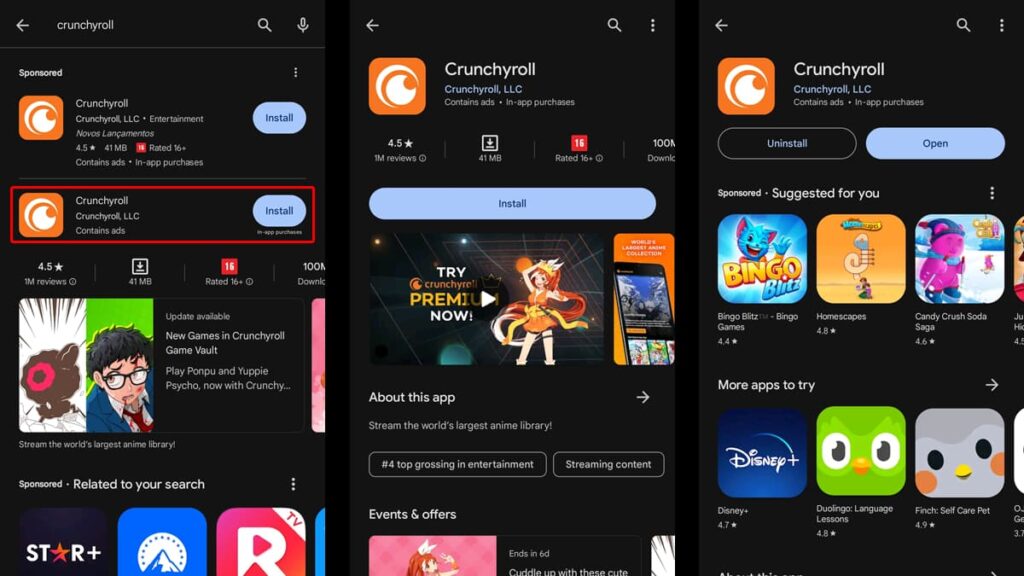
Getting started with Crunchyroll on your device is a simple process that opens up a world of anime streaming at your fingertips, whether you’re on Android or iOS. Here’s how:
Android devices:
- Head to the Google Play Store: Unlock your phone and open your app drawer to locate the Play Store. Then, tap on it to launch it.
- Search for Crunchyroll: Next, use the search bar at the top of the screen, type “Crunchyroll”, and press the search icon.
- Select the App: Look for the official Crunchyroll app icon, usually the first result. You can easily spot it by checking the orange Crunchyroll logo.
- Install the App: Tap on the “Install” button. The app will download and install automatically. Wait a few moments until the process completes.
- Open and Sign In: Once installed, open the app. You can sign in with your Crunchyroll account or sign up if you’re new to the platform.
iOS devices:
- Visit the App Store: On your home screen, find and open the App Store icon on your iPhone or iPad.
- Search for Crunchyroll: Then tap on the search tab at the bottom, enter “Crunchyroll” in the search field, and initiate the search.
- Choose the App: Identify the app with the official Crunchyroll logo, usually appearing first in the search results.
- Download and Install: Tap “Get” next to the Crunchyroll app, then authenticate with Face ID, Touch ID, or your Apple ID password to begin the download.
- Launch and Log In: After installation, open the Crunchyroll app. Log in with your existing credentials, or create a new account to start streaming anime.
4.6/5
By following these prompts, you can easily get the Crunchyroll app on your Android or iOS device, ensuring you have instant access to a vast library of anime content wherever you go.
How to stream anime on Crunchyroll
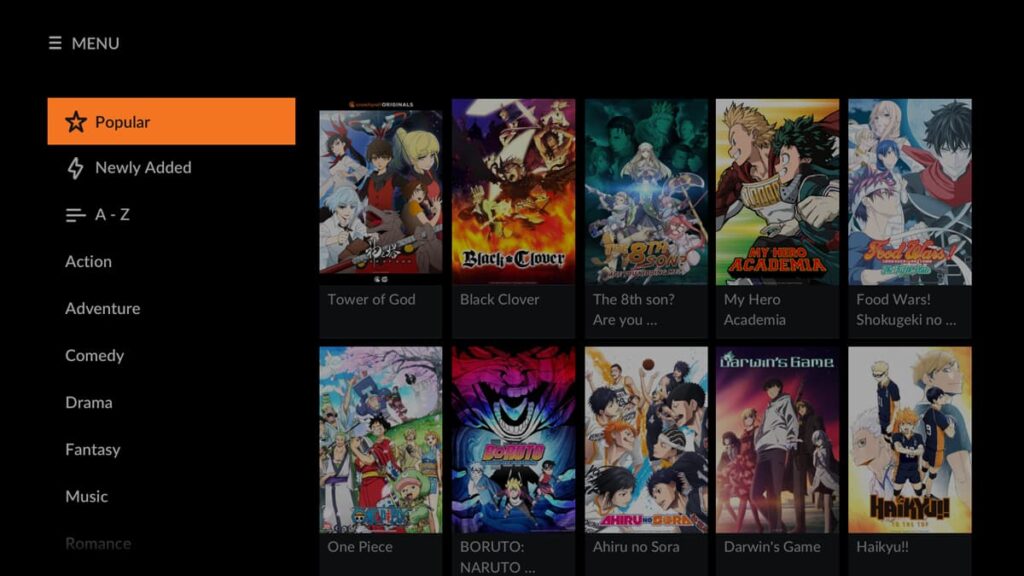
Crunchyroll is your ticket to an expansive anime universe. This guide will walk you through each step from setup to exploring the menu tabs. Let’s get you streaming anime like a pro!
Step One: Setting Up Your Account
After downloading the Crunchyroll app, the first step is setting up your account. Open the app and you’ll be greeted with the option to log in or sign up.
If you’re new, choosing “Sign Up” will guide you through creating an account. Input your email, create a password, and follow the prompts to kickstart your anime journey.
Once your account is ready, it’s time to customize your experience. Head to the profile section to add favorites and adjust settings like streaming quality and language preferences.
Step Two: Navigating the Home Tab
The Home tab is your gateway to the vast world of Crunchyroll anime. Here, you’ll find a curated selection of featured shows, new releases, and popular titles.
Scroll through to discover something new or jump back into your current binge. This tab also highlights originals and exclusive content, making it easy to find unique anime titles.
The Home tab keeps content fresh and accessible, ensuring you’re always just a tap away from the next captivating story.
Step Three: Exploring the Anime Tab
For those looking to explore further, the Anime tab offers an organized way to browse Crunchyroll’s extensive library. You can search by genre, season, or popularity.
Each category is packed with titles, from action-packed adventures to serene slice-of-life stories. The Anime tab is perfect for when you haven’t decided on a specific show.
You can use the filters to narrow down your options or go through the rankings to see what’s trending among fellow anime fans.
Step Four: Using the Search Function
When you have a particular title in mind, the Search function is your best friend. Simply tap the magnifying glass icon and type in the name of the anime you’re looking for.
You can also discover related content like music videos, artist interviews, and behind-the-scenes extras. It’s a comprehensive tool that enhances your overall experience.
Step Five: Managing Your Queue
The Queue is where you keep track of all the anime you’re currently watching or plan to watch. Add shows to your queue by tapping the “+” sign on any anime page.
This makes it simple to pick up right where you left off or start a new series on your watchlist. Organize your Queue by priority, or use it to create a personalized anime marathon.
It’s an essential feature for managing your viewing habits, ensuring you never miss an episode or forget about a series you want to check out.
Related: How to have more than 1000 free channels and movies on your Smart TV
Crunchyroll unlocked: stream anime with ease
Concluding our analysis of the Crunchyroll app, we’ve seen what an incredible resource it is for anime enthusiasts, and how easy it is to navigate through its platform.
From an extensive catalog to offline viewing, Crunchyroll is the final destination for everyone looking for a complete experience while appreciating their favorite titles.
This guide is brought to you by Insiderbits and aims to elevate your streaming game. With Crunchyroll, you’ll get endless hours of entertainment right in your pocket.
If you enjoy streaming services, we’ve got plenty of other articles tailored-made for you! Keep exploring Insiderbits for the best recommendations for your entertainment needs.





