Clubhouse is reshaping the way people engage with each other online, transforming everyday interactions into vibrant discussions where everyone’s voice matters in real-time.
This review by Insiderbits dives deep into the world of voice-based social media, analyzing how it stands out in creating authentic and spontaneous channels.
Are you ready to see how voice can make your digital connections better? Join us as we take a look at the features that make this platform a new favorite for users everywhere.
Related: What Is Kwai App? – A Comprehensive Guide
Inside the app: an overview
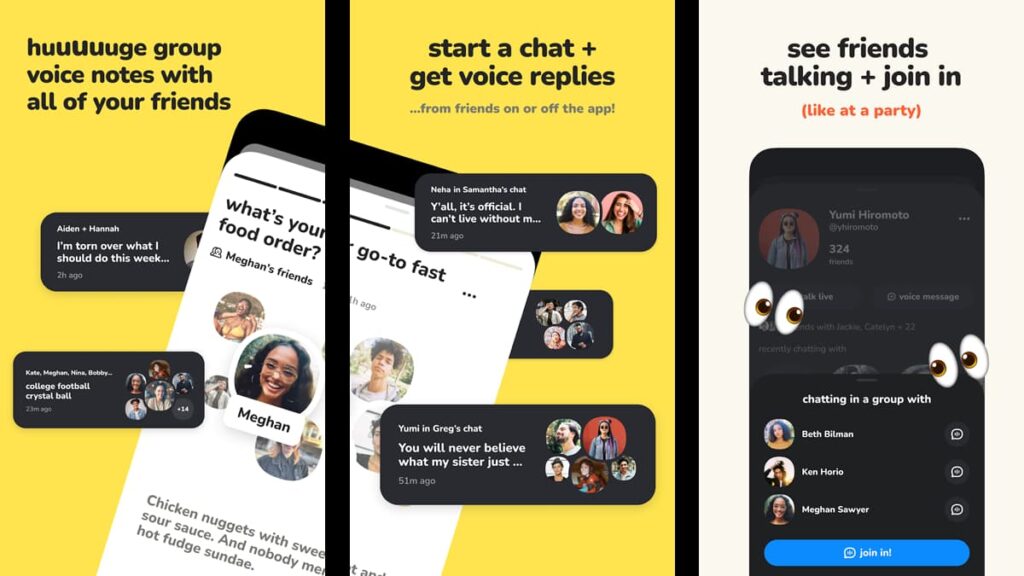
Get ready to step into a world where live conversations flow freely and engage in discussions on a series of topics, from cutting-edge technology to arts, all in real-time.
Clubhouse offers an incredible experience, creating an exclusive hub where every chat can turn into a network-expanding opportunity filled with insights and connections.
As a pioneer in voice-based social media, the platform encourages real-time engagement and interaction, setting it apart from traditional networks by focusing on the human voice.
Users can follow their interests across a large selection of rooms, getting access to discussions led by experts and enthusiasts in fields ranging from science to arts.
The potential for learning and networking on the app is massive, inviting users to contribute to discussions, share their knowledge, and connect with like-minded individuals worldwide.
Clubhouse’s best features

This app redefines networking by using the unique appeal of voice-based social media, allowing users to connect through live voice chat instead of traditional text.
As an immersive platform, it encourages genuine conversations and instant knowledge sharing, making every interaction lively and insightful. Here are its top features:
- Real-Time Conversations: Jump into or start live discussions instantly. Engage in lively chats without typing, experiencing direct and immediate interactions.
- Diverse Rooms: Navigate through a wide array of topics, from music to sports. Discover rooms that align with your interests or explore new subjects in real-time.
- Social Networking: Meet new friends or reconnect with old ones through shared interests. The app provides a platform for expanding your social circle through voice.
- Event Scheduling: Easily host or join events and talks. Whether it’s a spontaneous chat or a scheduled seminar, find or organize events that match your interests.
- Accessibility for All: The app is open to everyone, ensuring that all voices and experiences enrich conversations, fostering a vibrant community.
Clubhouse offers a fresh take on social interaction, focusing on voice to create a more personal and engaging online experience.
It’s a lively space for making new friends, catching up with old ones, and exploring interests through conversation in an audio-centric community.
Related: Lemon8: Social Media with a Fresh Twist
What about the app’s limitations?
Despite its groundbreaking role in voice-based social media, the app has several operational hiccups that can take away from its user experience. Here’s what to watch out for:
- Moderation Difficulties: Real-time conversations make it difficult to monitor and control inappropriate content, posing challenges for ensuring a safe environment.
- Dependence on Connectivity: Joining chats requires a stable internet connection. Users with inconsistent access face interruptions that can downgrade the experience.
- Privacy and Security Issues: The platform’s live nature makes it vulnerable to privacy breaches, as conversations can be easily recorded or leaked.
- Lack of Playback Options: The app does not offer the ability to replay past conversations, limiting users’ ability to catch up on missed content.
- Interface Complexity: Newcomers might find the app’s interface and options overwhelming, stopping less tech-savvy users from fully engaging with the platform.
Clubhouse is a pioneering social media platform, but it’s not without flaws. Users should consider these limitations before deciding whether or not they want to join in.
How to download this voice-based social media
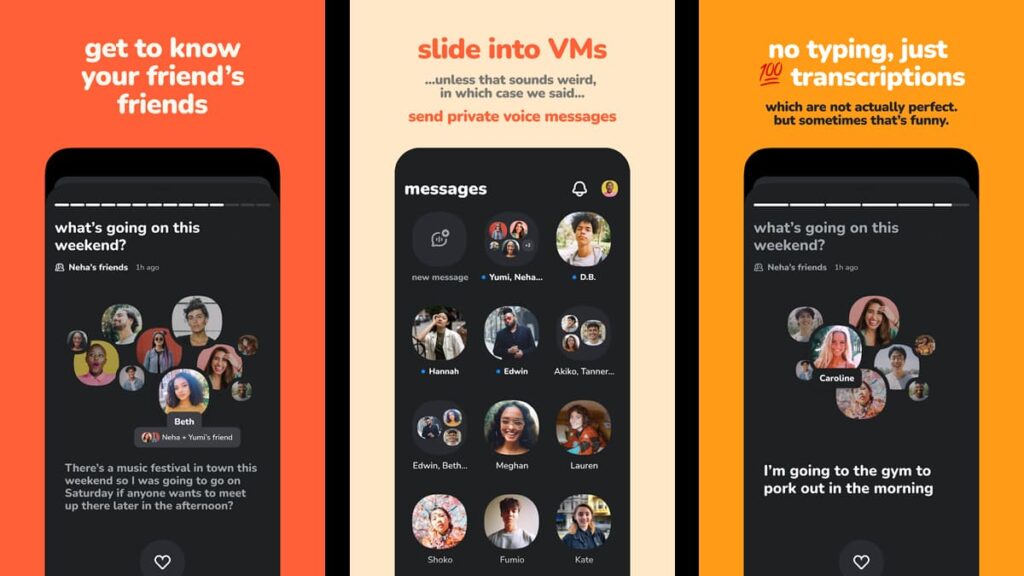
Getting this app is your way into cheerful, voice-based social media chats. The platform brings together voices from around the world, making it easy to start fun conversations.
To help you get started, we’ve outlined the necessary steps to download the app on Android and iOS. That way, you can dive into a world of live interaction and networking.
Android devices
- Navigate to the Google Play Store on your phone.
- Search for “Clubhouse” using the store’s search feature at the top.
- Select the app developed by Alpha Exploration from the search results displayed.
- Tap the “Install” button to begin the download and wait for completion.
- Open the app and create your account to start exploring.
iOS devices
- Launch the App Store on your iPhone or iPad.
- Use the search bar at the bottom to type “Clubhouse” and press search.
- Choose the correct app by Alpha Exploration from the list shown.
- Hit the “Get” button and authenticate the download if required by your device.
- Once installed, launch the app and sign up to create an account.
Whether you’re looking to listen in or lead discussions, the app provides the perfect platform. Enjoy meeting new friends and experiencing the power of voice in connecting the world.
Related: Beyond Messaging: The Discord Experience
How to use the app to connect with others
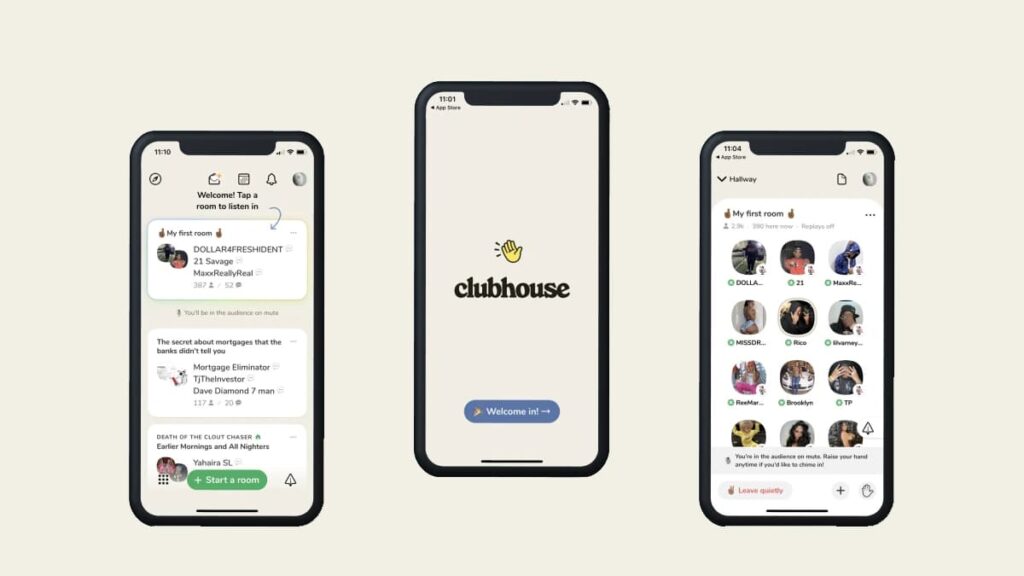
The Clubhouse app is where conversations come alive through voice. Below, we’ll help you navigate this innovative voice-based social media platform so you can use it effectively.
Setting up your profile
After signing into the app, start by creating your profile. Choose a profile picture that represents you well and write a short bio highlighting your interests or professional expertise.
In your bio, include keywords that reflect your interests to make it easier for people to find you through search. Link your profile to other social media to enhance your visibility.
To manage notifications and keep your experience enjoyable, adjust your settings. The app offers options to tailor how frequently you receive updates about activity in your network.
Joining and participating in rooms
Browse the “Hallway” to discover rooms. The Hallway acts as the Clubhouse’s main feed where live discussions are listed. Scan through and tap on a room that captures your interest.
Listen attentively to the ongoing dialogue in the room. If you feel compelled to speak, use the “Raise Hand” feature to signal to the moderators, who can then allow you to speak.
Turn off your microphone when not speaking to prevent background noise from interrupting the session. Respect the moderators and other speakers by following the room’s guidelines.
Creating your own room
When you’re ready to start a discussion in this voice-based social media, tap the “Start a Room” button. Select from options like “Open”, “Social”, or “Closed” for privacy levels.
Articulate the topic of your discussion in the room title to attract users who are genuinely interested in that subject. Using relevant tags can help potential participants find your room.
Invite friends or subject matter experts to co-host with you. Having co-hosts can enrich the discussion and help in managing larger groups more effectively.
Exploring clubs and networking
Explore and join clubs that match your interests. Clubs on Clubhouse are specialized groups that host regular sessions on particular themes. You can find these clubs under “Explore”.
Regularly join in club meetings to build your reputation and network. Active participation can open doors to new connections and deepen relationships with peers in your interest area.
If you are passionate about a specific topic, consider creating your own club. Leading a club can establish you as a leader in that niche and gather an audience with similar interests.
Our verdict on this leading social platform
Engaging in live discussions has never been easier! This platform allows you to share your thoughts, learn from others, and connect with your friends in a dynamic setting.
As a standout in voice-based social media, Clubhouse offers many opportunities to chat through voice, bringing authenticity and engagement to every conversation you’re part of.
This review by Insiderbits showcases how engaging and versatile live voice interactions can be, providing a comprehensive look at this platform’s innovative and captivating features.
Keep browsing Insiderbits for more articles and guides like this one. Explore our resources to increase your understanding of new platforms and expand your digital horizons!





