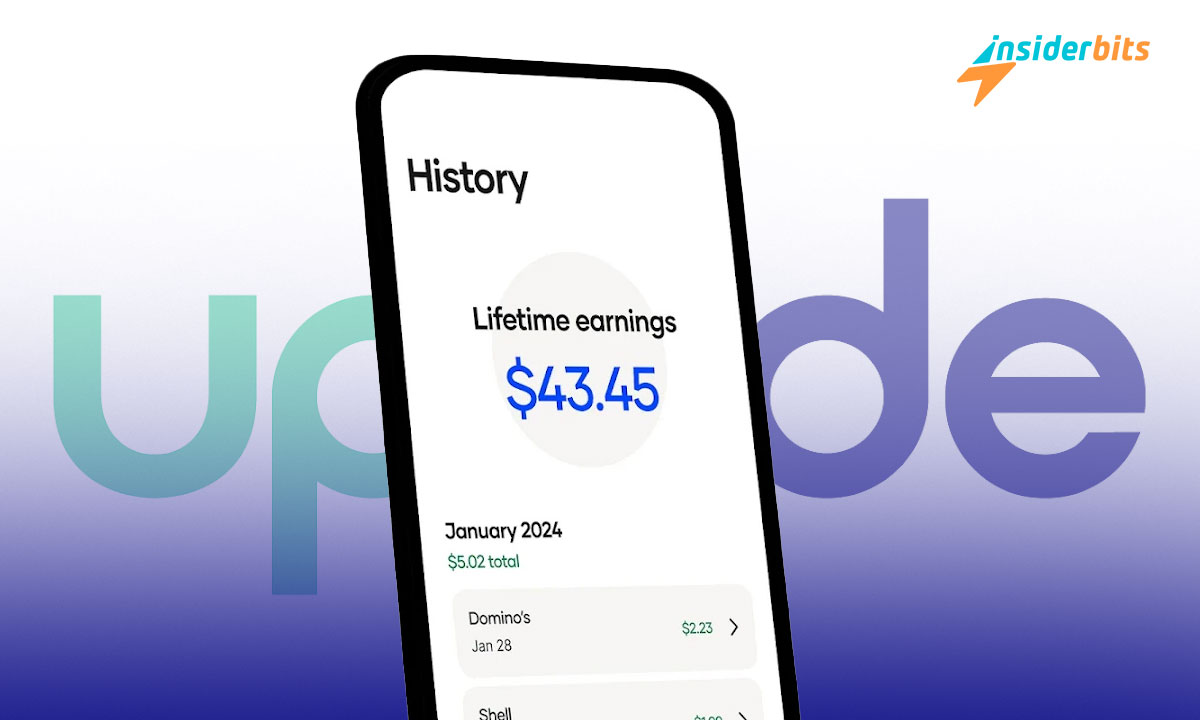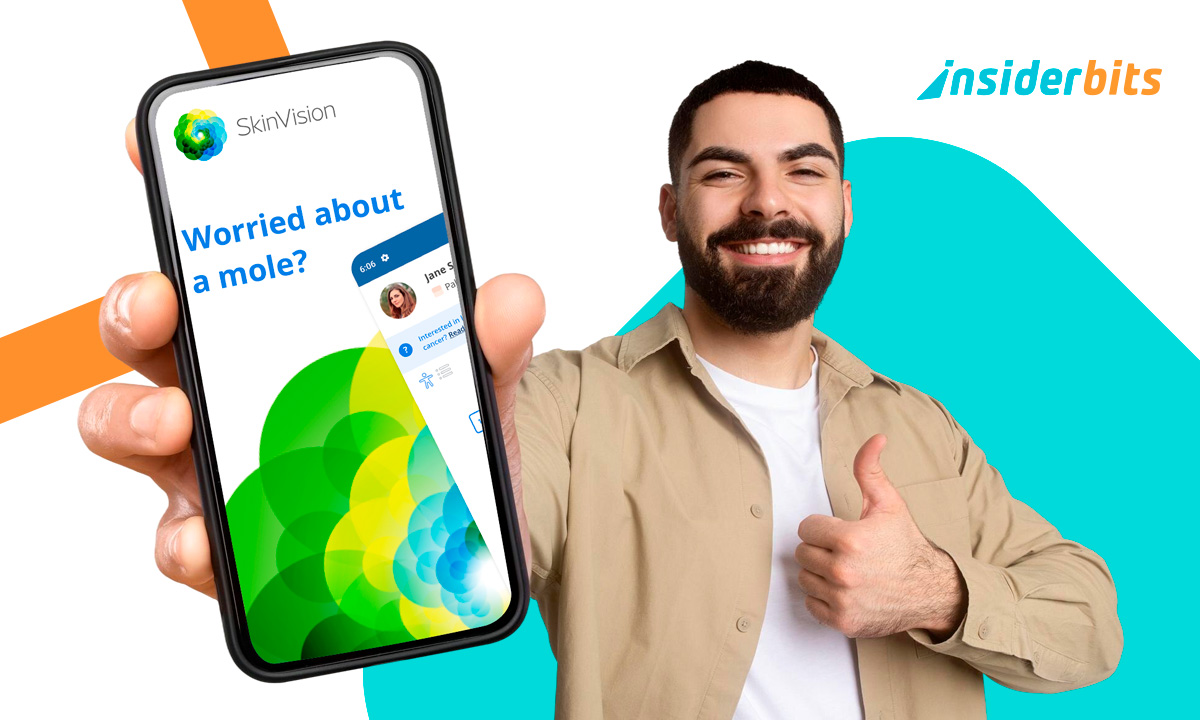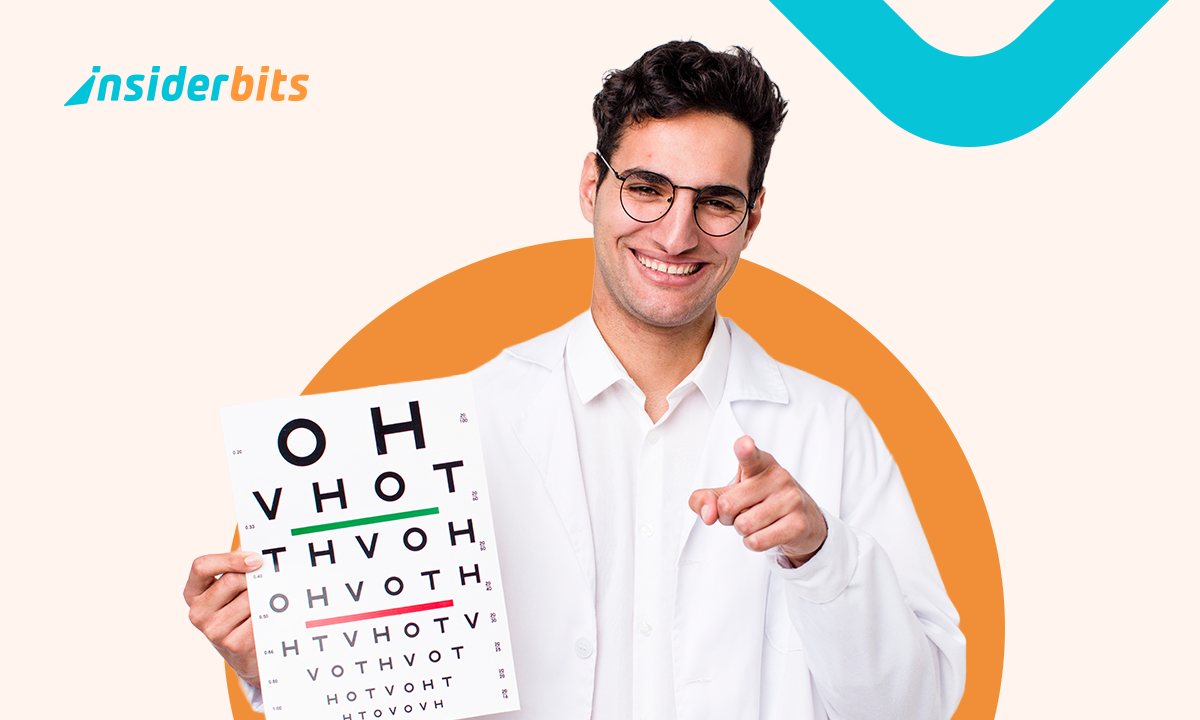Have you heard about Upside? It’s a fantastic way to earn cash back on your everyday shopping—gas, groceries, you name it, making saving as simple as shopping.
This review by Insiderbits takes a closer look at how this incredible cash-back app can significantly boost your savings at over 50,000 locations nationwide at no cost.
Curious about maximizing your budget? Keep reading to discover how the app can transform your shopping experiences into opportunities for extra cash every day!
Related: Fetch App: Shop, Save, and Earn Cashback!
App Insights: A Sneak Peek
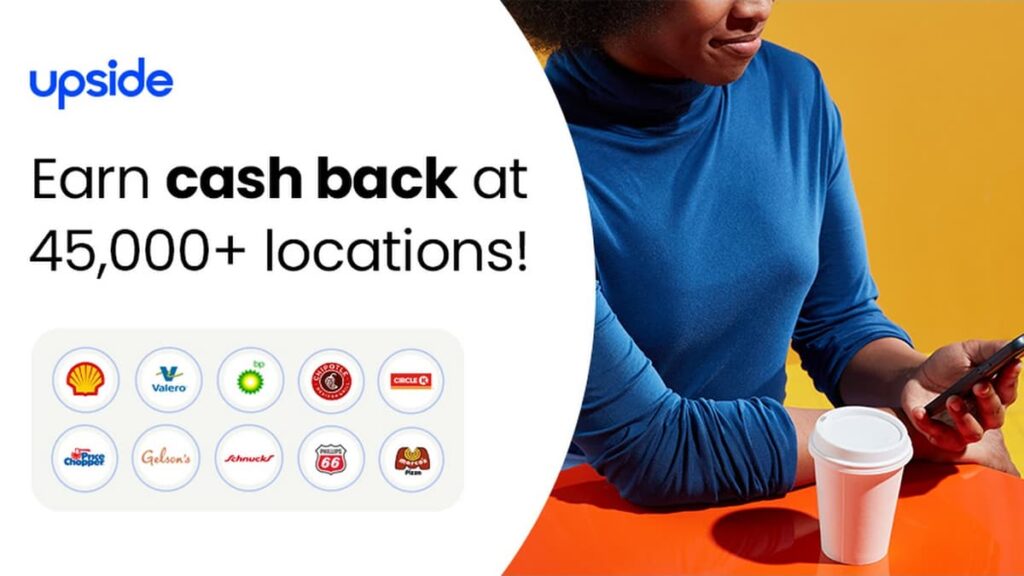
4.6/5
Earning money while you shop has never been easier or more satisfying. With this app, you get real cash-back on groceries, dining, and fuel without any confusing points or credits.
Upside makes sure that every trip to over 50,000 locations nationwide turns into an opportunity to save money, from major gas stations to your favorite local restaurants.
This free cash-back app goes beyond just saving; it’s all about enhancing your daily routine. You can pay with any card and watch your savings grow as you shop.
The app allows you to cash out your earnings directly to your bank, PayPal, or even as e-gift cards. It’s straightforward—you’ll claim offers, shop as usual, and choose when to earn.
From filling up your tank to grabbing a quick bite, you’ll see how easy it is to add a bit more to your budget. With regular use, you can enjoy substantial savings!
Upside’s Key Features
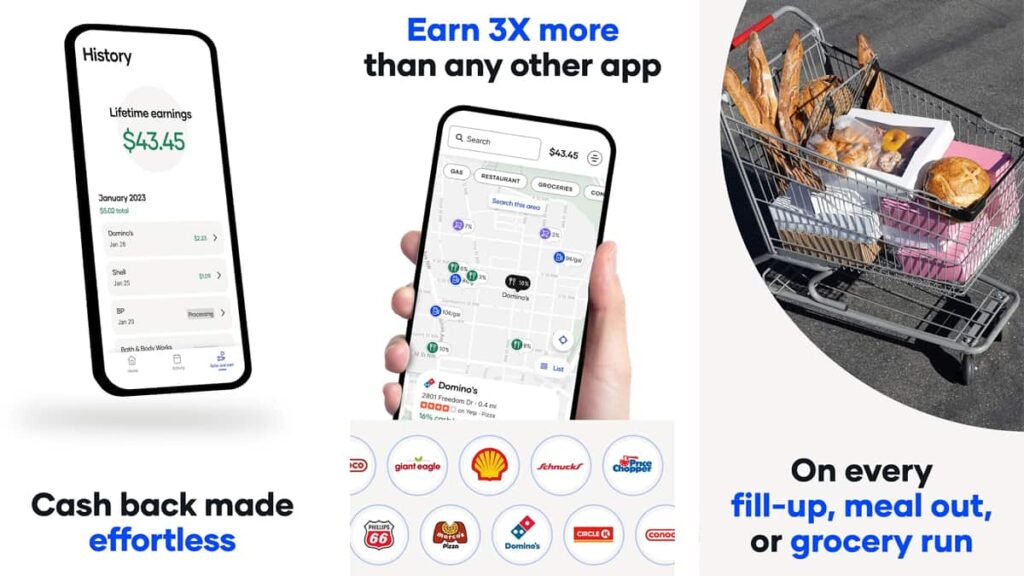
If you’re looking for a way to maximize your savings on everyday purchases, this innovative cash-back app offers a straightforward approach to earning on fuel, groceries, and dining.
Whether paying with credit or debit, the process is as easy as it gets. Learn more about the standout benefits you can get by simply downloading this free app.
- Easy Claim Process: Select your cash-back offer in the app, shop as you normally would, and earn rewards automatically with every purchase.
- Wide Acceptance: Compatible with any credit or debit card, making it easy to integrate savings into your daily shopping without changing your habits.
- Real Cash Rewards: Get actual cash-back, not points or credits. Cash out to your bank account, PayPal, or select from a series of e-gift cards.
- Generous Percentages: Benefit from up to 25 cents on gas, up to 45% back at restaurants, and up to 30% on groceries, boosting your savings.
- Extensive Network: Access cash-back at over 50,000 locations, including major gas stations, renowned grocery stores, and popular eateries nationwide.
With these features, it’s easier than ever to manage your savings effectively. Each transaction not only satisfies your needs but also enhances your financial well-being.
Related: Ibotta Magic: Turn Receipts into Real Cashback!
A Look at the App’s Potential Drawbacks
Even with its many benefits, this useful cash-back app has its limitations. Next, we’ll take a closer look at some challenges you might face when using this app for savings.
From specific acceptance criteria to manual actions, the process isn’t completely hassle-free. Here are the aspects that could affect your overall experience.
- Limited Participating Stores: While extensive, the network doesn’t cover all stores. Some popular retailers and local shops are not part of the cash-back program.
- Manual Submission: For certain transactions, you must manually upload receipts to verify purchases, which can be time-consuming and inconvenient for some users.
- Delayed Cash Outs: Although you earn cash-back instantly, transferring funds to your bank or PayPal might take several days, delaying access to your earnings.
- Restrictive Offer Terms: Offers often come with specific terms that might limit how and where you can earn cash-back, making it less flexible than it appears.
- App Performance Issues: There are occasional glitches with the app, such as slow loading times and errors during transactions, which can hinder user experience.
Understanding these drawbacks is crucial for maximizing your use of the app. Knowing what to expect can help you navigate the limitations more effectively.
Despite these challenges, Upside still offers a valuable tool for savvy spenders looking to enhance their budgets. Weighing the pros and cons will guide your decision.
How to Download this Cash-Back App

4.6/5
Ready to start earning more for your money on your daily essentials? Downloading this cash-back app is your first step towards maximizing savings on every purchase you make.
Whether you use an Android or iOS device, the setup is simple. Follow these steps to install the application and begin collecting rewards effortlessly on groceries, gas, and dining.
Android devices
- Open the Google Play Store and type “Upside” in the search bar.
- Select the official app from the search results list.
- Tap the “Install” button to begin downloading the app.
- Once installed, open the app to start the registration process.
- Follow the on-screen instructions to set up your account and begin saving.
iOS devices
- Launch the App Store on your iPhone or iPad.
- Use the search function to find “Upside” by typing it in.
- Tap on the app icon when it appears in the results.
- Hit the “Get” button, then authenticate with your Face ID or password.
- Open Upside after installation, sign up, and follow the prompts to activate deals.
With the Upside app now installed on your device, you’re all set to transform everyday shopping into an advantageous endeavor that boosts your monthly budget.
Related: PayPal Honey App: Your Guide to Smart Spending
App Navigation: Step-by-Step
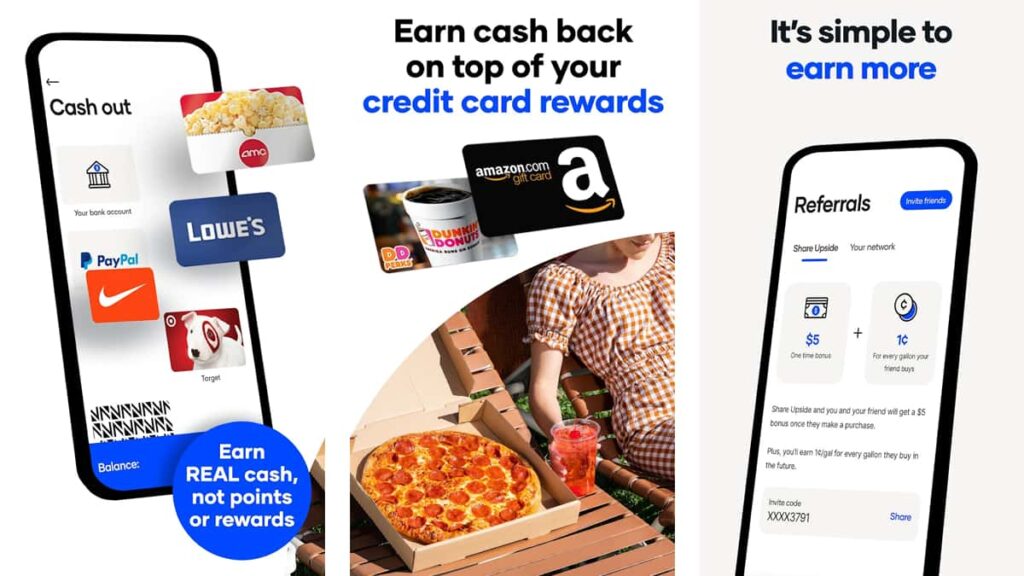
Master the art of saving with the Upside app. Our quick step-by-step guide will walk you through each feature, helping you maximize your cash-back efficiently and effectively.
From setting up your account to cashing out earnings, you’ll learn how to easily navigate this cash-back app. Each function here is designed to boost your savings effortlessly.
Setting Up Your Account
Open the app and select “Sign Up”. Enter your email, create a password, and fill in the fields to complete your profile setup. This step tailors the cash-back offers to your preferences.
Enable location services when prompted. This allows the app to provide cash-back offers specific to your area, ensuring you always have access to the best deals nearby.
Finding Offers
Use the search feature in Upside to locate cash-back opportunities around you. Enter keywords like “gas” or “groceries”, and a list of relevant offers will appear.
Review the details of each offer carefully. It will specify the cash-back percentage and any terms related to the deal, helping you make the best choice.
Claiming Offers
Prior to shopping, ensure you claim the offer by tapping on it and selecting “Claim”. This locks in the cash-back deal for you until you complete your purchase.
Act quickly after claiming an offer, as each one has a validity period. Complete your purchase within this time to guarantee your cash-back reward in the app.
Making Purchases
Once you’ve claimed your offer, shop as usual at the designated location. Ensure you use a registered card to pay. This step is crucial to ensure it qualifies for the cash-back offer.
Keep your receipt after the purchase. Some offers may require you to upload a receipt via the app to confirm your transaction and process your cash-back.
Cashing Out Your Earnings
To access your earned cash-back, navigate to the “Wallet” section in the app. Here, you can see your earnings and choose to transfer them to your bank account, PayPal, or e-gift cards.
The cash-out process is user-friendly. Select your preferred method, follow the prompts, and enjoy your savings. Remember, there are no minimum thresholds for cashing out!
Ending Strong and Saving More with Upside
Upside turns everyday shopping into a rewarding experience. By simply purchasing your daily needs, you save money effortlessly, making each transaction more valuable.
This cash-back app offers more than just savings, too; it integrates into your routine, providing real cash rewards that enhance your financial freedom every day.
This comprehensive review by Insiderbits has highlighted the key benefits and functionality of the app. Hopefully, you’ll be able to put it to good use and maximize your spending.
Keep browsing Insiderbits for other savvy reviews. From cutting-edge apps to financial tips, expand your knowledge and elevate your savings strategies with us by your side.