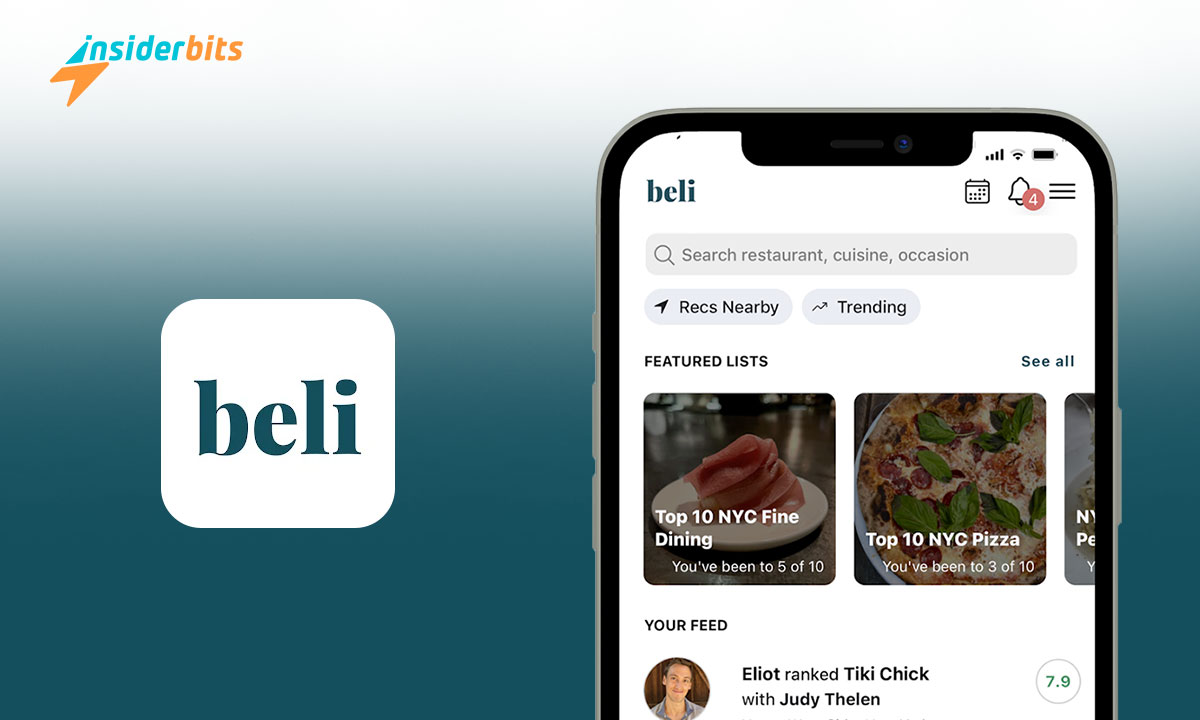Beli connects food enthusiasts by creating a network where everyone can share their dining highlights and discover new, must-try restaurants from trusted community recommendations.
Brought to you by Insiderbits, this review delves into how the app seamlessly integrates with your dining lifestyle, making every meal an adventure worth sharing.
Uncover the best eateries with ease using this cutting-edge restaurant app. Join us as we reveal how it blends social insights with personal tastes to elevate your dining experiences.
Related: Your favorite takeaways and groceries delivered with Deliveroo
App Insights: A Sneak Peek
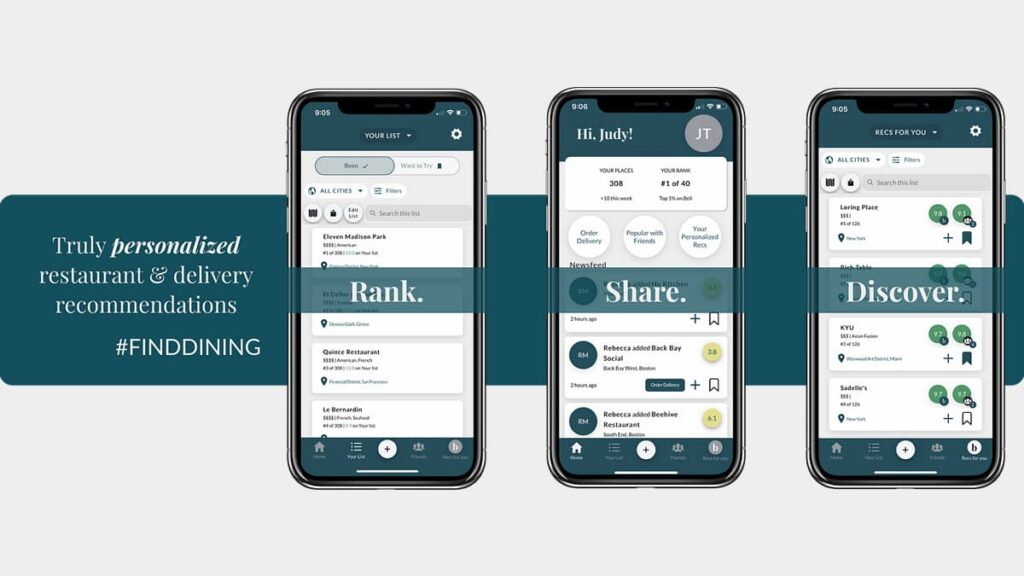
| Pricing: | Free. There’s a Supper Club subscription with extra perks available for $49.99 per year for iOS users. |
| Official Link: | Android and iOS. |
How about an app that keeps all your dining experiences neatly organized with maps and ranked lists, making it easy to track places you’ve enjoyed and those you plan to visit?
Beli allows you to see where your friends are dining and what they recommend, helping you discover new restaurants and share your own favorite spots with literally just a tap.
This restaurant app simplifies tracking your culinary adventures by letting you tag visits and add detailed notes, enhancing your ability to recall and recommend experiences.
The app analyzes your past dining choices and suggests new restaurants that align with your established preferences and tastes, making it easy to find something you’ll definitely like.
You can also compare culinary preferences with friends, making the task of choosing a restaurant that will satisfy everyone much easier and gratifying for all involved.
Beli Key Features
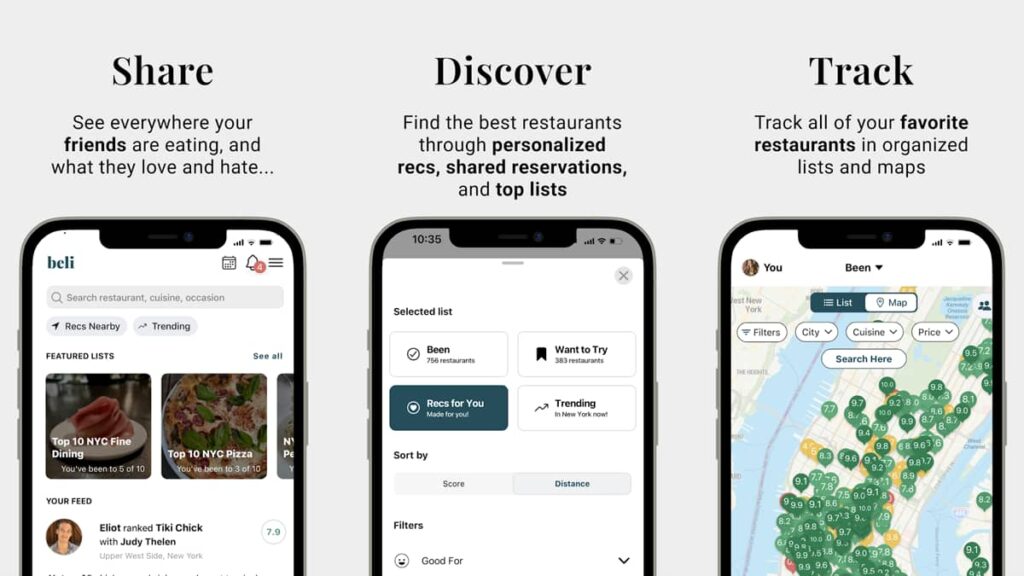
This restaurant app offers a fun way to track and share your dining experiences. With its user-friendly interface, you can easily organize and discover the best restaurants around.
The app helps you see where your friends are dining and what they recommend. It enhances your dining choices by making them social and personalized. Here are its best features.
- Ranked Lists: Keep an organized and ranked list of restaurants you’ve visited or want to try, making it easy to plan your next meal.
- Friends’ Recommendations: See where your friends have dined and read their reviews, ensuring you discover highly recommended spots.
- Tags and Notes: Add personal tags and detailed notes to each restaurant visit, keeping track of your favorite dishes and dining experiences.
- Taste Profile: Analyze your dining preferences to get personalized restaurant suggestions that match your taste and style.
- Match Score: Compare your food preferences with friends to find common ground, making group dining decisions easier and more enjoyable.
Discovering new dining spots and sharing your experiences is seamless with Beli. This app is designed to make every meal memorable and well-documented.
With it, finding and sharing great places to eat becomes effortless. Enjoy personalized recommendations, friend-sourced reviews, and detailed tracking of your culinary adventures.
Related: Check The Food And The Vibe Before You Go With Atmosfy
A Look at the App’s Potential Drawbacks
While this restaurant app offers many great features, there are some drawbacks to consider. Users might find certain aspects less effective or user-friendly than anticipated.
These potential issues can impact your overall experience and how efficiently you can use the app to track and share your dining. Let’s take a look at what could be improved here.
- Limited Coverage: Smaller cities and rural areas might not have extensive restaurant listings, reducing the app’s usefulness for users outside major metropolitan areas.
- Inconsistent Reviews: Reviews from friends and users can vary greatly, sometimes making it hard to get a clear picture of a restaurant’s quality.
- Data Privacy: Concerns about data privacy may come up, as the app requires access to your location and personal dining preferences to function effectively.
- Learning Curve: New users might find the app’s features overwhelming at first, requiring time to understand and utilize all available functionalities fully.
- Frequent Updates: Regular app updates can be inconvenient, occasionally causing disruptions in usability and requiring users to adapt to new interfaces or features.
Despite these issues, Beli remains a valuable tool for restaurant enthusiasts. By being aware of these potential drawbacks, you can better navigate and maximize the app’s benefits.
How to Download This Restaurant App
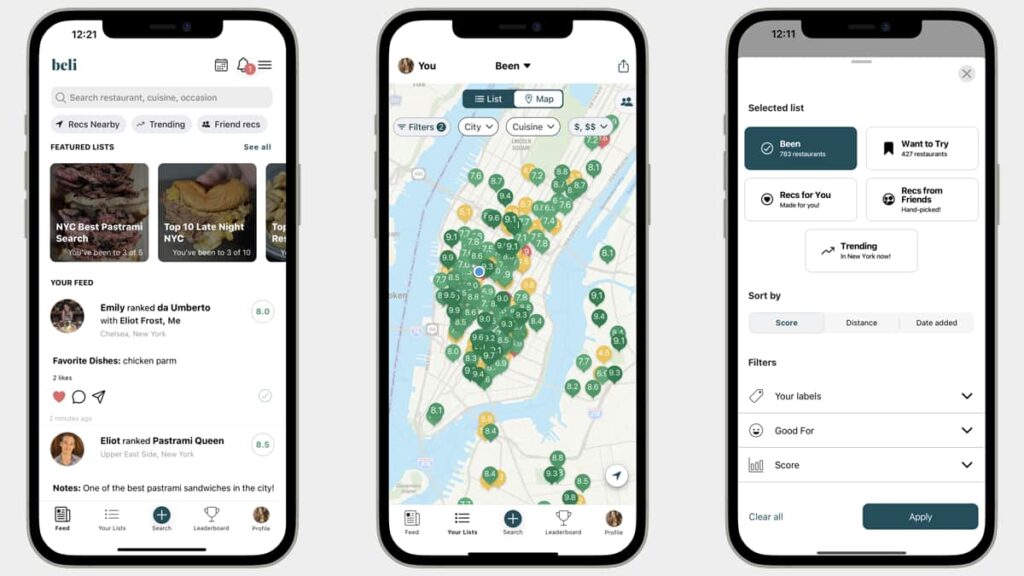
Getting this restaurant app is super easy. Follow the steps we outlined below to download it onto your Android or iOS device and start exploring new dining experiences.
Just remember to make sure your internet connection is stable before beginning. This ensures a smooth download process and easy setup, getting you ready to use the app.
Android devices
- Open the Google Play Store app on your phone.
- Tap the search bar at the top and type in “Beli” name.
- Select the correct app by Beli App from the search results displayed.
- Tap the “Install” button to begin downloading the app to your phone.
- Once downloaded, open the app and follow the on-screen instructions to set up.
iOS devices
- Open the App Store on your iPhone or iPad.
- Tap the search icon at the bottom right corner.
- Type the “Beli” in the search bar and search.
- Select the app developed by Beli Technologies, Inc. from the results provided.
- Tap “Get” and authenticate your ID to download and set up the app.
As you can see, downloading the app is quick and allows you to access its amazing features in just a few seconds. Now you’re ready to start your discovery of the best dining spots in town.
With the app installed, you’ll be able to dive into a world of culinary adventures and enjoy personalized recommendations, friends’ reviews, and a well-organized dining experience.
Related: Meet This Cooking App With A Rating Of Almost Five Stars
App Navigation: Step-by-Step
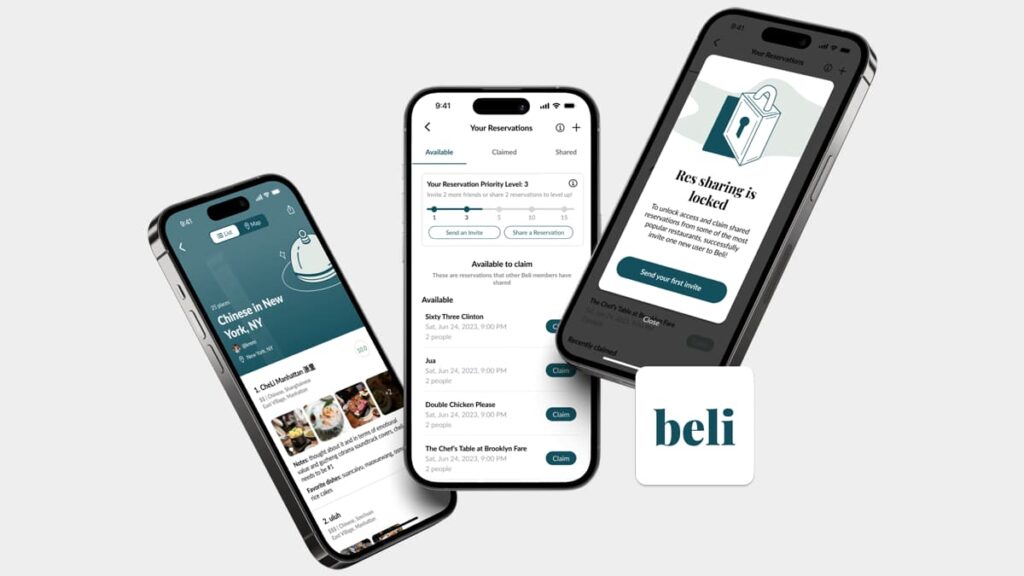
Once you’ve downloaded this restaurant app, navigating through its features is simple. Here’s a user-friendly guide to help you maximize your experience with the app’s capabilities.
Creating Your Profile
Start by setting up your profile. Enter your name, preferences, and profile picture to personalize your experience. This helps in tailoring recommendations just for you.
This is where you should also add any dietary restrictions or favorite cuisines. Beli uses this information to filter and prioritize restaurant suggestions that fit your taste.
Building Your Lists
Create your first list by tapping the “New List” button. Name it something memorable like “Favorite Brunch Spots” or “Dinner Date Ideas” to easily reference it later.
Add restaurants to your list directly from your searches or recommendations. Each entry can include notes about what to try or what you enjoyed.
Exploring Restaurant Maps
You can access the map feature from the main menu. This section shows all the restaurants you’ve visited or wish to visit, conveniently pinned on an interactive map.
Use the map to plan your dining outings based on location, making it easy to choose a restaurant while you’re out and about and not having to worry about whether it’s good or not.
Sharing With Friends
Connect with friends by using the “Add Friend” feature in the settings. Once connected, you can see their favorite spots and dining experiences.
You can also share your own lists and favorite restaurants with them. This feature is great for coordinating group meals or sharing your culinary discoveries.
Reviewing and Rating
After visiting a restaurant, don’t forget to leave a review and rating on the app. Your feedback on Beli helps other users and improves the restaurant app’s recommendations.
Use this feature to describe your dining experience with specific details about the food, service, and ambiance. This will help others make informed decisions about where to eat.
Final Thoughts on the Beli Dining Experience
Beli makes finding and recommending restaurants enjoyable. Its easy integration of social feedback helps refine your dining choices, connecting you with the best culinary experiences.
The app’s rich features, from detailed maps to personalized taste profiles, enhance every outing. This restaurant app ensures every meal is an opportunity for a new favorite discovery.
Brought to you by Insiderbits, this review delves into the app’s ability to elevate your dining experiences by seamlessly connecting you with your culinary community.
If you’ve enjoyed this review, stay tuned to Insiderbits for more engaging and in-depth articles. Whether you’re a foodie or tech enthusiast, we’re here to enrich your digital exploration.