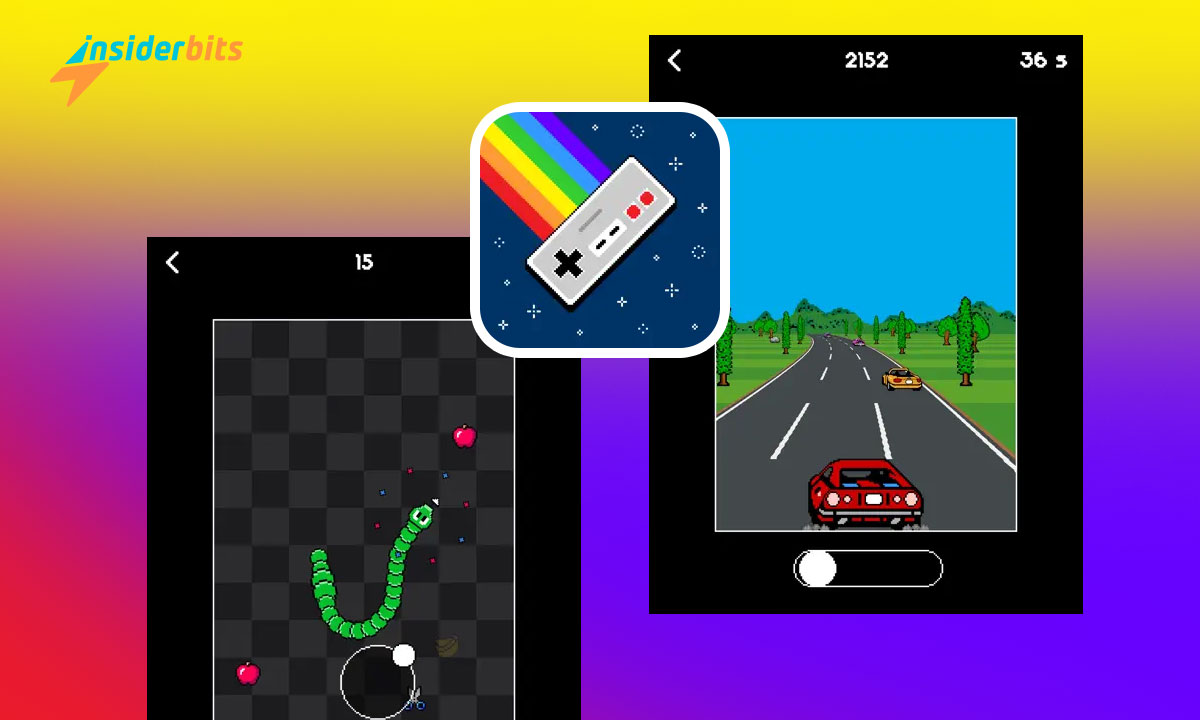Are you a fan of retro gaming? Do you miss the days of playing your favorite classic games on old-school consoles? We have some great news for you! With the Arcadia App, you can now enjoy all your favorite retro games right on your device.
In this article, Insiderbits will explore the features of the Arcadia App and how it brings back the nostalgia of retro gaming.
So, get ready to relive those childhood memories and dive into the world of retro gaming with the Arcadia App!
Arcadia App: Watch Retro Games – Review
Arcadia – Watch Retro Games is a captivating collection of 22 arcade games designed for Apple Watch, iPhone, iPad, and Apple TV.
Priced at R$ 9,90, this app offers a diverse range of games like FastRun, RainBowling, Yarr!, Bricko, Fruity Snake, CandyBall, MineHound, Bubble Mania, and more.
What sets Arcadia apart is its ad-free and in-app purchase-free experience, ensuring uninterrupted gameplay. The app boasts daily, weekly, and all-time leaderboards for competitive fun and iCloud storage for seamless progress saving.
With compatibility across all Apple Watch models and features like color-blind mode and up to 120 fps on ProMotion devices, Arcadia delivers a smooth and enjoyable gaming experience.
The developers have also included detailed instructions for all games to enhance user engagement.
4.8/5
What are the Retro Games Available on Arcadia App?
The Arcadia App offers a diverse collection of 22 arcade games that cater to the nostalgia of retro gaming enthusiasts. Here is a brief description of some of the exciting games available on the app:
FastRun: Navigate through traffic and reach your destination swiftly.
RainBowling: Aim to hit all the pins and achieve a strike while overcoming unexpected obstacles.
Yarr!: Embrace your inner pirate and destroy enemy ships in this adventurous game.
Bricko: Match colored bricks strategically to remove them and score points.
Fruity Snake: Collect as many fruits as you can while maneuvering through the game.
CandyBall: Enjoy a “delicious” pinball experience by using flippers to hit the ball.
MineHound: Uncover hidden mines in a grid of cells by strategically opening safe cells.
Bubble Mania: Clear bubbles without letting any cross the bottom line for challenging gameplay.
BadaBoom: Prevent bombs from falling by collecting them skillfully.
Ho Ho Hop!: Help Santa eat cookies while avoiding obstacles in this festive game.
The Claw: Grab treasures using the claw mechanism to score points.
Galaxy Invaders: Engage in space battles and destroy enemy spaceships for victory.
Indiana GP: Participate in a thrilling race challenge against rivals in this fast-paced game.
BrickOut: Destroy all bricks using a ball in this classic brick-breaking game.
Treasure Map: Solve puzzles to recompose a map and uncover hidden treasures.
Replay: Test your memory by pressing colored pads in the correct sequence.
Bounce: Enjoy a circular version of Pong where you keep the ball within the stage boundaries.
Sewer Rat: Navigate through obstacles while swimming in the sewer for an adventurous experience.
PongPong: Compete against opponents in an engaging ping-pong match.
Slimenator: Defend your position by destroying as many slimes as possible.
Crazy Balloon: Collect gems while avoiding obstacles for entertaining gameplay.
Tap-A-Mole: Whack moles to score points and test your reflexes.
How to Download Arcadia – Watch Retro Games App?
For iOS :
- Go to the App Store on your Apple device.
- Search for Arcadia – Watch Retro Games
- Tap on the download button to install the app on your device.
- Once downloaded, open the Arcadia app and start enjoying retro gaming on your Apple Watch, iPhone, iPad, or Apple TV.
4.8/5
How to Use Arcadia – Watch Retro Games App?
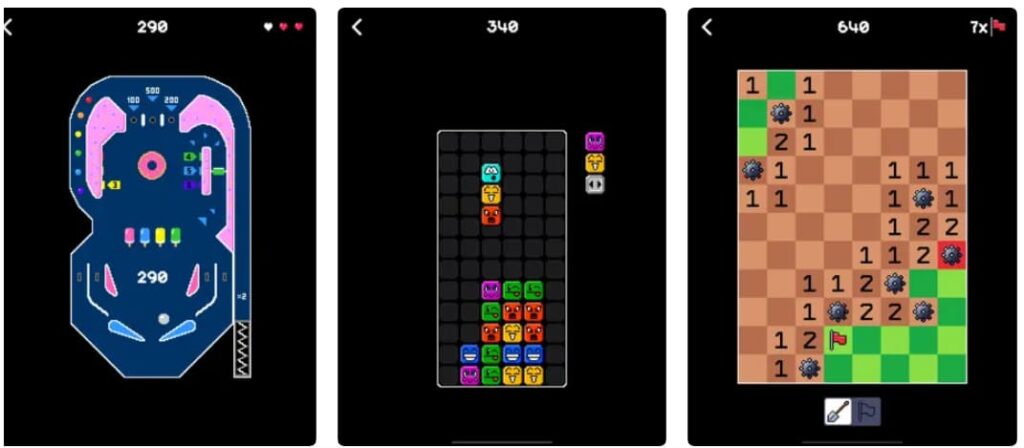
To use the Arcadia – Watch Retro Games app, follow these simple steps:
- Open the App: Launch the Arcadia app on your Apple Watch, iPhone, iPad, or Apple TV.
- Choose a Game: Browse through the list of available games and select the one you want to play.
- Start Playing: Once you’ve chosen a game, tap on it to start playing. Each game has its own set of controls and objectives, so familiarize yourself with them before you begin.
- Leaderboards: Compete with other players by climbing the daily, weekly, and all-time leaderboards.
- iCloud Storage: Save your progress across all your devices using iCloud storage.
- Compatibility: Enjoy the app’s features on all Apple Watch models and take advantage of color-blind mode and up to 120 fps on ProMotion devices
Arcadia App: Watch Retro Games – Conclusion
The Arcadia App is a fantastic platform for retro gaming enthusiasts, offering a diverse collection of 22 arcade games. With its ad-free and in-app purchase-free experience, the app provides a seamless and enjoyable gaming experience.
Whether you’re a fan of classic games like FastRun, RainBowling, or Yarr!, or you prefer more modern titles like Bricko, Fruity Snake, or CandyBall, the Arcadia App has something for everyone.
So, if you’re looking for a nostalgic gaming experience on your Apple device, look no further than the Arcadia App.
Related: Super Mario Run Game – Play Mario on Your Phone
Like this article? Add the Insiderbits blog to your favorites and visit us whenever you want to learn new and exciting information about technology and much more!