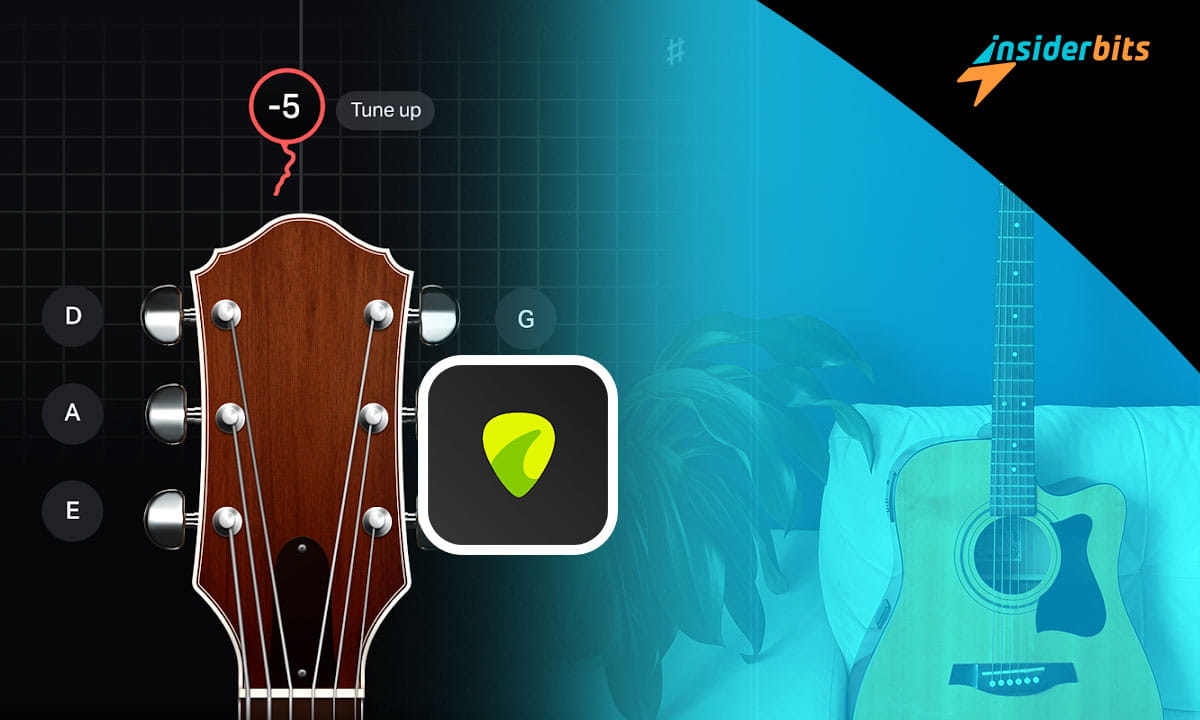In the vast digital sea of apps designed for musicians, few stand out as GuitarTuna. This is not just another app to tune your guitar; it’s an experience tailored to every guitarist’s dream.
We at Insiderbits took a closer look into the app, exploring its features and the magic behind its incredible accuracy. Our verdict? Well, let’s just say it struck a chord with our team.
Are you ready to strum into excellence? Explore our review below and discover the magic of GuitarTuna. The sound of perfection is just a tap away.
GuitarTuna app: an overview
GuitarTuna by Yousician is not your typical app; it’s a guitarist’s best friend. This renowned app is celebrated by musicians worldwide for its tuning accuracy.
Designed for precision, it effortlessly identifies if your strings are in tune. Whether you’re a beginner or a pro musician, its user-friendly interface makes tuning simple.
Have you ever wondered how an app to tune a guitar works? GuitarTuna uses advanced audio algorithms to listen to the pluck of each string and guides you to the perfect pitch.
The app is not limited to standard tunings, offering resourceful tuning modes. From drop-D to open tunings, GuitarTuna ensures your play is always on point.
GuitarTuna’s visual feedback is a highlight. A clear, intuitive display shows the current note and how close you are to the right pitch, making corrections easy to make.
You can also choose between a wide range of instruments beyond guitar, like bass, ukulele, viola, violin, cello, mandolin, banjo, and many more.
The app is free for download and basic tuning, but if you want to access extra resources, there are subscription plans and in-app purchases available.
| Pricing: | The app is free for download and use and offers plenty of basic features. For additional content, you can subscribe to it for $8.99 a month or $39.99 per year. |
| Available For: | Android and iOS. |
4.7/5
What features does the GuitarTuna app offer?
GuitarTuna stands out as more than just an app to tune guitar. With a multitude of features, it turns tuning into a delightful task. Let’s see what makes it the musician’s favorite companion:
- Metronome: Don’t worry about maintaining rhythm. GuitarTuna’s metronome allows you to easily set your desired tempo, offering you the flexibility to customize.
- Chord Challenge Games: Dive into engaging games that not only teach you chords but also train your ears to recognize them.
- Extensive Chord Library: GuitarTuna’s vast library presents every chord diagram with an added bonus: you can listen to how it should sound.
- Diverse Alternate Tunings: Broaden your musical horizons by exploring popular tunings tailored for a range of string instruments.
- Versatile Chromatic Tuner: Feel free to experiment, tune to any note on the chromatic scale, and let your creativity flow.
- Left-Handed Resource: GuitarTuna is inclusive! Its left-hand mode ensures everyone can access the app’s features in a way that’s most comfortable.
- A Palette of Tunings: From the basics like standard and drop tunings to more difficult choices like half step-down, GuitarTuna ensures you’re never out of tune.
- Synced Song Scroll: Jamming to your favorite track? The play-synced song scroll feature lets you take control, allowing you to play at a pace that suits you.
- User-Friendly Interface: Simplicity meets beauty with GuitarTuna’s clean and intuitive user interface. Customizable and straightforward, it’s designed for everyone.
- Practice Tools: Perfect your skills with an array of tools, whether it’s ear training, diving deep into the chord library, or enjoying various games and trainers.
With these features, GuitarTuna brilliantly combines precision with user-friendliness, making it an essential tool for every guitarist.
Why choose the GuitarTuna app to tune your guitar?
In the realm of music, the right tune can make all the difference. With so many tuning tools available, why should you gravitate towards the GuitarTuna?
Well, the harmony between innovation and ease within the app speaks for itself.
GuitarTuna ensures that you achieve that pitch-perfect tune, be it in the comfort of your home or on the go. A few strums, and you’re set anytime, anywhere.
Whether you’re just starting out or have been serenading audiences for years, GuitarTuna caters to all. Beginners love its simplicity, while professionals appreciate its precision.
The app offers a complete set of features for you to enjoy, and allows you to visually follow along, ensuring you never miss a beat.
With GuitarTuna, you’ll have access to fun chord games and trainers designed to improve your proficiency and turn simple practice sessions into entertaining challenges.
The app is adored by millions of musicians around the globe and stands as the go-to tune-and-play app for aficionados and music enthusiasts.
How to download the GuitarTuna app
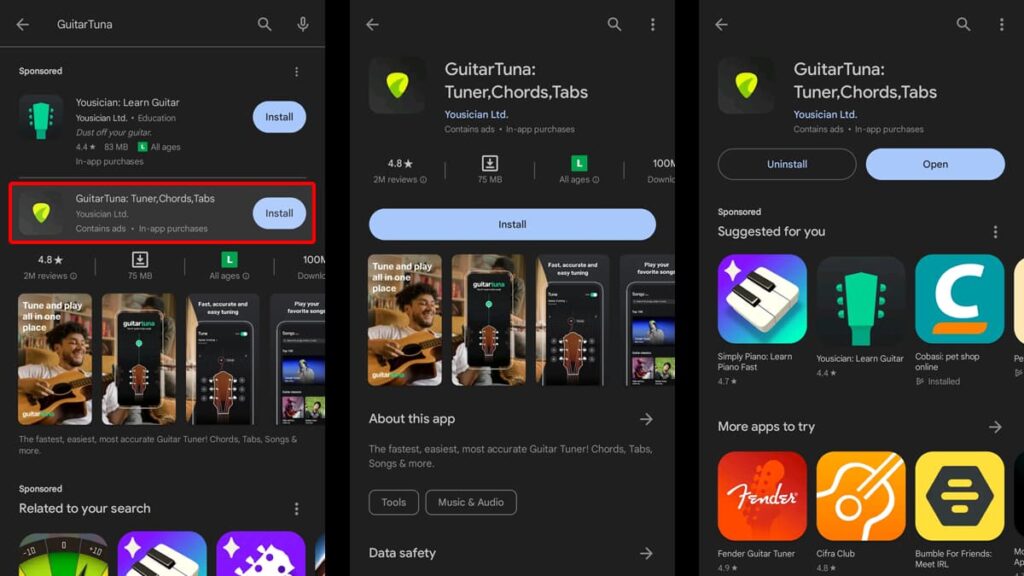
Ready to perfect your tuning skills? Here’s how to get started and download GuitarTuna – the world’s leading app to tune any guitar.
Android devices:
Unlock your Android device and navigate to your home screen. Then, locate the Google Play Store app icon – it’s the one with a colorful play button.
Once inside the Play Store, direct your attention to the top search bar. Type “GuitarTuna” and watch as the dropdown suggestions appear.
Amidst all the options, you’ll recognize GuitarTuna by its logo and developer’s name. Tap on the app’s name or logo and hit the “Install” button.
Once installed, the “Install” button will transform into an inviting “Open” button. Tap it to launch GuitarTuna or find it among the apps on your home screen.
iOS devices:
Begin this musical adventure by waking up your iOS device. On your device’s main screen, find and tap on the blue “App Store” icon.
Within the App Store, navigate to the bottom and tap on the ‘Search’ tab. Then, enter “GuitarTuna” in the search bar, and wait until the App Store locates it.
From the results, you’ll easily recognize GuitarTuna by its logo and developer. Select the GuitarTuna app and proceed by tapping the cloud icon or “Get” button to download.
Post-installation, the “Get” button will be transformed into an “Open” button. Tap on it to launch GuitarTuna immediately.
How to tune your guitar using the app
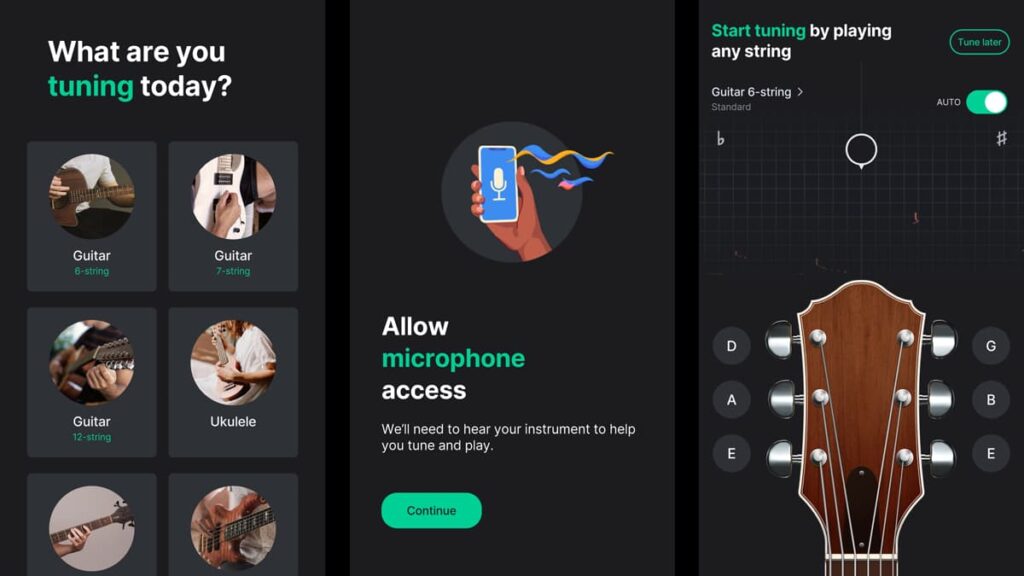
Every guitarist, from beginner to rockstar, knows the difference a well-tuned instrument can make.
GuitarTuna offers a convenient way to tune guitar strings, merging technology with the age-old art of tuning. Here’s how:
Begin by opening the app and positioning yourself with your guitar close to your phone. Next, strum a string on your guitar.
GuitarTuna uses your device’s built-in microphone to grasp that sound. It’s as if the app listens, interprets, and then guides you towards precise tuning.
As you’re tuning, the app provides a visual representation of how close or far you are from the desired note. This real-time feedback acts on its own, without cables or other devices.
GuitarTuna uses advanced audio recognition technology. This ensures that when you’re tuning, you get an accuracy that rivals professional tuners.
And for those moments in noisy surroundings? The app’s noise cancellation tech steps in, filtering out distractions to zone in on your guitar’s sounds.
Finally, the app provides a clear visual indication in the form of a green light or a checkmark to express that the string is in tune.
Fine-Tuning with GuitarTuna
The evolution of music meets technology, and no other app combines the two like GuitarTuna. This is not just an app to tune guitar, but a tool designed for all musicians.
For those constantly searching for the perfect pitch, the choice is clear. GuitarTuna is the musical maestro that’s always in your pocket, making sure every note you play is flawless.
Are you tempted to pluck another string of information? Insiderbits has the perfect playlist of articles for the tech, music, and entertainment enthusiast.
Keep exploring with us and let the rhythm of innovation guide you! With Insiderbits, you’re always in tune with the latest.