Nowadays, having your documents digital version is more than essential. Digital documents are easy to store, share, and access from anywhere. However, creating digital versions of documents can be a time-consuming and challenging task.
This is where CamScanner comes in.
In this article, InsiderBits will review CamScanner, its features, and whether it is worth downloading it or not.
What is CamScanner?
CamScanner is a mobile app that allows users to use their device’s camera as an image scanner. The app is designed to facilitate the creation of documents digital version, receipts, business cards, and more, using only their mobile device’s camera.
The app was first released in 2011 and transformed iOS and Android devices into image scanners. The app allows users to ‘scan’ documents’ digital versions (by taking a photo with the device’s camera) and share the photo as either a JPEG or PDF.
The app is based on a freemium model, with an ad-supported free version and a premium version with additional functions.
4.8/5
CamScanner App Features
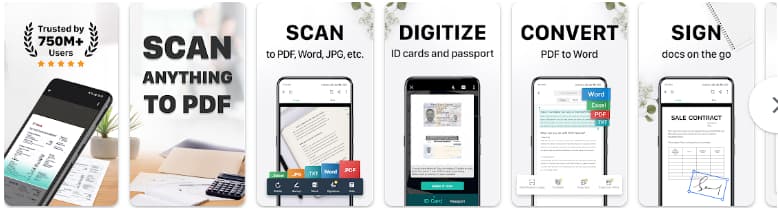
CamScanner provides users with a wide range of features to create high-quality scans of documents. Here are some of the features that will help you create your documents digital version:
Scan documents:
Users can use the camera of the device to capture high-quality images of documents and then convert them into PDF or JPEG files.
OCR (Optical Character Recognition):
The premium version includes features such as OCR, which recognizes texts in images and extracts them from images for later searching, editing, or sharing.
Batch scanning:
The premium version also includes batch scanning, which allows users to scan multiple pages into one document.
Cloud storage:
The premium version includes cloud storage, which allows users to store their documents in the cloud and access them from anywhere.
Password protection:
Users can add passwords to protect their files before sharing them via email, fax, or social media.
Format conversions:
CamScanner supports a variety of format conversions, including PDF, JPG, DOC, DOCX, TXT, XLS, XLSM, XLSX, CVS, PPT, PPTM, and PPTX.
Annotation and signature:
Users can make annotations, and add watermarks, and signatures on the scan or documents imported from local folders.
Benefits of Having Your Documents Digital Version
In today’s digital age, having your documents in digital format is almost mandatory. Digital documents are easy to store, share, and access from anywhere. Having your documents digital version when possible also helps the environment by saving our beloved trees.
Here are some of the benefits of having your documents in digital format:
Ease of retrieval and access:
Electronic documents are easy to retrieve and access. Unlike paper files that must be searched manually and often by memory, electronic files can be retrieved using keywords included in either the file name or the content, no matter where the document is located.
Improved searchability:
Digitized documents have optical character recognition, which improves the searchability of keywords and other important terms within the document. This makes it easier to find specific information within a document quickly.
Increased accessibility:
Digital documents can be accessed by authorized people from anywhere and at any time, whether they are in the office or working remotely in another off-site location. In addition, digital records eliminate the need for physical access to paper records and files, which is time-consuming.
Better security:
Digitizing documents improves data security by removing paper records from vulnerable physical storage space onto secure servers where sensitive information can be restricted to authorized personnel.
Saves space:
Paper documents can take up several rooms or files worth of storage space. Digitizing your document storage immediately reduces costs and the use of paper. When you create your documents digital version, they take up far less room than the same number of paper files.
How to Download CamScanner?
CamScanner is available for download on Google Play and on the App Store. To download the app and create your documents digital version, follow these steps:
How to Download CamScanner on Google Play
- Open the Google Play Store on your Android device.
- Search for “CamScanner – Scanner, PDF Maker” in the search bar.
- Click on the app icon from the search results.
- Click on the “Install” button to download and install the app
- Once the app is installed, open it and start scanning your documents.
How to Download CamScanner on the App Store
- Open the App Store on your iOS device.
- Search for “CamScanner – Scanner, PDF Maker” in the search bar.
- Click on the app icon from the search results.
- Click on the “Get” button to download and install the app.
- Once the app is installed, open it and start scanning your documents.
4.8/5
How to Use CamScanner?
Using CamScanner is simple and straightforward. Once you download and install the app, you can start creating your document’s digital version. Here’s how to use CamScanner:
- Open the app and click on the camera icon.
- Take a photo of the document you want to scan.
- Crop the image to fit the document.
- Adjust the brightness and contrast of the image.
- Save the image as a PDF or JPEG file.
- Share the file via email, fax, or social media.
Is CamScanner Worth it?
CamScanner is an excellent app for scanning documents and creating high-quality scans. The app provides users with a wide range of features to create all kinds of documents digital version.
The app is free to download and use, making it accessible to everyone. While some users have reported that the app shows too many ads sometimes, the app’s features and benefits make it worth downloading.
Whether you want to scan documents for work or create documents digital version for personal use, CamScanner is the perfect tool for you.
CamScanner – Pros and Cons
Here are the pros and cons of CamScanner:
Pros:
- Completely free to use, and there are no limitations or restrictions.
- Provides users with a wide range of features to create all kinds of documents digital version.
- Easy to use, and everyone can create high-quality scans without any technical knowledge.
- Powerful editing tools to create unique scans of documents.
Cons:
- Too many Ads.
Like this article? Add the InsiderBits blog to your favorites and visit us whenever you want to learn new and exciting information about technology and much more!





