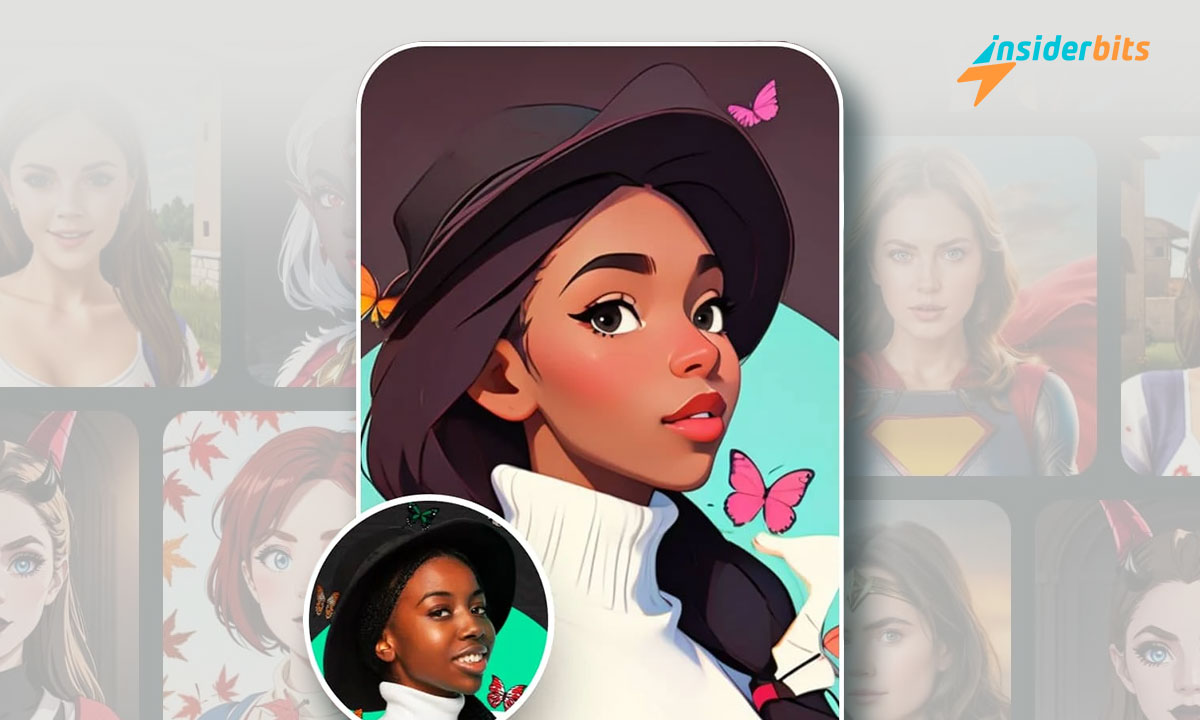AI Morph is your go-to digital tool for transforming selfies into beautiful anime characters and avatars. Upload a photo and watch as the magic happens in just a few clicks.
This review by Insiderbits covers everything you need to know about the app. From its features to its unique capabilities, we’ll provide an in-depth look at all it can do.
If you’re searching for a versatile and easy-to-use photo editor, this application is the answer. Discover how it can turn your photos into adorable cartoon characters and more.
Related: Turn your photos into cartoons with the Voila App!
App Insights: A Sneak Peek
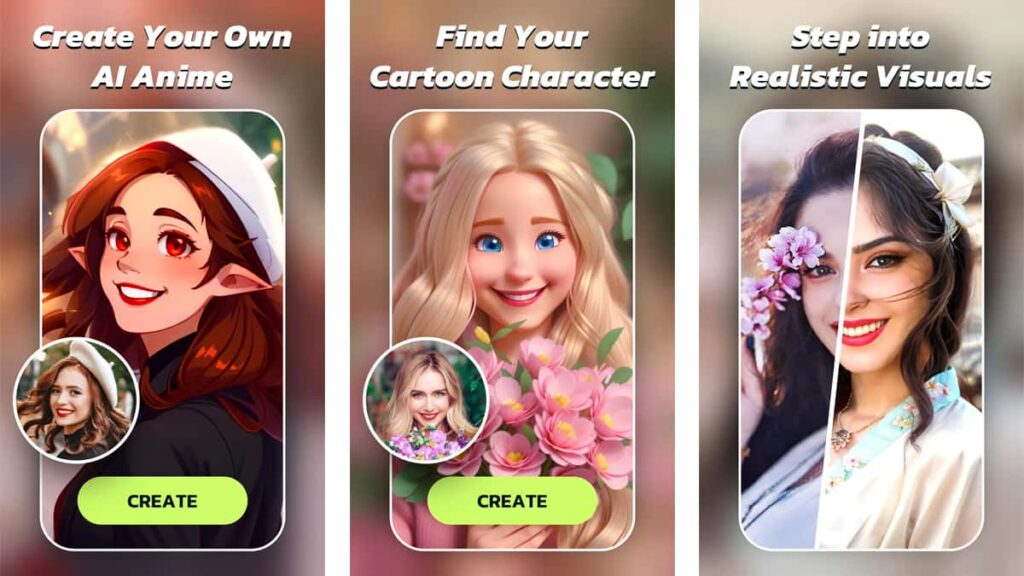
| Pricing: | Some features are free to use, but full access requires a subscription. There’s a weekly plan for $4.99 and an annual plan for $29.99. |
| Available For: | Android and iOS. |
4.6/5
Unleash your creativity and turn your photos into captivating anime characters and cartoons. With a tap, you can become part of a colorful, imaginative world that knows no bounds.
AI Morph uses the power of artificial intelligence to create personalized anime avatars. This innovative app processes your photos quickly, delivering results that will leave you in awe.
The built-in photo editor gives you control over your cartoon transformation. Fine-tune the style strength to create a character that perfectly represents your personality and style.
You can share the magic with your loved ones by transforming their photos, too. Friends, family, and even pets can join in on the fun, creating lasting memories together.
With an ever-expanding collection of AI art styles, you’ll never run out of exciting new looks to try. Let your imagination soar and create something you’ll cherish for a long time.
AI Morph’s Key Features

This exciting photo editor transforms photos into stunning anime characters and avatars with AI-driven filters. It features a range of styles, including anime, cartoon, and realistic art.
The app provides a series of customizations, fast photo processing, HD enhancements, and easy sharing options for a personalized experience. Here are its top features:
- Style Customization: Choose from multiple styles like anime, cartoons, and realistic art to create unique characters that reflect your personality and imagination.
- Fast Photo Processing: Quickly transform your photos into high-quality images using advanced algorithms, ensuring efficient results without compromising on detail.
- HD Enhancements: Enhance the quality of your photos with high-definition improvements, making every image sharp, clear, and visually appealing.
- Easy Sharing Options: Share your creations effortlessly on social media platforms or with friends and family through various sharing options integrated into the app.
- AI Anime Filter: Experience the magic of AI-driven anime filters that turn your photos into beautifully detailed anime characters with just a few taps.
Enjoy the magic of turning ordinary photos into captivating characters with AI Morph and discover a world of creative possibilities through a user-friendly experience.
Related: Create Stunning Edits with this Face Editor
A Look at the App’s Potential Drawbacks
While this intuitive photo editor offers impressive features, it has some drawbacks to consider. Users may find a few limitations that affect the overall experience and functionality.
Understanding these drawbacks is essential in order to manage your expectations. The app does encourage creativity, but it’s important to be aware of the issues that may arise.
- Limited Free Features: Many of the best features are behind a paywall, limiting the free version to basic functionalities and restricting full creative potential.
- Processing Time: Despite fast photo processing claims, users might experience longer wait times for high-quality transformations, especially with detailed images.
- Occasional Glitches: The app sometimes goes through glitches or crashes, interrupting the editing process and causing frustration among users.
- Internet Dependency: Some features require a stable internet connection, limiting usability for those who’d like to edit on the go.
- Privacy Concerns: The app’s use of personal photos raises privacy concerns, as users must trust their data is handled securely and not misused.
Balancing these drawbacks with the many benefits can help you determine if AI Morph is the right choice. The app has its challenges but remains popular for creative transformations.
How to Download This Photo Editor
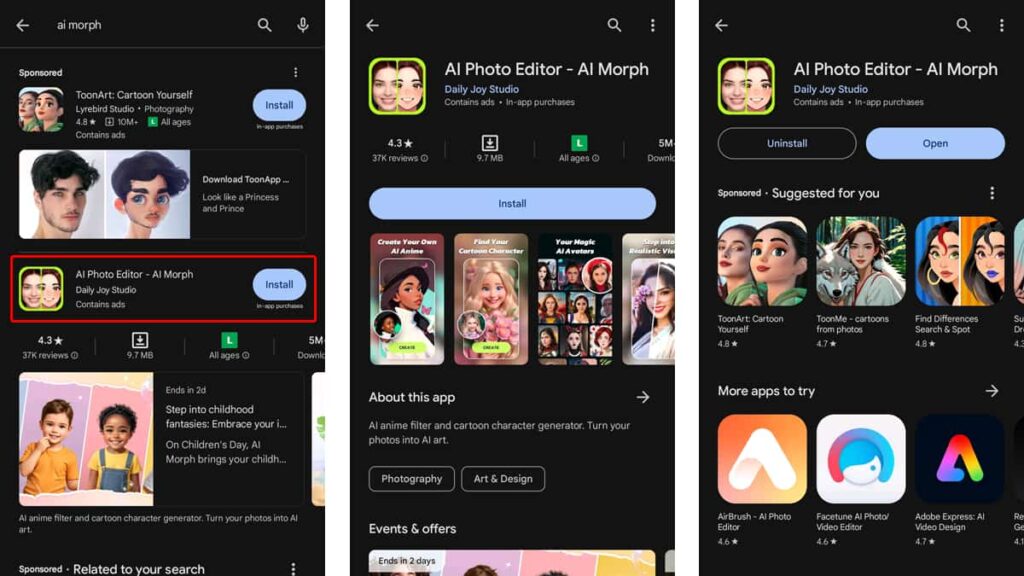
Downloading the app is easy and quick. Below, we’ll show you how to install it on your device so you can start turning your photos into your favorite characters in no time.
Whether you’re using an Android or iOS device, the process is basically the same. Follow these simple steps to get started and unleash your creativity.
Android devices
- Open the Google Play Store on your Android device to start the download process.
- Search for “AI Morph” in the Play Store’s search bar on the top of the screen.
- Select the app developed by Daily Joy Studio from the search results displayed.
- Tap the “Install” button to download and automatically install the app on your device.
- Wait for the installation to complete, then open the app to get started.
iOS devices
- Open the App Store on your iOS device to begin the installation process.
- Type “AI Morph” in the App Store’s search field at the bottom of the screen.
- Find and select the app by LINKDESKS PTE. LTD. from the results.
- Tap the “Get” button and authenticate your ID to download and install the app.
- Wait for the installation to finish, then launch the app to start editing.
With these steps, you can start using this photo editor on your device. Enjoy turning your photos with the app’s creative and powerful features, making every image unique and fun.
4.6/5
Related: Face Swap with this AI Face Switch
App Navigation: Step-by-Step
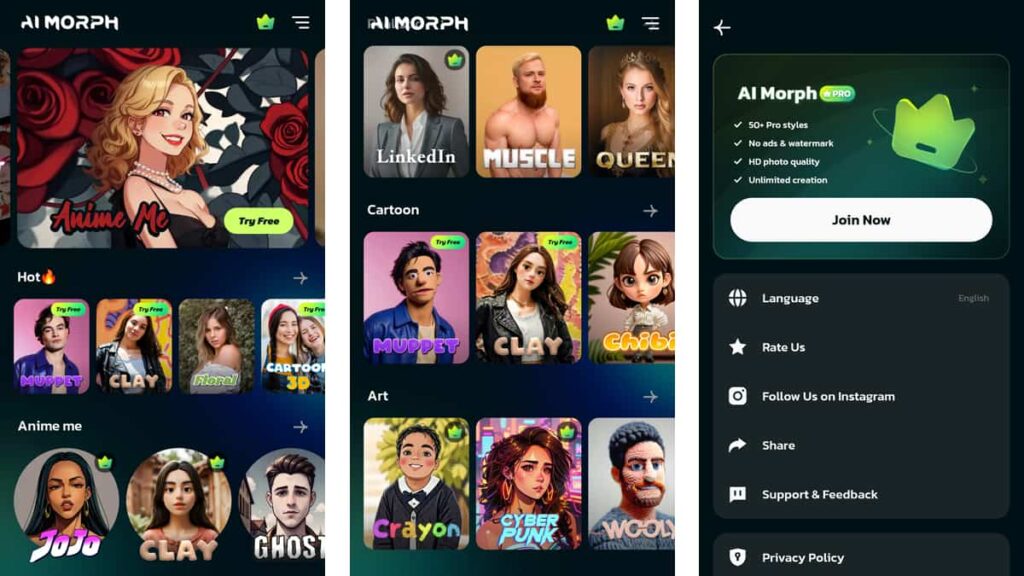
Using AI Morph is straightforward and fun. If you’re new to editing, this guide will walk you through each step, from selecting a photo to applying filters and sharing your creations.
Follow these instructions to make the most out of this powerful tool. Transform your photos into amazing characters with ease and creativity using our walkthrough below.
Selecting a Photo
The first step is to open the app on your device. You don’t have to create an account and can jump right in. Look at all the styles available and tap on the one that catches your eye.
Give the app permission to access your photos, select the format, and tap “Create”. If you’re using the free version of the app, you’ll have to watch an ad before seeing the results.
Applying Filters
There are several different filters you can try, each with a specific function. Browse through them on the home screen and experiment with the ones you like best.
After selecting a filter, you can customize your character even further. Adjust features like hair, eyes, and clothing to match your vision. Use the sliders to make precise adjustments.
Saving and Sharing
When you’re satisfied with your creation, tap the “Save” button to store the edited photo in your phone’s gallery. The app also offers several sharing options.
You can show your masterpiece to the world directly through social media platforms or send it to friends and family. The app makes sharing your creations quick and easy.
Our Final Verdict on AI Morph
AI Morph breathes new life into your photographs, transforming them effortlessly into vibrant characters. Its hundreds of filters and user-friendly interface invite creativity at every turn.
Whether you’re refining selfies or crafting avatars, this photo editor stands out as an entertaining tool for all. Its many features cater perfectly to photo enthusiasts of all levels.
This review is brought to you by the minds at Insiderbits, always looking for fresh and engaging content to keep you informed and ahead of the curve.
Keep visiting us for more interesting reviews and articles. Let us help you stay inspired as we explore the exciting world of technology together, uncovering new tools and trends.