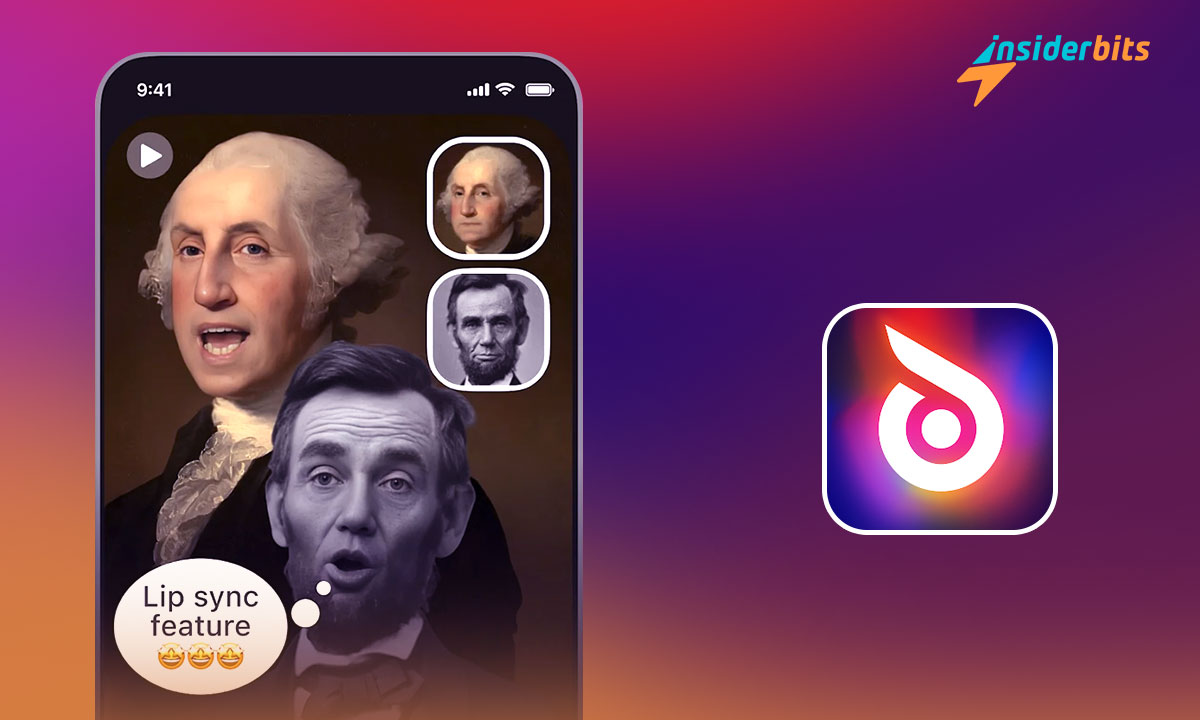Are you looking to add some personality to your photos? An AI face animation app might be just what you need to turn your pictures into something truly memorable.
Revive makes it simple to animate your images with just a few taps. Whether it’s for a laugh or to impress your friends, this app brings your photos to life in creative ways.
Insiderbits takes you through this innovative animation creator, showing how it turns ordinary photos into dynamic, fun visuals. Ready to see the magic in action? Let’s dive into the details.
Related: Chat with millions of AI characters for free with this app
Revive App Insights: A Sneak Peek
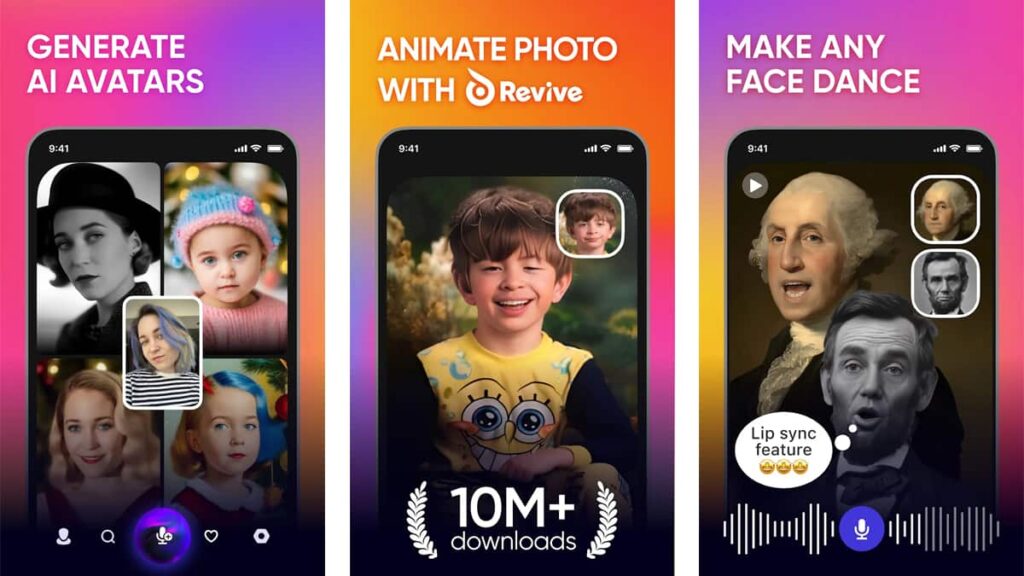
| Pricing: | Some very basic features are free, but most require a subscription to become accessible. Weekly plans start at $2.99. |
| Available For: | Android and iOS. |
4.7/5
Revive brings your photos to life with just a few taps. This app is designed to make even the simplest images feel dynamic, adding an extra layer of fun to your memories.
Whether it’s making your face dance or turning your pet into a star, Revive offers a creative and entertaining experience. It’s the ultimate tool for those seeking a versatile AI face animation app.
With a rich collection of templates, effects, and trendy animations, it transforms your pictures into engaging content. The app is perfect for anyone looking to add flair to their photos.
Revive’s animation creator opens up endless possibilities for photo editing. It can turn your still images into vibrant animations with ease, all within one user-friendly platform.
From animating pets to adding quirky filters, Revive makes it fun to interact with your photos. This app changes how you see your images, making them more lively and shareable.
Revive Key Features
Revive is an AI face animation app that transforms ordinary photos into lively, animated content. With a user-friendly interface, it offers endless creative possibilities to enhance your images.
This unique application brings your photos to life with innovative features, making it a go-to tool for those seeking to animate pictures and add a playful touch to their content.
- Animate With Ease: Quickly turn still images into engaging videos by adding facial expressions, lip-syncing, and dance moves to your photos with just a few taps.
- Rich Templates: Access a vast collection of templates, including festive themes and popular memes, to personalize your animations and make them pop on social media.
- Creative Effects: Apply unique filters and effects to give your photos a new dimension, from retro styles to vibrant, eye-catching animations that captivate your audience.
- Pet Animations: Animate your pet’s face with specialized tools that bring their adorable expressions to life, adding a fun twist to your favorite pet photos.
- Easy Sharing: Share your creations on social media, messaging apps, or directly with friends, making it simple to spread joy and creativity with your animated photos.
Revive makes it easy to transform ordinary photos into animated content. With this animation creator, your images become more than just memories—they become interactive experiences.
Whether you’re looking to enhance a selfie or create a fun video, the app offers the tools you need to elevate your photos. Start animating and enjoy endless creative opportunities.
Related: How to Create Disney Pixar-style Photos with AI
A Look at the App’s Potential Drawbacks
While Revive offers an array of creative features, it’s important to consider a few limitations. This AI face animation app, though impressive, does come with some notable drawbacks.
Being aware of these challenges can help you navigate the app more effectively. Below are key issues that users might face when using this app to make their pictures sing.
- Limited Free Options: The free version of Revive offers limited templates and features, requiring a subscription to unlock the full range of animations and effects.
- Performance Issues: Some users may experience lag or crashes, particularly when using more complex animations or running the app on older devices.
- Privacy Concerns: Users may be concerned about the app’s access to personal photos and data, raising questions about privacy and data security.
- In-App Purchases: The app offers frequent prompts for in-app purchases, which can be frustrating for users who prefer a more seamless experience without interruptions.
- Occasional Bugs: Users have reported occasional bugs that disrupt the animation process, leading to frustration and sometimes requiring a restart of the app.
Revive offers a creative way to animate photos, but knowing its limitations helps you make the most of the app. With this awareness, you can enjoy using this animation creator effectively.
Even with its drawbacks, the app brings plenty of entertainment. Understanding these challenges ensures that your experience remains enjoyable and hassle-free.
How to Download this AI Face Animation App
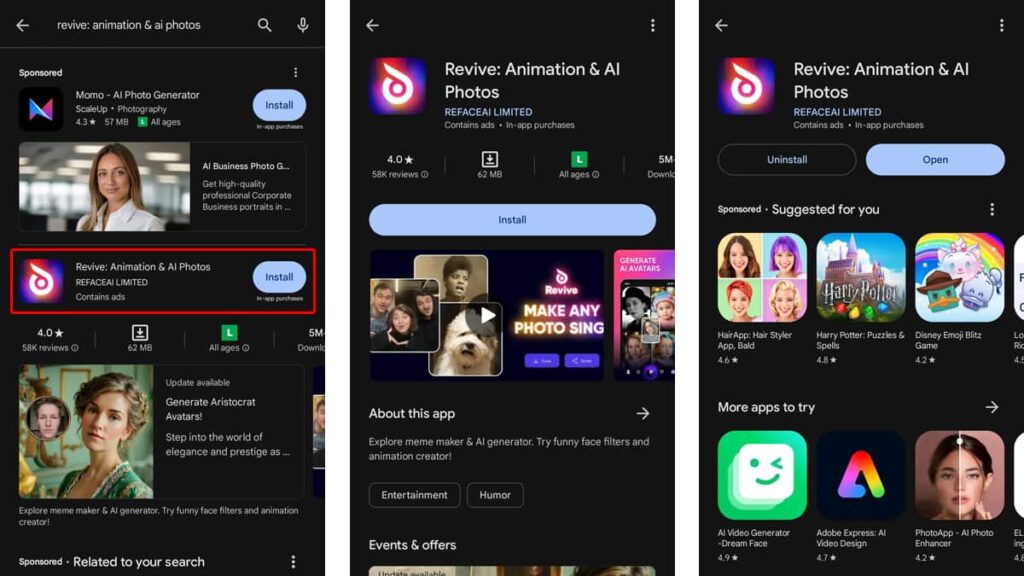
4.7/5
Downloading the Revive app is quick and easy, allowing you to start animating photos in minutes. Whether you use an Android or iOS device, getting this app on your phone is simple.
By following a few steps, you can bring your photos to life with Revive’s animation features. Below are the steps to download the app and start having fun right away.
Android Devices
- Open the Play Store and search for “Revive: Animation & AI Photos” in the search bar.
- Tap the app’s icon in the search results to open the download page.
- Click “Install” and wait while the app downloads and installs on your Android device.
- Once installed, tap “Open” to launch the app and begin creating animated photos.
iOS Devices
- Open the App Store on your device and search for “Revive: Animation & AI Photos”.
- Tap the app’s icon from the search results to view the app details and download page.
- Press “Get” and authenticate with Face ID, Touch ID, or your Apple password.
- Once the download is over, tap “Open” to launch Revive and animate your photos.
Now that you’ve downloaded Revive, you can start experimenting with its fun features. Get ready to turn your photos into engaging animations with the help of this creative app.
Related: Chat With Celebrities: The Amazing World of Character AI
Revive App Navigation: Step-by-Step
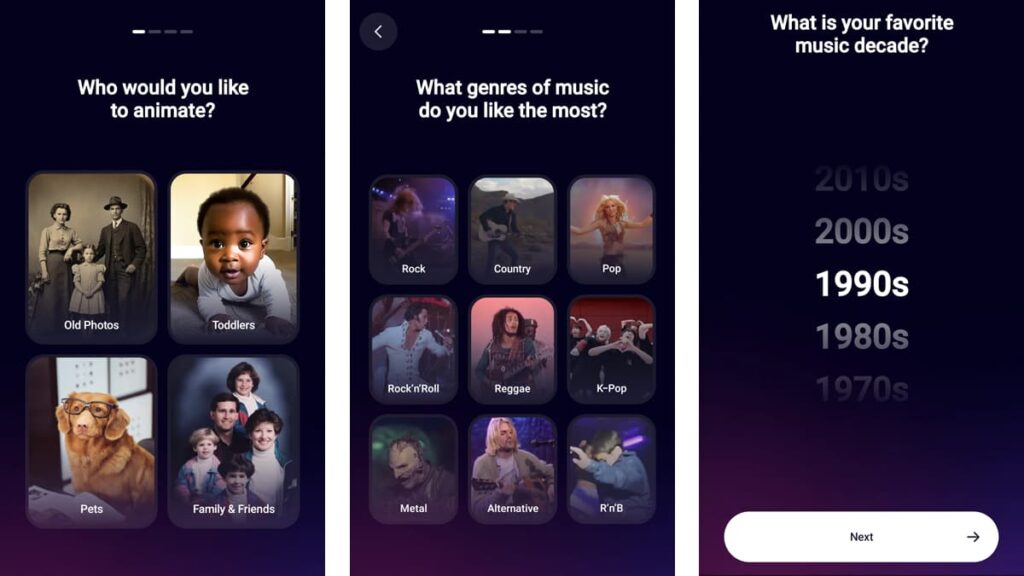
Using the Revive app is a fun way to animate your photos and create engaging content. This AI face animation app offers an intuitive experience, making it easy to get started.
Whether you’re looking to animate a selfie or create a fun video, Revive guides you through the process step-by-step. Below is a detailed guide to help you use the app effectively.
Getting Started with Revive
When you first open the Revive app, you’ll be greeted by a few quick questions. These help the animation creator tailor the experience to your preferences and style.
You’ll be asked about the types of photos you’d like to animate, from selfies to pet photos. These selections influence the templates and animations you’ll see in the app.
Next, you’ll choose your favorite music genres and eras, which will be used to sync with your animated photos. These choices allow Revive to recommend the best effects for you.
Selecting a Photo to Animate
After setting up the app, you’ll be guided to select a photo. This AI face animation app makes it simple to choose a picture from your gallery or take a new one.
Once your photo is selected, you’ll be prompted to choose from animation templates. These are based on your earlier preferences, making it easier to find the right style for your content.
The app’s AI analyzes the photo to detect facial features. This step is crucial for creating realistic animations, ensuring your selected photo is perfectly prepared for transformation.
Applying Animations and Effects
With your photo selected, it’s time to start animating. The animation creator offers a variety of effects to choose from, including lip-syncing, dancing, and expressions that match your music.
You can preview each animation before applying it, allowing you to see how your photo will look. This ensures you’re satisfied with the results before moving forward.
After selecting an animation, you can further customize it with filters and effects. This step allows you to add your personal touch, making the animation truly unique and engaging.
Saving and Sharing Your Animated Photo
Once your animation is complete, the app will guide you through saving it. This AI face animation app ensures your creation is saved in high quality, and ready for sharing.
You can easily share your animated photo directly to social media platforms or messaging apps. This makes it simple to show off your creativity to friends and followers.
If you prefer, the app also allows you to download the animation to your device. This option is perfect for those who want to keep a copy of their creation for later use.
Revive Conclusion: A Must-Try AI Face Animation App
Revive provides a delightful way to transform ordinary photos into animated creations. Its user-friendly interface makes it a joy to experiment with different effects and animations.
As an AI face animation app, it combines creativity and simplicity, allowing users to craft engaging and lively content. It’s an ideal tool for adding a personal touch to your photos.
This review highlights how Revive stands out as a powerful app for bringing photos to life. Its features make it a solid choice for anyone interested in photo animation.
Keep exploring Insiderbits for more in-depth reviews and insights on AI-driven photo editing apps. There’s plenty more to learn and discover in the world of digital creativity.