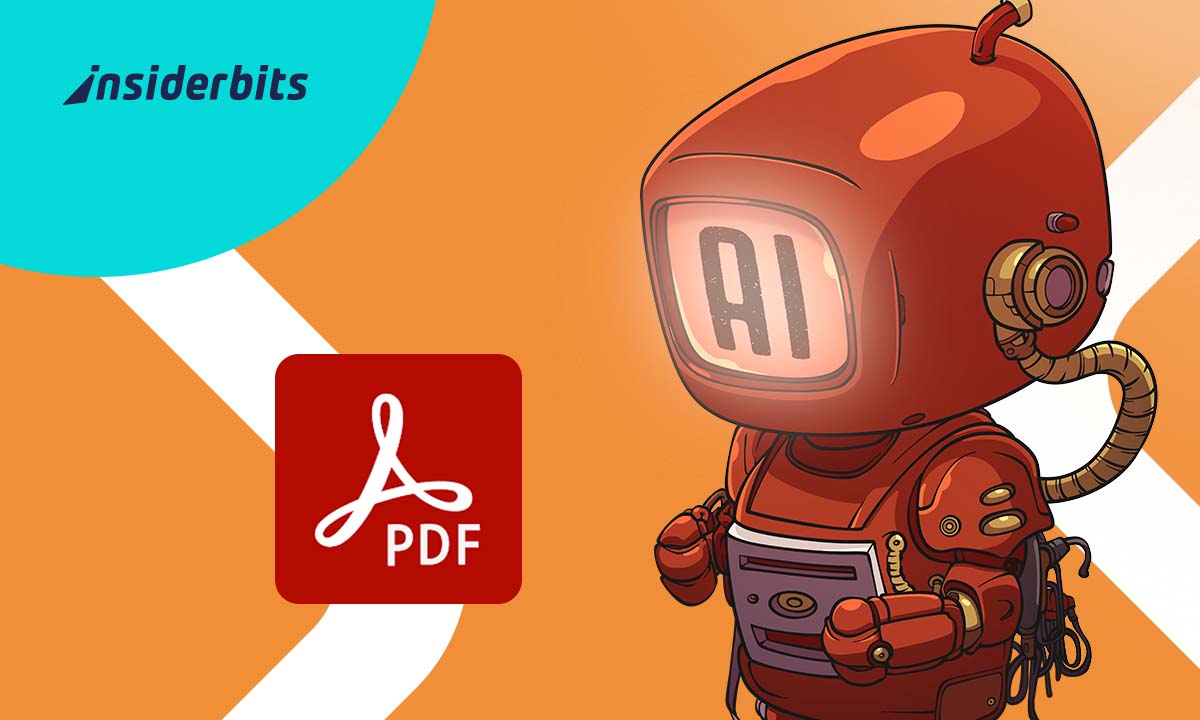Adobe Acrobat AI Assistant is an example of how artificial intelligence continues to advance to make our lives easier. Thanks to this, contract management will no longer be a problem.
Haven’t heard of this tool yet? In that case, get ready! Today, in Insiderbits, you will learn everything about the application for contracts that Adobe offers us.
4.7/5
What is Adobe Acrobat AI Assistant
Adobe Acrobat AI Assistant is a chatbot integrated into Adobe tools. It has been designed to improve the functioning of these applications:
- To use this chatbot, open a PDF file with an Adobe app. It will appear as an “AI Assistant” button;
- The operation of this AI is suitable for files of up to 600 pages. It is also capable of processing up to 10 files simultaneously;
- You can ask questions about the files and get timely answers;
- It doesn’t work only with PDFs; this tool can also be used in DOCX, TEXT, PPTX, and RTF formats.
In short, this application helps process large volumes of information in PDF files. After all, we don’t always have the time to sit down and read hundreds of pages.

- Adobe Express: Craft Stunning Designs with AI
- Adobe Spark App – Create your designs in just a few clicks
How Adobe Acrobat AI Assistant simplifies contracts
We already know that this platform is ideal for improving the reading of texts in general. However, why is it essential to read contracts specifically? Let’s look at some of its features:
- It is interesting how Adobe Acrobat AI Assistant can detect whether a text is a contract. This allows the compression algorithms to be adapted for this type of text;
- This assistant generates simple summaries to better understand the messages transmitted from a contract. In addition, it accompanies the answers with shortcuts to each part of the contract;
- It not only allows you to understand a contract fully, but Adobe’s AI assistant can also compare up to 10 contracts at the same time, analyzing the differences between them;
- You can also share the tool with other users. This will allow a work team to make revisions to the same contract.
As with other artificial intelligence tools, this app’s keyword is “simplify.” Reading and understanding contracts has never been easier.
The key benefits of using AI for legal documents
You’re probably wondering why AI is so important in reading legal documents. Some of the key benefits of this technology and Acrobat AI Assistant are as follows:
- Through context and improved understanding, you can effectively read any document. Sometimes, we waste time reading fragments that don’t interest us, preventing us from understanding the text as a whole;
- Another key benefit of Acrobat AI is the ability to scan multiple documents simultaneously. This translates into greater productivity, as you can dedicate yourself to other tasks sooner;
- AI has a content suggestion tool to help you design notes and email messages. Question suggestions will also help you get helpful information from each contract.
Undoubtedly, AI’s key functions will help you a lot in your work activities. However, you must know step-by-step how to use this app.
How to Use Adobe Acrobat AI Assistant to Automate Your Workflow
Let’s go with a small tutorial to learn the essential functions of Adobe Acrobat AI Assistant. In this sense, we will pretend that you are using the Android version of Adobe:
- The first thing you should do is enter the application and open a text document.
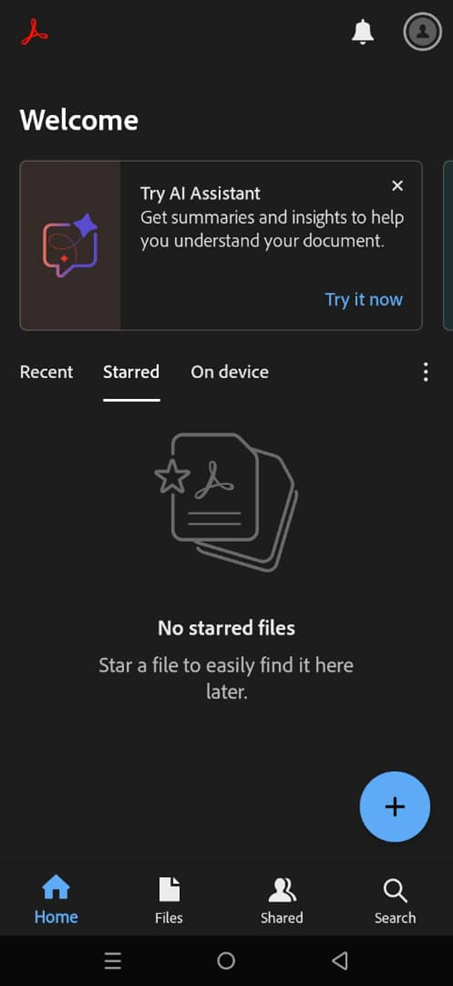
- As shown in the image, there is a button between blue and purple that says “AI Assistant.” You must tap on it to activate the feature.
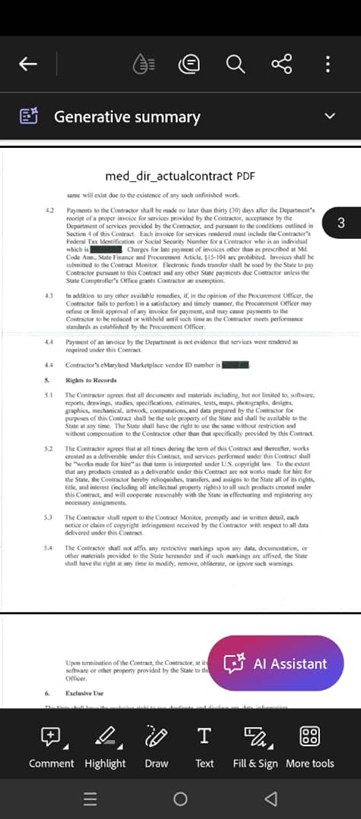
- Acrobat AI Assistant will be able to read your questions and queries and formulate responses based on them, using the information available in the document.
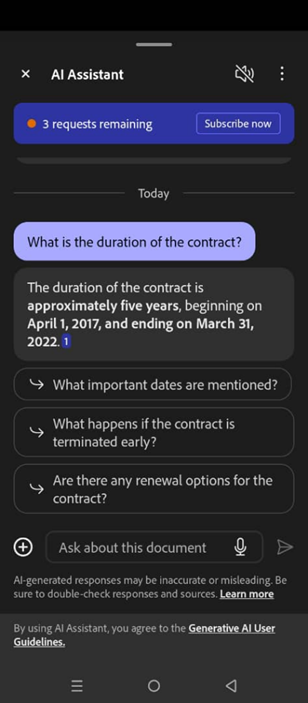
- As you ask questions, the AI will suggest new questions. It’s great for speeding up the whole process of getting information without excessive typing.
It’s not only beneficial, but also intuitive. Thanks to Adobe’s AI assistant, you can summarize documents and ask about details or clauses. In addition, the paid version of Adobe offers some improvements for this tool, such as obtaining related sources and faster voice responses.
Comparing Adobe Acrobat AI Assistant Features to Other Document Tools
Adobe Acrobat AI Assistant is one of the best options for improving your workflow. However, is it as good as other tools? Next, we are going to answer this question:
PDF.ai
One of the most widely used tools for reading files is PDF.ai. However, can Acrobat compete with it? Let’s see:
- PDF.ai cannot interact with Adobe Acrobat tools. This makes it very limited compared to Acrobat AI;
- In fact, the limitation of only supporting the PDF format is its biggest weakness;
- In contrast, Acrobat AI supports a wide variety of formats.
Thanks to this, Adobe’s artificial intelligence is more inclusive. You won’t have to worry about the format of your files or use additional tools to change them.
Dropbox Dash
Dropbox also has an AI-powered tool proposal. However, it also has its differences from Adobe’s, and we will discover them below:
- Using Dropbox can feel a bit heavier than Acrobat AI. This is because the Adobe tool executes all its functions automatically;
- Dropbox Dash has an apparent weakness: voice searches cannot be performed;
- Currently, Acrobat AI does support searching for items with voice.
While Dropbox could add the voice function in future updates, it was not a reality when I uploaded this post. That’s why you can see how Adobe’s app has outpaced another competitor.
4.7/5
What are you waiting for to simplify your contracts with Adobe AI Assistant?
Artificial intelligence is not necessarily a way to avoid doing anything. With Adobe Acrobat AI Assistant, we see how it simplifies things and saves us time. Now, you can read contracts with dozens or even hundreds of pages in a very short time.
You always want to be as productive as possible in your work life. Luckily, many tools and applications allow us to achieve this. Don’t you believe it? At InsiderBits, we have a post about the best productivity applications for 2025. Don’t miss it!