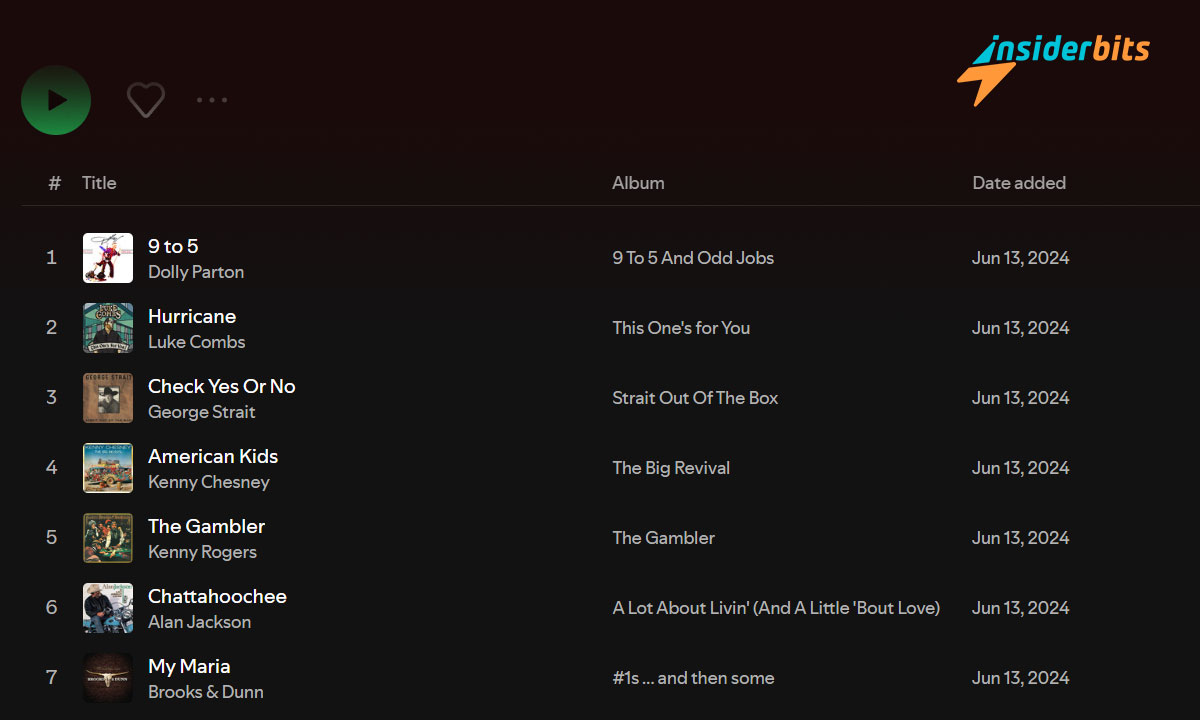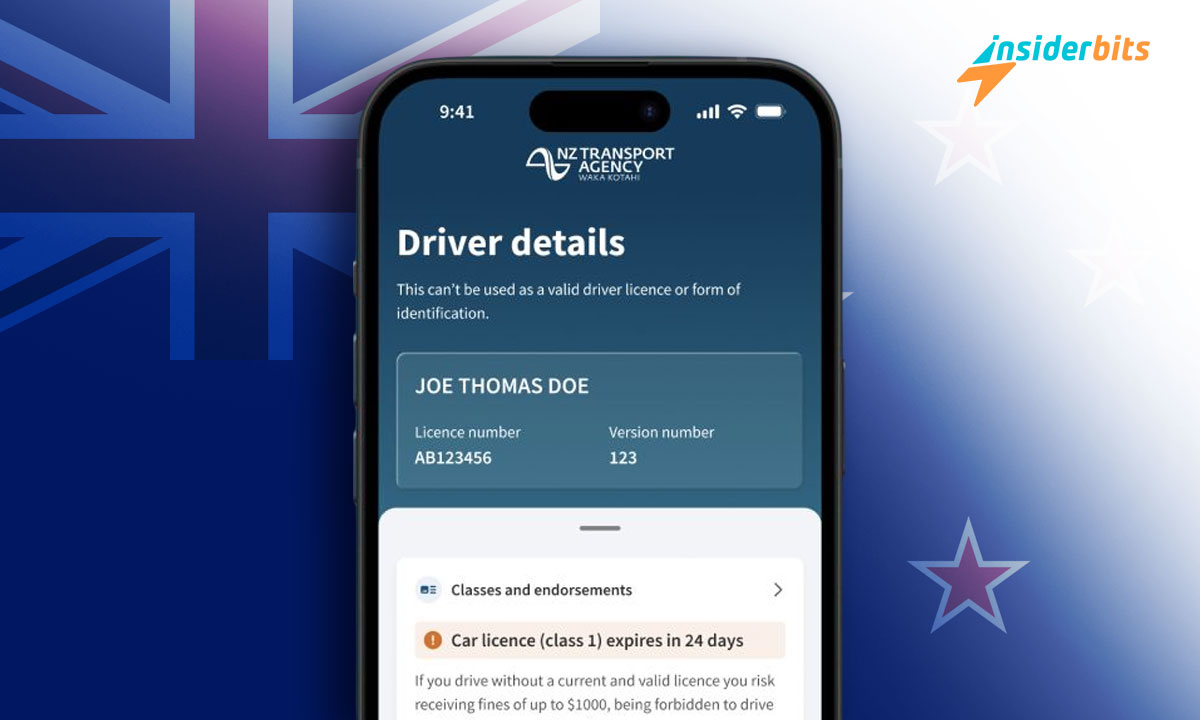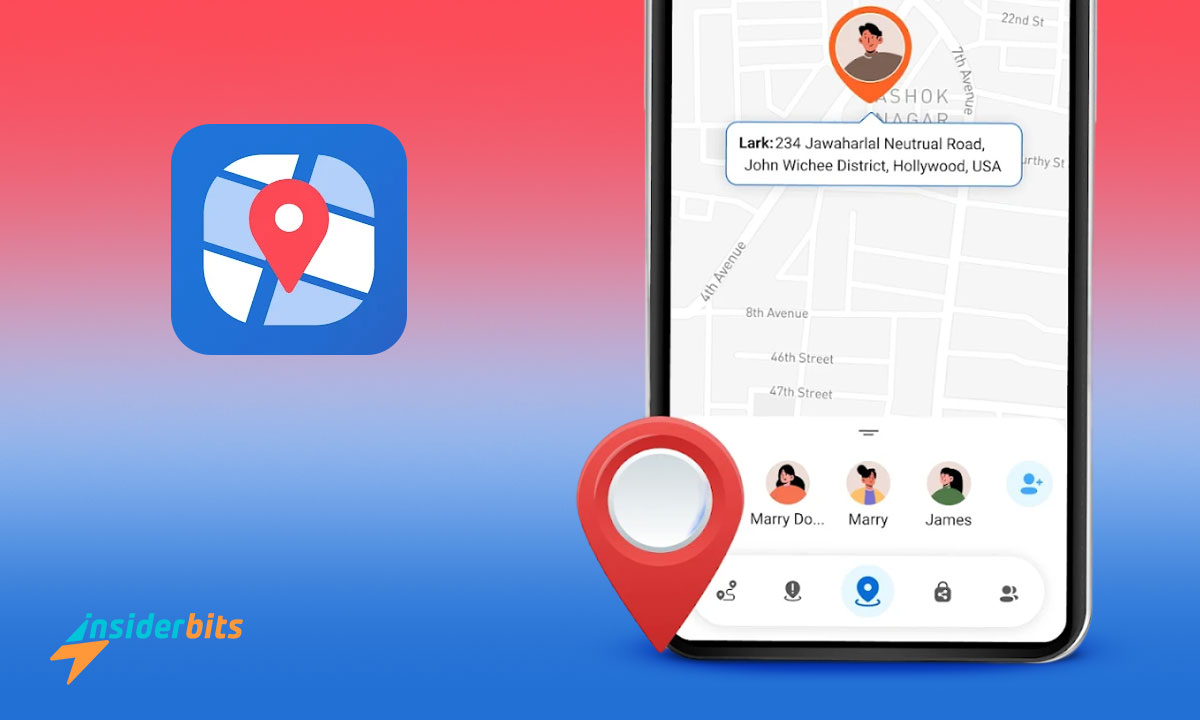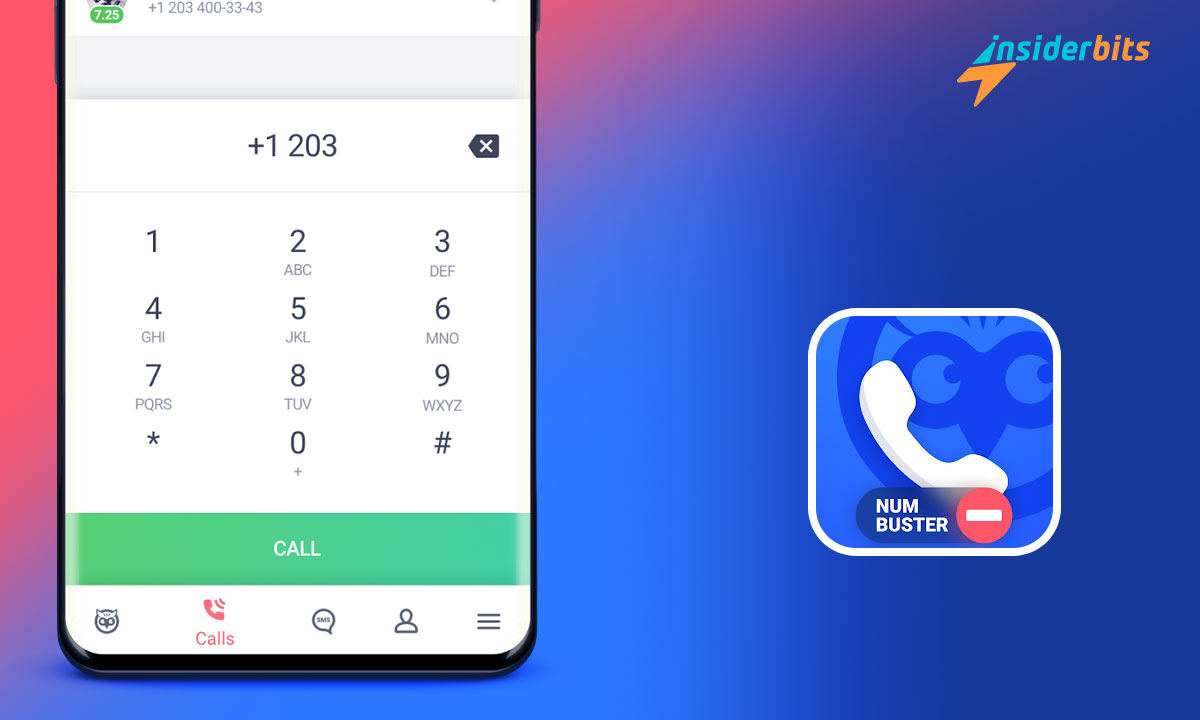In today’s fast-paced world of music streaming, Spotify has established itself as a premier destination for music lovers of all ages and genres.
For fans of country music, finding the right playlist to capture the spirit of this genre can be a delightful adventure. This guide will lead you through Spotify’s extensive music library, highlighting the best ways to explore and enjoy the rich sounds of country music.
Get ready to immerse yourself in the heartfelt world of country music on this leading music streaming platform.
4.4/5
Spotify – Music and Podcasts – Review
Spotify stands as a leading music streaming app, offering an expansive collection of songs, podcasts, and audiobooks. It provides both free and premium subscription plans, accommodating various user preferences.
The free version offers access to the full catalog but includes limited skips and ads. For $9.99 per month, the premium subscription provides ad-free listening, offline mode, and higher audio quality.
Spotify excels with its personalized recommendations, suggesting new music based on your listening habits. It also features curated playlists that span popular hits and niche genres.
Moreover, Spotify integrates seamlessly across multiple devices, allowing users to access their music on smartphones, tablets, and computers.
Though it may not feature every artist’s complete catalog, Spotify’s extensive library and user-friendly interface make it a top choice for music streaming.
For country music enthusiasts, Spotify’s vast collection and customized recommendations are perfect for rediscovering classic hits and uncovering hidden treasures from the world of country music.
Spotify – Music and Podcasts – Features
- Music Downloading: Premium users can download up to 10,000 songs on five different devices for offline listening.
- Multi-Platform Availability: Spotify is accessible on mobile, tablet, computer, web players, smart speakers, TVs, game consoles, smartwatches, and more.
- Personalized Music Discovery: Enjoy tailored playlists like Discover Weekly, Release Radar, and Daily Mix based on your listening history.
- Spotify Connect: Control music playback on various devices using your phone as a remote with Spotify Connect.
- Social Features: View friends’ listening activities in real-time with the “Friend Activity” feature. Share songs, playlists, and podcasts directly with friends.
- Listening Insights: Spotify Wrapped offers an annual summary of your top artists, songs, and listening habits.
- Podcast Integration: Discover, follow, and listen to a broad range of podcasts on Spotify
How to Explore Country Music on Spotify
To use Spotify as your ultimate country music app, try these options:
Curated Playlists
Spotify provides a variety of curated playlists focused on country music. For instance, the “Hot Country” playlist features the latest and greatest hits in country music.
Country Music Compilations
Explore several compilation albums on Spotify that showcase country music collections. Examples include “Country Hits,” “Classic Country Essentials,” and “Today’s Top Country.”
Genre and Era Searches
Use Spotify’s search function to find music by genre or era. Search for terms like “country music,” “classic country,” or “modern country” to discover playlists and albums featuring country tracks.
With Spotify’s curated playlists, compilation albums, and search capabilities, accessing a wide range of country music is simple and satisfying.
Benefits of Spotify Premium
- Ad-Free Experience: Enjoy uninterrupted listening without ads on Spotify Premium.
- Offline Listening: Download songs and playlists for offline listening, even without an internet connection.
- Unlimited Skips: Skip songs without limits with a Premium subscription.
- On-Demand Playback: Play any song, album, or playlist in any order you prefer, rather than being restricted to shuffle mode.
- High-Quality Audio: Premium offers enhanced audio quality compared to the free version.
- Social Features: Engage in real-time listening with friends and manage your listening queue with Premium.
- Discounted Plans: Students can get Premium for $5.99/month, while families can enjoy it for $16.99/month for up to six accounts.
Using Spotify: A Step-by-Step Guide
- Sign up for a Spotify account (free or premium).
- Download and install the Spotify app on your device.
- Explore the home screen for personalized music recommendations.
- Use the search function to find specific artists, songs, albums, or playlists.
- Control playback using the in-app controls.
- Create and manage your playlists.
- Connect with friends to see their listening activities.
- Adjust your Spotify settings, including audio quality and private listening.
- Discover new music through personalized recommendations.
- Enjoy premium features like offline listening and unlimited skips.
How to Download Spotify?
To download this country music app, follow these steps based on the respective app store:
For iOS:
- Open the App Store on your iOS device.
- In the search bar, type Spotify – Music and Podcasts and press Enter.
- Locate the Spotify app in the search results.
- Tap the Download or Get button next to the app to initiate the download and installation process
For Android:
- Open the Google Play Store on your Android device.
- In the search bar, type Spotify – Music and Podcasts and press Enter.
- Select the Spotify app or from the search results.
- Tap the Install button to download and install the app on your device.
By following these steps, you can easily download the music streaming app on your iOS or Android device.
4.4/5
Conclusion: Embrace Country Music with Spotify
Spotify is an excellent platform for country music lovers, offering a vast library of classic and contemporary country tracks.
With personalized playlists and offline listening features, users can effortlessly discover and enjoy their favorite country tunes.
Related: How to Use Spotify: A Beginner’s Guide
Like this article? Add the Insiderbits blog to your favorites and visit us whenever you want to learn new and exciting information about technology and much more!