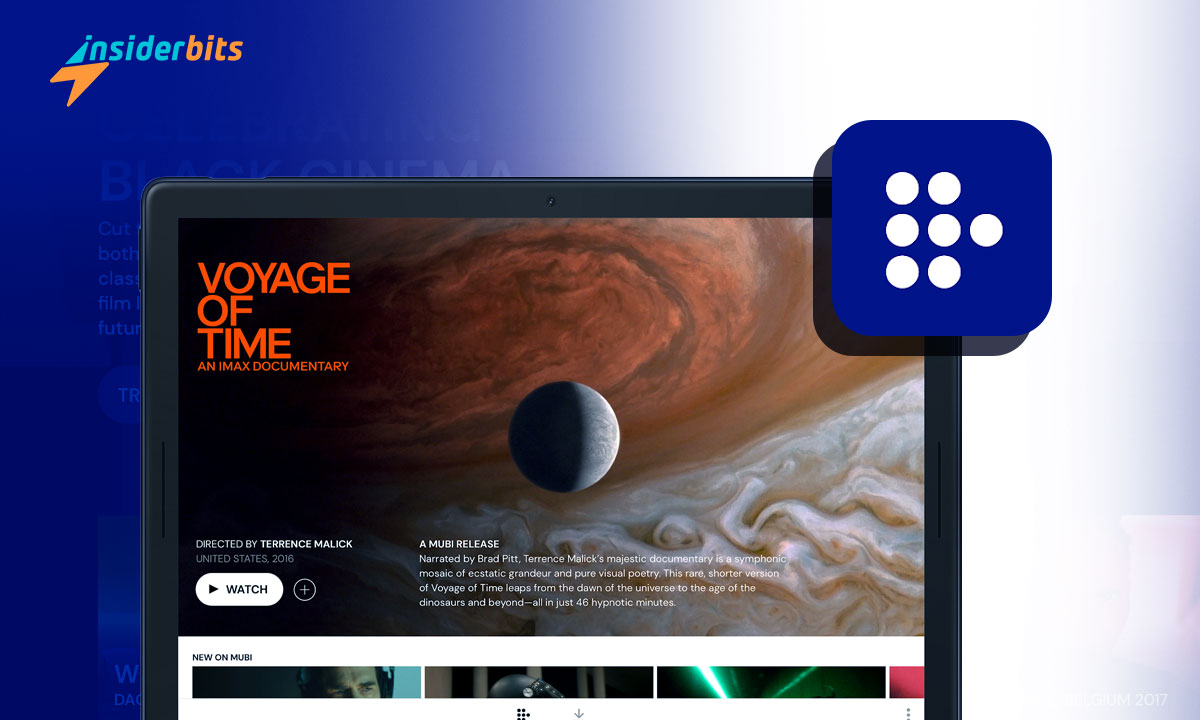Teaching any kid about the fundamentals of life can be a challenging task for parents. However, it need not be that way. You can turn learning into fun with the literacy activities app we, at Insiderbits, are going to review today.
If your child is starting preschool, then the Read and Count gaming app is just for you. Let’s look at what it has got for you and how it can effectively teach your kids such that they enjoy it.
Read and Count: App Overview and Features
Read and Count isn’t your quickly-addictive-but-worthless game. Even though it has everything to make your kid fall in love with it, its purpose is to lay the foundation of literacy in kids in a fun and playful manner.
But how? The Read and Count app teaches your kids the basics of any of the 3 languages available in it – English, Portuguese, and Spanish.
4.1/5
Here are the literacy concepts included in it:
- Alphabet
- Vowels and consonants
- Syllables
- Numbers
- Sign language
- Addition and subtraction
- Geometric shapes
- Colors
- Opposites
- Animals
- Fruits
- Musical instruments
- Means of transport
- 200+ words
Read and Count: Pros and Cons
Read and Count: Pros and Cons The Read and Count app has many advantages and some disadvantages that you should consider before downloading it. Here are some of them:
Pros:
- It has many variety of lessons to teach your child.
- Its interactive activities give in-depth knowledge of a lesson. For example, its activities for the Alphabet include matching a picture with an alphabet, putting alphabets in order, drawing them, and many more.
- Apart from just showcasing symbols, it also teaches how to draw and speak them.
- It accesses your child’s answers and tells if it is correct or not.
- All of the lessons in the Read and Count app are free.
- It comes in 3 languages: English, Portuguese, and Spanish.
Cons:
- It contains too many ads for a child. However, it has an option to remove them by paying some fee.
- It does not have a proper scoring system that shows how well the child is progressing overall.
How to Download and Start Using the Read and Count App
Step 1: Click on the below link to go to the Google Play Store/App Store and download this app.
Download the Read and Count app (Android)
Download the Read and Count app (iOS)
Step 2: Open the app. When on its main screen, select any lesson you want your child to learn. For instance, we went for Numbers.
Step 3: Select any activity inside it. It has basic to advanced activities for your child to play with.
Step 4: (Optional) Select “Random Activities” to let the app pick any activity for your child to do. This removes your barrier to decision.

Step 5: (Optional) Go to Settings to change the language of the app. Solve the simple riddle it asks as a parental lock. And then, select any of the three languages.

Conclusion
The Read and Count app is more than just a game. It is a learning tool that helps your child develop essential literacy skills in a fun and engaging way. With the Read and Count app, your child can explore different topics, such as the alphabet, numbers, sign language, colors, animals, and more.
The app also offers interactive activities that reinforce the learning outcomes and provide feedback. The best part is that the app is free and available in three languages: English, Portuguese, and Spanish. So, what are you waiting for?
Download the Read and Count app today and let your child enjoy the benefits of learning while playing.