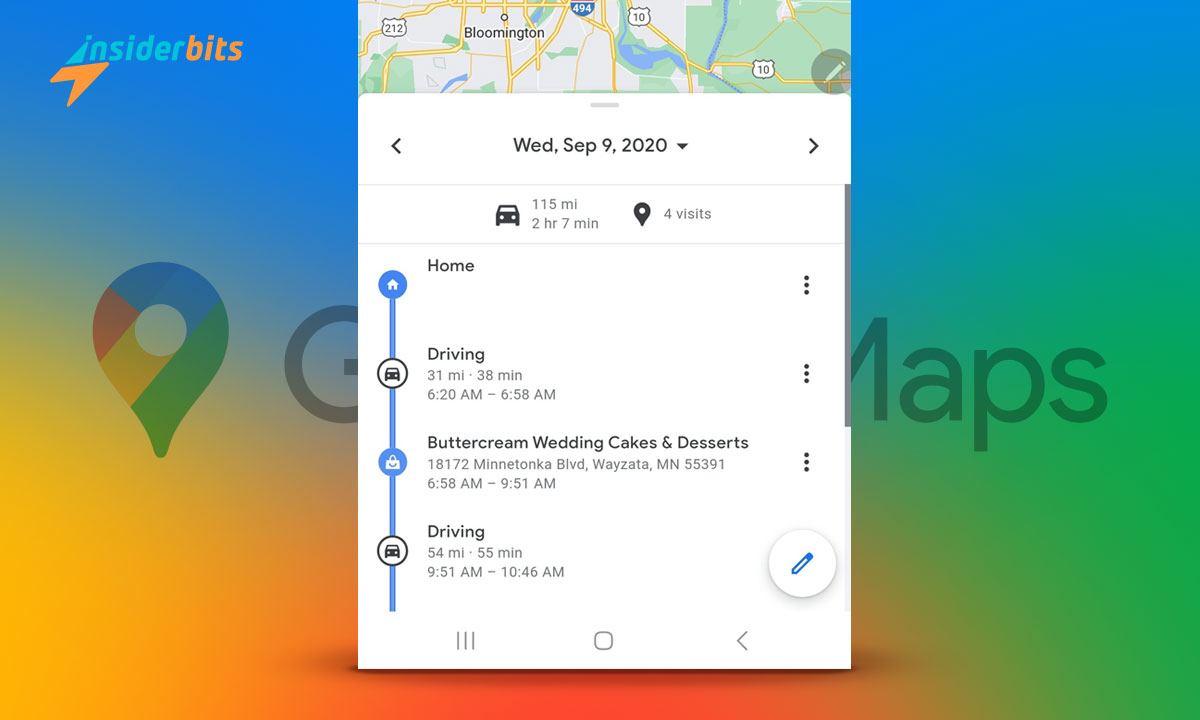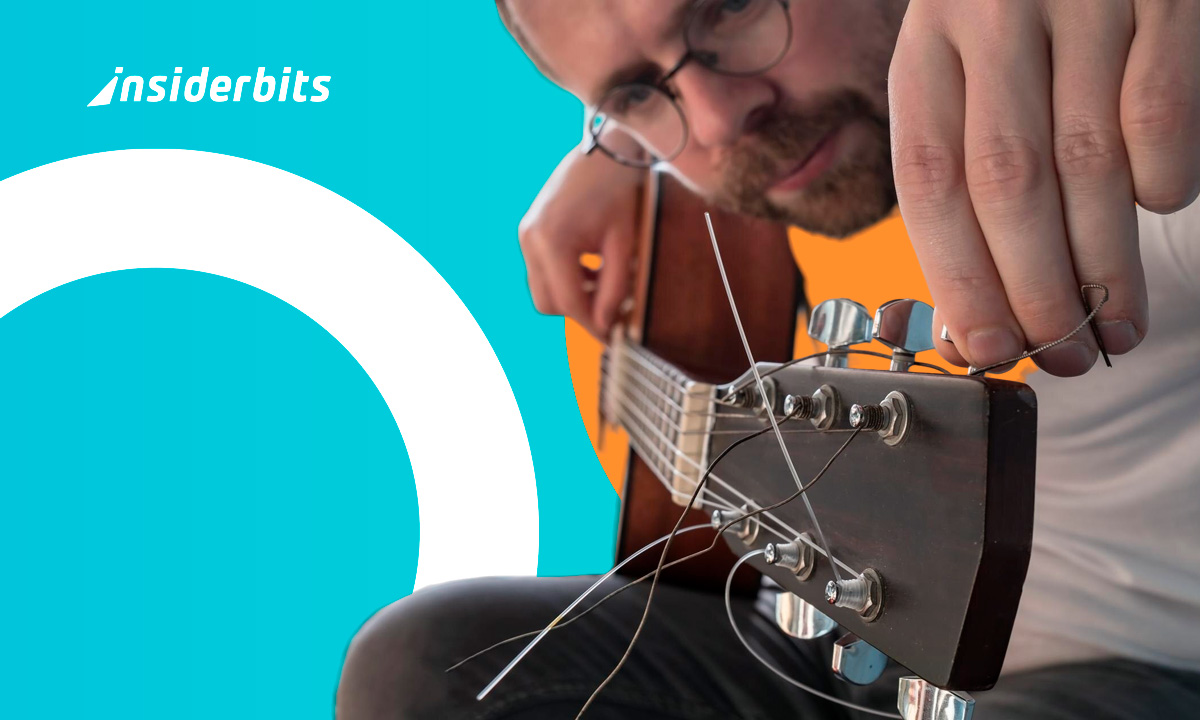Google Maps Timeline is a practical feature that tracks your movements, helping you explore your travel history and revisit past destinations.
It allows users to monitor their routes and create a personal log of visited places.
Whether for nostalgia or practicality, it’s a great way to understand your daily patterns or relive your adventures.
4.7/5
How Do I Find My Google Maps Timeline?
To find your Google Maps Timeline, you need to access the app or website.
On your mobile device, open the Google Maps app, tap on your profile picture, and select Your Timeline section from the dropdown menu. This will show your location history in detail, sorted by date and activity.
If you are ao a computer, open Google Maps, click on the menu icon in the top-left corner, and choose “Your Timeline.” From here, you’ll see a clear display of your past routes, including visited locations and times.
Can I See My Location History?
Yes, you can access your location history using Google Maps Timeline. Just open your Timeline feature section, then you’ll see a chronological map of where you’ve been, with detailed information on places visited and the times you were there.
For specific dates, use the calendar feature to pick a day. Your routes, travel times, and durations at various locations will be displayed, giving you a clear picture of your movements.
This is only possible if Location History is enabled. If it’s off, you’ll need to activate it to start recording your location data.
What Happened to Google Maps’ Timeline?
Google Maps Timeline hasn’t disappeared; it’s been enhanced to offer better privacy and usability. Google has made Location History optional, meaning it’s turned off by default for new accounts. This ensures that users have more control over what’s being tracked.
The interface has also been updated to categorize your activity. You can now see detailed information about your trips, places visited, and even the types of transportation used. These improvements make the Timeline more useful and easier to navigate.
If you can’t find your Timeline, ensure Location History is enabled in your settings to reactivate the feature.
How Do I Turn Off Google Maps Timeline?
You can deactivate Google Timeline if you prefer not to have your movements recorded.
Open the Google Maps app on your phone, tap your profile picture, and select “Your Timeline.” From there, go to “Settings and privacy” by tapping the three dots in the corner. Scroll to “Location settings” and toggle off “Location History.”
For desktop users, visit Google Account Activity Controls. Find “Location History,” and use the toggle switch to deactivate it.
Disabling this feature stops new data from being recorded. If you’d like to erase previously saved data, you can manually delete your location history in the Timeline settings.
How to Edit or Delete Entries in Google Maps Timeline?
If you notice incorrect information in your Timeline, you can easily fix it. Open the Timeline on your device, select the entry you want to modify, and choose the edit or delete option.
This process allows you to correct errors or remove specific locations that you don’t want stored in your history.
Why Use Google Maps Timeline?
Google Maps Timeline is a resource for organizing your daily life.
Use it to track commutes, rediscover places you’ve forgotten about, or even verify your attendance at specific locations.
For travelers, it serves as a digital travel diary, making it easy to relive adventures and remember favorite spots.
How to Enable Auto-Delete for Location History:
To make managing your Timeline easier, you can enable auto-delete for older data. Head to the Settings and Privacy section in your Timeline and set up auto-delete for data older than three, eighteen, or thirty-six months.
This feature keeps your location history tidy and ensures that only the most relevant data is stored.
How Google Maps Timeline Helps with Trip Planning
Your Timeline can be a handy tool for trip planning. Accessing past routes and destinations, you can create itineraries based on your favorite experiences. For example, it’s easy to revisit a great restaurant or take a scenic route you discovered during a previous trip.
The Timeline helps you organize and relive your adventures, making future travel even more exciting.
4.7/5
Google Maps Timeline – A Comprehensive Guide – Conclusion
This is a powerful tool for exploring your past travels, organizing your daily routes, and planning future adventures.
It helps you track commutes, revisit cherished memories, or ensure your location data stays secure, it offers flexibility and control. Now you are prepared to make the most of this feature while keeping your data organized and accessible.
Related: See Live GPS Maps of the Entire United States
Like this article? Add the Insiderbits blog to your favorites and visit us whenever you want to learn new and exciting information about technology and much more.