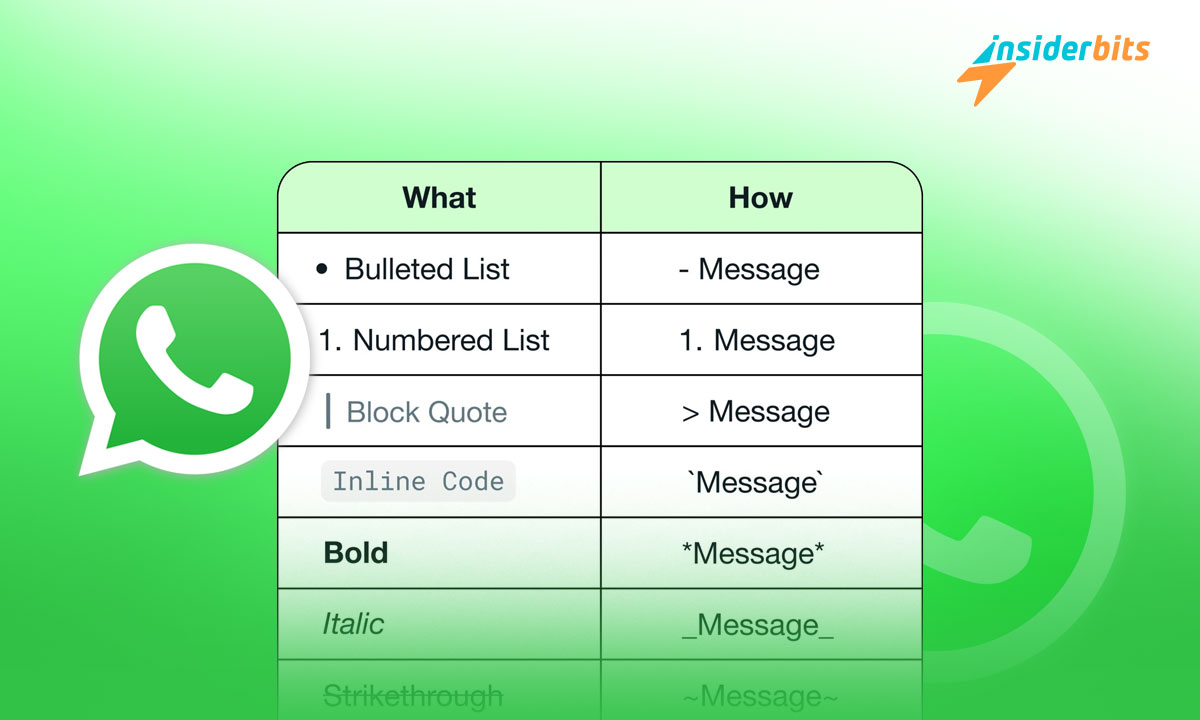WhatsApp formatting tricks can change how your messages stand out, making them bold, italic, or even strikethrough. These simple yet powerful tips will bring clarity and flair to chats.
Formatting your text helps emphasize key points or add personality to conversations. Whether for group chats or personal messages, these tricks are a fun way to elevate communication.
Crafted by Insiderbits, this guide shares everything you need to know. Ready to upgrade your chats? Keep reading and discover how these tricks can transform the way you message.
Related: Easily Change Video Call Background on WhatsApp
What is the Trick to Change Font Style in WhatsApp?

4.3/5
Changing the font style in WhatsApp can add flair to your chats. Simple tricks let you bold, italicize, or even use a retro monospace font to personalize conversations effortlessly.
To use bold text, place asterisks around words. Italics require underscores, while tildes create strikethrough text. These simple steps are key WhatsApp formatting tricks for creative texting.
Monospace font adds a typewriter-like effect to messages. To activate it, use triple backticks. These formatting tools give your chats a distinct, stylish appearance with minimal effort.
Experimenting with these tricks is a great way to refresh your chats. From casual messages to professional conversations, font styles can emphasize your words and add charm to any text!
How Can I Write Stylish Text in WhatsApp?

Stylish texting isn’t just about formatting, it’s about creativity. From choosing unique emojis to crafting meaningful messages, simple approaches can make any text you send stand out.
Beyond bold and italic text, exploring ways to express yourself keeps conversations interesting. Stylish text adds charm and individuality to chats, making your messages unforgettable.
- Use Emojis Smartly: Combine emojis to form creative shapes or patterns, adding a unique and playful touch to your messages without complicating the process.
- Add ASCII Art: You can also use symbols like hearts or arrows to create simple designs. Copy and paste them into WhatsApp for retro-style, artistic effects.
- Play with Spacing: Organize your message using line breaks and alignment for emphasis or artistic layouts. It’s perfect for poems or visually striking texts.
- Combine Languages: Switch between languages or alphabets to make greetings or words look more special, adding variety and sophistication to your chats.
- Personalize Symbols: Create a custom style by combining text, emojis, and symbols in unique ways. It’s easy to create standout messages for any occasion.
Crafting stylish text adds personality to your chats. Whether for fun or emphasis, these tricks make every WhatsApp message more meaningful and memorable for your recipients.
Related: Add Movies to WhatsApp Status Easily
How Do I Keep Formatting on WhatsApp?
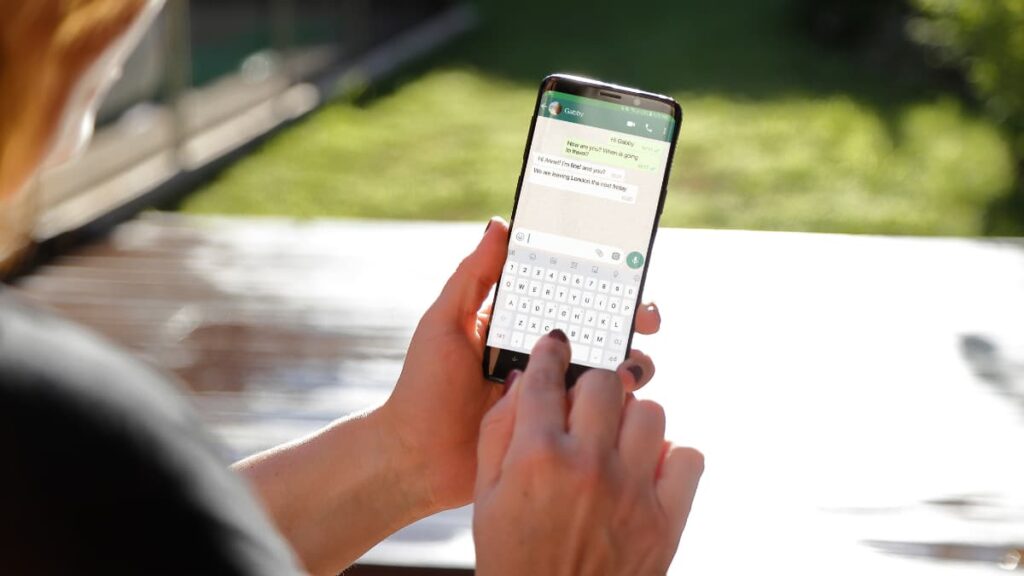
Keeping text formatting intact on WhatsApp is simple but requires attention to detail. Properly applied formats ensure your bold, italic, and other styles appear correctly across all devices.
With these WhatsApp formatting tricks, you can maintain consistent styles in messages. Learning how formatting works prevents issues, keeping your texts polished.
- Double-Check Symbols: Ensure formatting symbols are properly placed. Misalignment can break styles, making your bold or italic text appear incorrect.
- Avoid Copy-Paste Issues: Copying formatted text may remove styles. Instead, reapply formatting symbols in WhatsApp directly to preserve consistency.
- Test on Devices: Formatting may display differently on iOS, Android, or web versions. Preview your styled messages to confirm they look as intended for all recipients.
- Keep Updates Enabled: WhatsApp updates often improve formatting features. Ensure your app is up to date to avoid glitches or compatibility problems.
Following these steps ensures your messages appear exactly as planned. A little effort to double-check styles and symbols goes a long way in perfecting your texts.
Can We Do Formatting in WhatsApp?
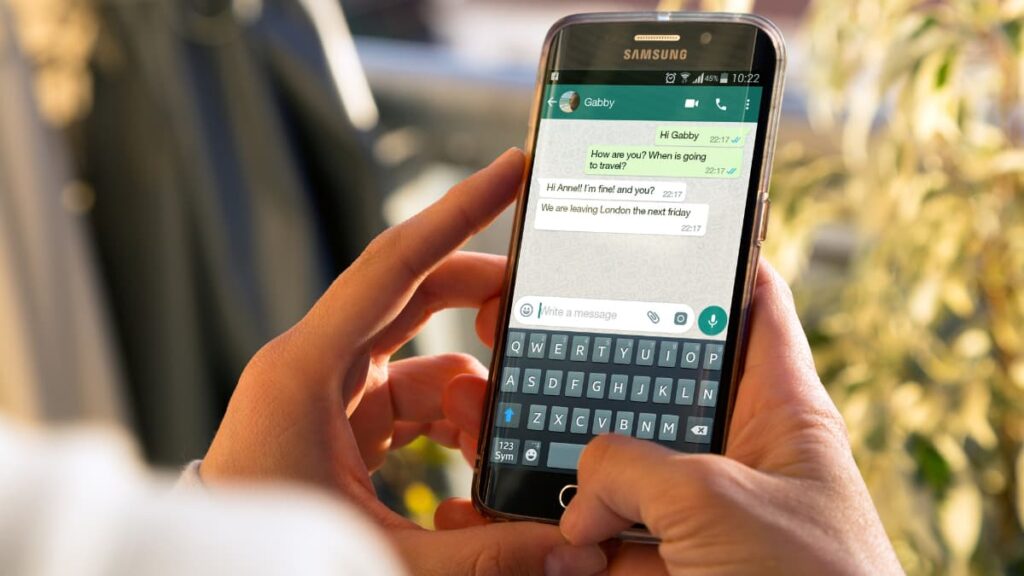
Absolutely! Formatting messages in WhatsApp makes communication clearer and more engaging. With it, you can emphasize meaning and create more appealing messages.
Using WhatsApp formatting tricks helps messages stand out while showing personality. Highlighting important details or adding fun elements, and styled texts make chats memorable.
Bold Text
Using bold text is perfect for emphasizing words or phrases in a conversation. Simply place an asterisk (*) before and after the text to make your text have a bold format.
For example, typing *bold* will appear as bold. This formatting is excellent for highlighting key points, important dates, or urgent reminders in both casual and professional chats.
Italic Text
Italics give a subtle emphasis to your words, ideal for expressing thoughts or highlighting terms. Add underscores (_) around the text to achieve an elegant italicized effect.
Type _italic_ to display as italic. This formatting style is great for adding a conversational tone or distinguishing specific ideas in your WhatsApp messages with ease and simplicity.
Strikethrough Text
Strikethrough text is perfect for indicating corrections, outdated information, or adding humor. Wrap your text with tildes (~) to cross it out, making it visually distinctive.
For example, ~strikethrough~ becomes strikethrough. Using this in your chats keeps messages organized while also showcasing fun and creative applications of WhatsApp formatting tricks.
Monospace Font
The monospace text offers a typewriter-like appearance for your messages. To use it, enclose text with three backticks (“`). This style is excellent for technical information or unique designs.
This clean and professional look is particularly useful for coding snippets or adding a retro touch to your conversations.
Combining Multiple Formats
Combine formatting styles like bold, italic, and strikethrough for a creative text effect. Just layer the symbols, ensuring the first format applied is closed last.
For example, *~_text_~* becomes text. Use this feature to add variety and flair to your messages, making them more engaging and visually appealing.
Bullet Points
Organize your thoughts with bullet points by starting each line with a hyphen (-) or asterisk (*). Add a space after the symbol for a clean list layout.
This method keeps your messages structured and concise. With these WhatsApp formatting tricks, your lists will always stand out.
Numbered Lists
Numbered lists are great for presenting steps or prioritizing items. Simply start each line with a number followed by a period (1., 2., etc.) and space to format.
This simple structure makes instructions or organized messaging quick to write and easy for recipients to follow effectively.
Pseudo Block Quotes
Block quotes are a simple way to emphasize specific text in your WhatsApp conversations. They help highlight important information or reference past messages in a clean format.
But since WhatsApp doesn’t provide this actual feature, you can use the “>>>” symbol to highlight the texts you want the recipient to pay attention to, offering more clarity.
Inline Code
Inline code formatting is useful for snippets of code or standout text. Enclose words or phrases with single backticks (`) to display them in a special monospace style.
For example, typing `code` appears as code. Including inline formatting within WhatsApp formatting tricks adds technical precision or a distinct look to your messages.
Changing Font Size
To adjust the font size across all messages, go to Settings > Chats > Font Size. Choose from Small, Medium, or Large to suit your reading preferences.
This feature is useful for customizing your WhatsApp experience. Whether you want better readability or a more compact view, changing font size ensures comfort and clarity.
Using Third-Party Fonts
Download apps like Stylish Text to access creative text styles. Type within the app, then copy and paste your styled text into WhatsApp for a fresh look.
These apps expand WhatsApp’s formatting capabilities, letting you express yourself with decorative fonts. Experiment with different styles to give your messages a unique aesthetic.
Sending Blank Messages
To send a blank message, copy and paste a special invisible character, such as a non-breaking space. WhatsApp doesn’t allow empty messages without this simple trick.
Paste this character (⠀) into your chat, and it appears blank. Among WhatsApp formatting tricks, this one adds an element of surprise to your conversations.
Creating Line Breaks
Use line breaks to separate ideas or create text blocks. On mobile, press “Enter” or “Return”, and “Shift”. On desktops, hold “Shift” and press “Enter” to start a new line.
Line breaks are great for organizing lengthy messages or adding a poetic structure. They help visually structure your texts, making them clearer and more appealing to read.
Emoji Shortcuts
Emoji shortcuts make adding emojis faster than scrolling through endless options. Simply type : followed by a keyword, like 🙂 and let your keyboard suggest the perfect emoji.
This trick saves time and keeps your chats expressive. Whether you’re typing :heart: or :laugh:, these shortcuts make finding emojis quick and effortless on compatible keyboards.
Using Emojis as Bullet Points
Emojis can replace traditional bullet points, adding personality to your lists. They make messages visually engaging, breaking the monotony of plain text while conveying meaning.
Choose emojis that match the tone or theme of your message. This approach keeps your chats fun, organized, and expressive, ensuring every point stands out with style.
Related: Activate the Dragon Ball WhatsApp Mode
4.3/5
Finish Strong with These WhatsApp Formatting Game-Changers
Learning these simple formatting tricks allows you to create messages that stand out. From bold text to creative layouts, these tools make your chats more expressive and engaging effortlessly.
With a little creativity, formatting can transform everyday texts into something memorable. WhatsApp formatting tricks give you the power to customize and highlight conversations.
This guide by Insiderbits is designed to help you style messages. From bold statements to playful designs, it’s all about making your WhatsApp experience enjoyable and functional.
Keep exploring Insiderbits for more tips on maximizing all WhatsApp features. Check how to personalize chats, improve communication, and make every conversation as fun as possible.