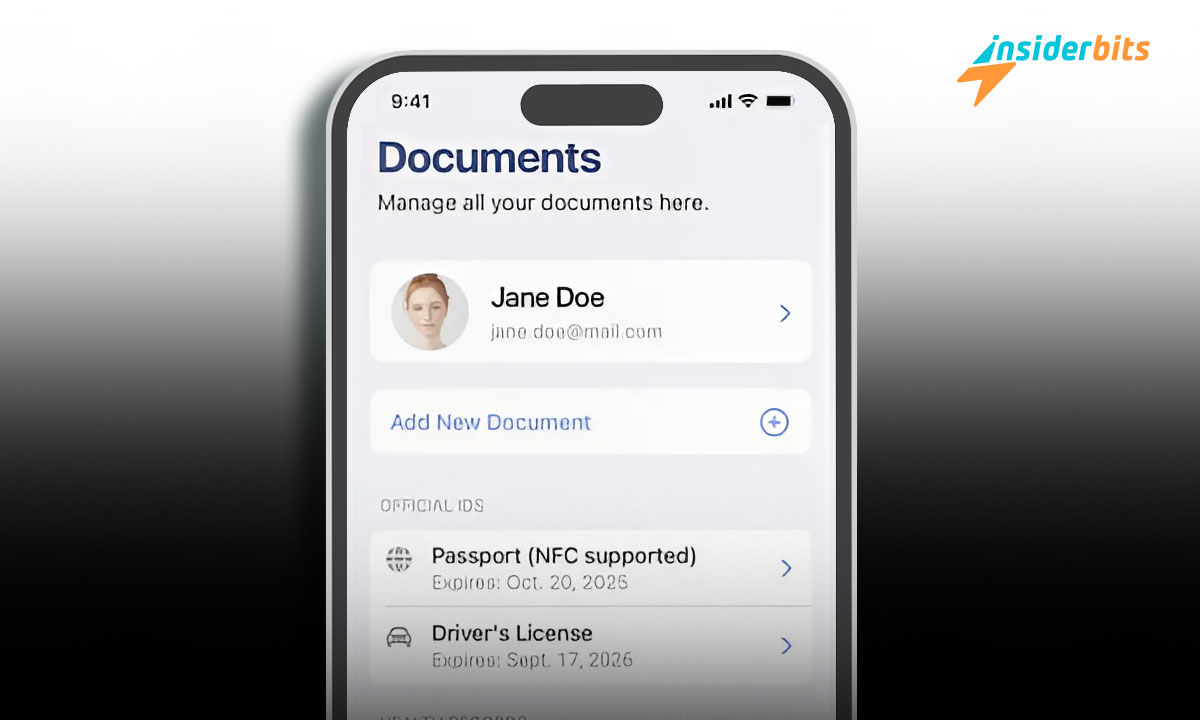Unlock a new level of travel convenience and peace of mind with the TSA Digital ID! This innovative technology is designed to streamline the airport experience, allowing passengers to securely and seamlessly share their identity information using facial recognition at designated TSA checkpoints.
Without fumbling for documents or worrying about misplaced IDs, your identity is verified instantly, ensuring a faster, more efficient journey. With TSA Digital ID, you can trust that your data is safeguarded, allowing you to focus on what truly matters: enjoying a smooth and stress-free travel experience. Experience the future of secure travel today!
But do you know how to obtain a TSA Digital ID? If your answer is no, you have come to the right place. In our article today, we will explain it to you step by step.
2.1/5
How do you get the TSA digital ID 2024?
You can now use the TSA Digital ID at airports with the CAT-2 reader at checkpoints. If you do not have this type of identification, here is how to get it:
- Download the Airside Digital Identity app from the Google Play store.
- Accept the terms and conditions.
Finally, create your verified electronic ID by scanning your driver’s license, ID, or passport. That’s it! Every time you travel, it will be much easier and faster. Regarding its use, it is effortless. You just have to follow these steps:
- To access the system, you can scan the QR code on your ID or simply touch the reader with your device.
- You will receive a communication on your phone requesting your consent to share your data with the Security Administration.
When you provide your permission by pressing the consent button, the camera will automatically capture the photo. To finish, follow the officer’s instructions.
The process is entirely safe
The TSA offers travelers the option to participate in a facial recognition system. It’s important to note that this system does not retain any of the data that you choose to deliver.
Once the transaction is complete, all images, personal data, and biometric data will be permanently removed from our records to ensure your privacy and security.
Learn more about the TSA
The TSA is integrating innovative techs to offer you a quicker travel experience. It has even cooperated on quite a few ground-breaking identity initiatives. It is important to note that the platform will accept the TSA Digital ID in 11 states to speed up identification. Here are the states:
- Georgia
- Louisiana
- Maryland
- New York
- Arizona
- Utah
- Iowa
- California
- Colorado
- Ohio
It is noteworthy that Hawaii has now added this innovative option at airports. It has become the eleventh territory to offer this advancement.
What is the TSA?
The Transportation Security Administration, or the TSA, safeguards the nation’s transportation system. It specializes in security programs for all modes of transportation and even provides security for airports.
This agency’s evaluations include a rigorous security check. All passengers must pass through this check before boarding an airplane. It may also involve going through a metal detector and scanning carry-on luggage and personal items.
This institution also carries out other controls that help guarantee your safety and that of other passengers. These controls may include a more exhaustive pat-down or a hand-held metal detector.
Tips for safe travel
A TSA Digital ID is critical since it allows you to access the plane faster. However, when traveling, you must take into account these tips that will be very helpful:
- Arrive early. If you are going to take a domestic flight, we recommend arriving at the airport two hours in advance. If your flight is international, try to arrive 3 to 4 hours early since the security filters and the lines for baggage check-in are a little more cumbersome.
- Comply with the requirements of the destination country. Each country has its own rules. We recommend that you check the tourism portal of the country you plan to visit to determine the requirements and ensure that you comply with them.
- Choose the appropriate travel clothing. Comfortable clothing is essential when traveling. Remember that you must walk through the airport, stand in line, move your suitcases, and sit on the plane for a few hours. Bring tennis shoes and even a pillow. This will help you have a better experience when traveling.
Finally, try to bring things to keep you entertained during the flight and use them when permitted. Keep an extra change of clothes, copies of documents you may need, and primary hygiene products in your carry-on bag.
2.1/5
Traveling has never been so easy.
The TSA Digital ID is enabled at certain airports in 11 US states. This is an excellent way to speed up security checks and incorporate new technological innovations into the system.
You will no longer need to provide your driver’s license or ID card. Following our steps, you can get your ID on your phone in just a few minutes and present it to the virtual reader to verify your identity.
If you are also looking for credit cards with better promotions, read this article: “The best credit card options with limits of up to $2000”. You won’t regret it!