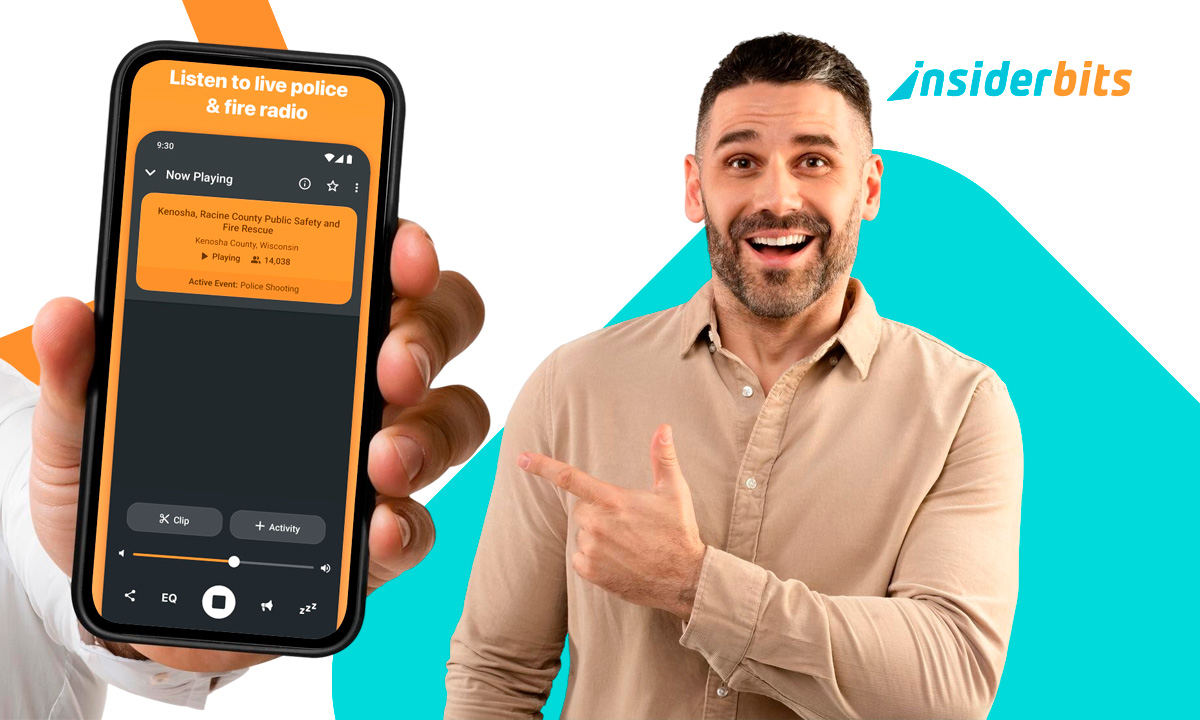If your phone feels sluggish, a powerful phone cleaner app might be just what you need to rejuvenate its performance and enhance overall speed efficiently.
With CCleaner, you get more than just a cleaning tool; you get a comprehensive solution that optimizes your device’s operations, ensuring smoother and faster functionality every day.
Insiderbits reviews this popular app, showing how it’s able to free up space while transforming your device’s capabilities. Join us and keep reading to learn more about its features.
Related: How To Free Up Phone Space Without Deleting Anything
CCleaner App Insights: A Sneak Peek
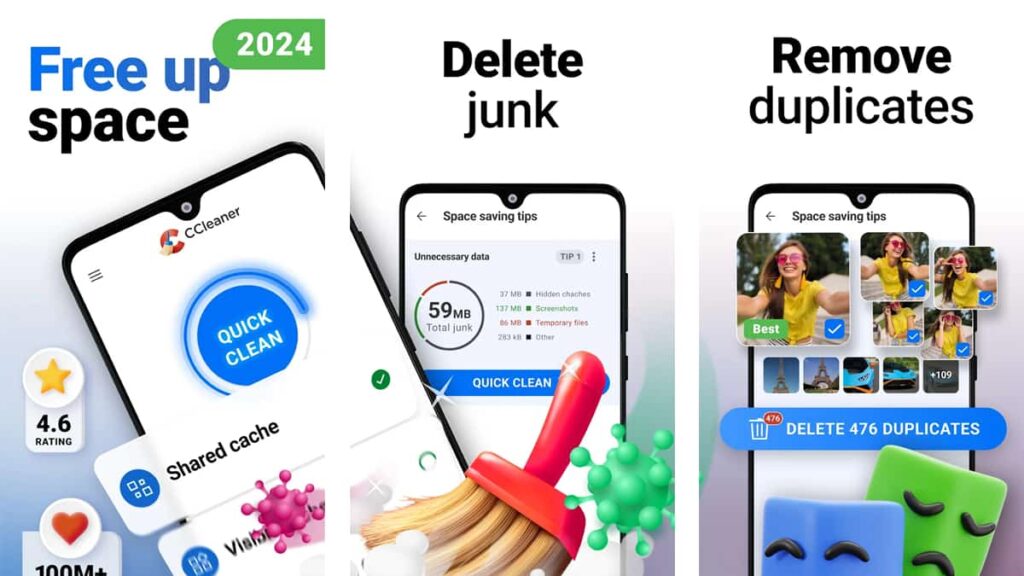
| Pricing: | Its most important features are free to use, but there’s a subscription plan at $4.99 per week with extra functions. |
| Official Link: | Android and iOS. |
4.6/5
CCleaner efficiently tackles the slow performance and clutter that can plague mobile phones over time. It simplifies device maintenance for smoother operations and storage management.
This phone cleaner app removes junk, clears the cache, and deletes unnecessary files with precision. It’s the ideal tool for those seeking a comprehensive solution to clean up their device.
Managing apps and files becomes effortless, allowing users to reclaim valuable storage. Additionally, you can use this app to free up space on your phone by removing residual files.
CCleaner also features a sophisticated photo manager that detects similar or poor-quality images, offering options to compress or delete them to save space and organize your gallery.
System monitoring is another key feature; it provides vital information about CPU usage, battery temperature, and storage levels. This allows you to keep tabs on your device’s efficiency.
CCleaner Key Features
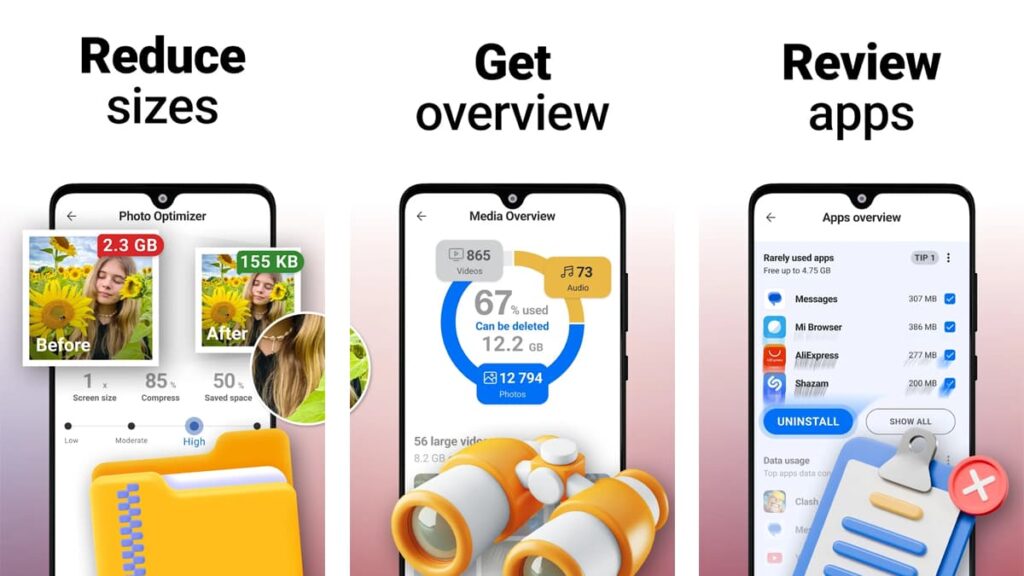
CCleaner is a powerful phone cleaner app designed to enhance your device’s performance. It offers a range of features that clear junk, reclaim space, and boost overall speed seamlessly.
For those seeking an efficient app to free up space, this one simplifies the process by analyzing app usage, cleaning up unnecessary files, and optimizing your device’s storage.
- Complete Junk Removal: Efficiently removes leftover data, downloads, clipboard content, and residual files, ensuring a cleaner and faster device experience every time.
- Photo Optimization: Identifies and removes poor-quality photos, including duplicates, with smart compression options, allowing users to save space without losing memories.
- App Management: Finds apps draining battery and consuming excessive data, helping you uninstall unnecessary programs while optimizing device performance.
- System Monitoring: Provides real-time data on CPU usage, RAM, and battery temperature, empowering users with key insights into their device’s performance.
- Automatic Cleaning Profiles: Triggers location-based cleaning tasks to keep your phone clutter-free without manual intervention, all while protecting privacy.
The app proves itself as a practical, user-friendly solution that helps maintain your device’s performance. It balances ease of use with robust cleaning capabilities for everyday optimization.
If you’re searching for reliable ways to keep your phone efficient, CCleaner delivers. It simplifies cleaning and monitoring tasks, ensuring your device remains fast, organized, and ready to use.
Related: How To Fix Android Battery From Draining Overnight
A Look at the App’s Potential Drawbacks
CCleaner is a popular phone cleaner app, but like all tools, it has certain drawbacks that may affect user experience, particularly in terms of performance and access to premium features.
While the app offers valuable cleaning functions, users may find some limitations that reduce overall effectiveness or make some features harder to use without upgrading to a paid version.
- Ads in the Free Version: The free version displays ads, which can interrupt the process and create a less satisfying experience for users seeking quick optimizations.
- Limited Features Without Upgrade: Some advanced features, like automated cleaning and deeper analysis, require a paid upgrade, limiting the effectiveness for free users.
- Battery Drain During System Monitoring: Continuous system monitoring may drain battery life faster than expected, especially when monitoring CPU and RAM usage.
- Manual Cleaning Required: Certain cleaning tasks, such as organizing files or deleting apps, still require manual user input, reducing the app’s overall automation.
- Occasional Performance Lag: There are slight performance lags when using some features, particularly during more intensive cleaning operations on older devices.
Though CCleaner is effective for many tasks, these drawbacks highlight certain compromises. Ads and limited access to advanced features might diminish the overall user experience.
Despite these issues, CCleaner remains a useful app to free up space and improve performance, offering a range of tools that benefit most users while balancing ease of use.
How to Download This Phone Cleaner App
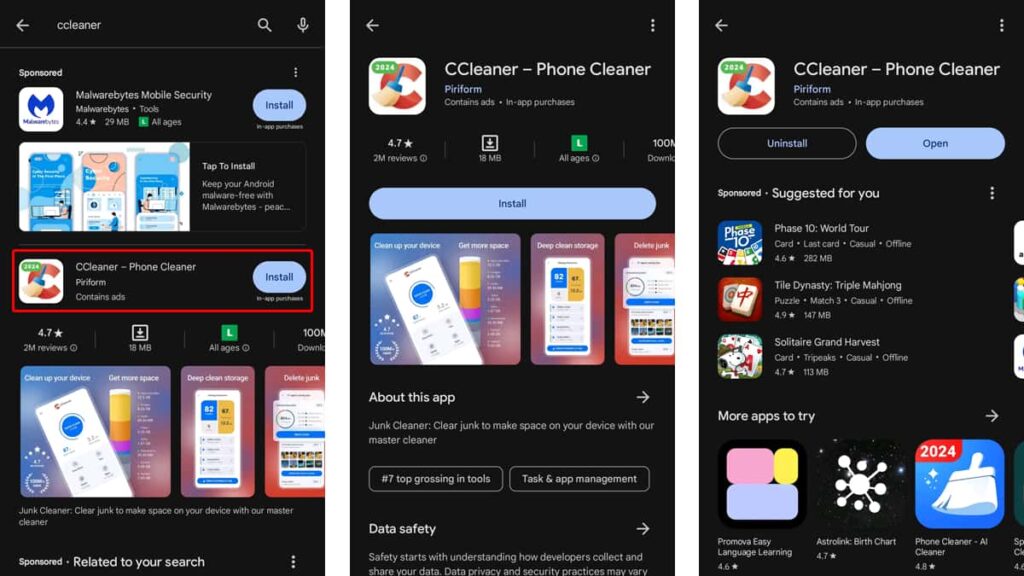
4.6/5
Downloading CCleaner is a simple process, whether you’re using an Android or iOS device. This powerful phone cleaner app is available directly from trusted app stores for easy access.
By following a few steps, you can install CCleaner in minutes. Below is a step-by-step guide for both Android and iOS users to get started with this popular tool.
Android Devices
- Open Google Play Store and search for “CCleaner” in the search bar.
- Locate the app with the developer name “Piriform” and tap on it.
- Select “Install” to begin downloading the CCleaner app to your device.
- Wait for the installation to finish, then tap “Open” to launch the app.
- Grant necessary permissions to ensure the app can optimize your device effectively.
iOS Devices
- Open the App Store and type “CCleaner” in the search field.
- Find the official app from “Piriform” and tap on it.
- Press “Get” to download the CCleaner app on your iPhone or iPad.
- After installation, tap “Open” to start using the app.
- Allow necessary permissions for optimal cleaning performance on your device.
Installing the CCleaner app is quick and efficient, no matter your device type. With these simple steps, you can access all the features this app provides.
Once downloaded, CCleaner helps manage storage and improve your device’s performance. This app offers valuable tools for anyone looking to keep their device in prime condition.
Related: How to Quickly Delete Apps the Right Way
CCleaner App Navigation: Step-by-Step
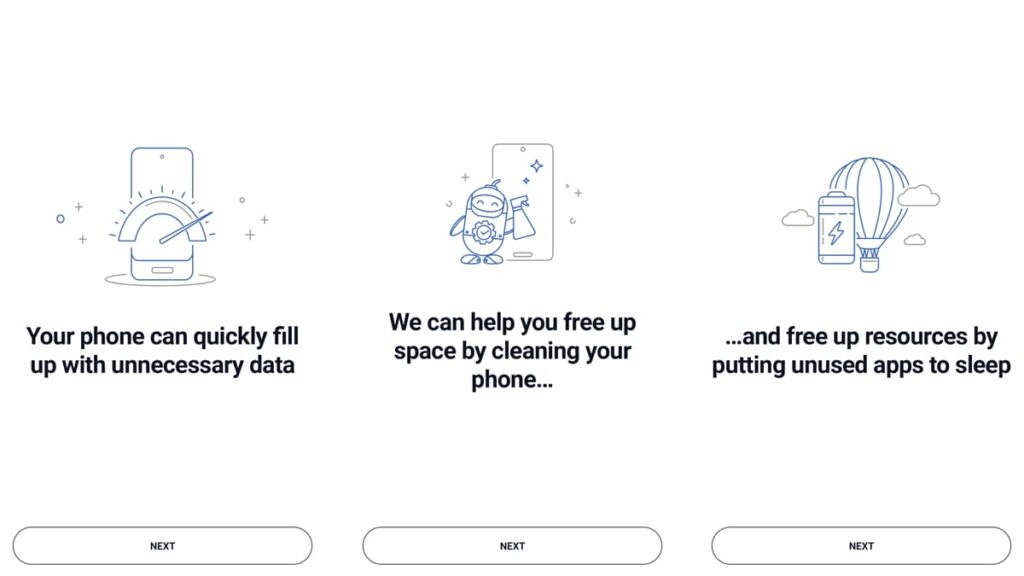
Using CCleaner is simple and effective for maintaining your phone’s performance. This phone cleaner app helps you remove junk files, manage apps, and optimize your device’s storage.
Whether you’re clearing space or managing apps, CCleaner offers several features to improve your device’s speed. Follow the steps below for a detailed guide on using this app effectively.
Analyze and Clean Junk Files
To start using this app to free up space, open CCleaner and tap “Analyze”. This will scan your device for unnecessary files like cache, downloads, and temporary data.
Once the analysis is complete, CCleaner provides a list of items to clean. Review the files and decide which to delete. This ensures efficient use of storage.
After reviewing, tap “Clean” to remove junk files. This simple process improves your device’s speed and overall performance by eliminating unwanted clutter.
Manage Applications
This phone cleaner app also allows you to manage installed applications easily. From the main menu, navigate to “App Manager” to see all installed apps and their impact.
You can view apps draining battery or consuming excessive storage. Select unwanted apps and choose to uninstall them directly from the app, reclaiming valuable space in minutes.
Additionally, CCleaner highlights unused apps. Deleting these can improve performance and reduce clutter, keeping your phone’s system running smoothly and efficiently.
Optimize Your Photo Library
To optimize space further, the app is also able to free up space in your photo library. Select “Photo Cleaner” to find duplicates, poor-quality photos, and unnecessary images.
CCleaner will scan for blurry or dark photos and provide suggestions for deletion. This saves storage and helps organize your gallery without affecting important memories.
You can also compress photos to save space without compromising quality. This feature is perfect for those looking to maintain both storage efficiency and photo quality.
Monitor Your Device’s Health
Another useful feature of this phone cleaner app is system monitoring. Navigate to “System Monitor” to check CPU usage, RAM levels, and battery temperature in real-time.
Monitoring your device helps identify performance issues. High CPU or RAM usage can slow down your phone, but CCleaner provides data to help you manage these aspects.
By regularly using system monitoring tools, you can ensure your phone is functioning at its best. This proactive approach keeps your device efficient and responsive over time.
Endnote on CCleaner: A Clear Choice for Efficiency
CCleaner is a reliable tool for keeping your device in top condition. Its intuitive design and powerful features make it easy to optimize storage and improve performance with minimal effort.
The app ensures your phone runs smoothly and stays organized. From managing apps to clearing junk, it simplifies everyday maintenance and boosts overall speed.
This was a review by Insiderbits, highlighting CCleaner’s practical features and usability. If you’re seeking an effective way to maintain your device’s health, this is the go-to app.
For more tech insights and tips on improving your device’s performance, stay with Insiderbits. Discover more reviews, guides, and tools that help keep your phone running at its best.