Looking for a way to increase your Android volume? Whether you’re streaming music or playing games, having louder, clearer sound can make all the difference in your experience.
With Volume Booster, your phone’s sound gets a serious upgrade. This app amplifies audio up to 200%, ensuring everything from videos to audiobooks sounds louder and better than ever.
Insiderbits is here to show how to boost your Android volume with ease. Discover how this app can enhance your audio and make every sound crisp. Keep reading for more!
Related: Top 5 Apps to Increase the Volume Above Limit on Your Device
Volume Booster App Insights: A Sneak Peek
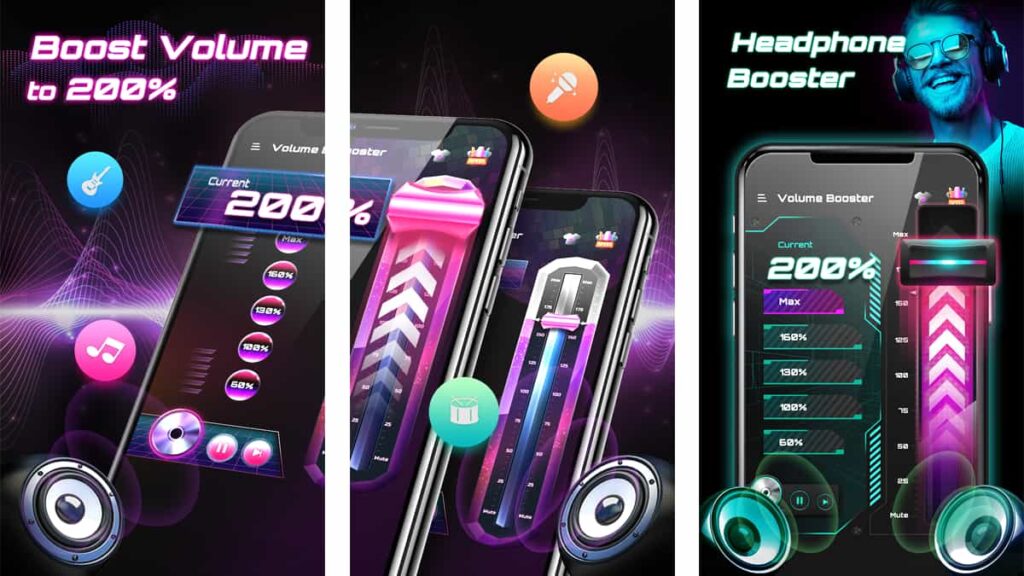
| Pricing: | Some functionalities are available for free, with in-app purchases available. Prices start at $2.99. |
| Official Link: | Android. |
4.4/5
Volume Booster – Sound Booster delivers a powerful solution for those looking to enjoy louder, clearer audio. From music to games, this app elevates your sound experience with ease.
Need to increase your Android device volume? The app can amplify sound up to 200%, giving you more control over your immersion, whether on headphones, Bluetooth, or speakers.
This app works across different media, from songs to audiobooks, ensuring you never miss a beat. It’s the perfect way to boost your Android volume instantly and effectively.
Volume Booster goes beyond just louder sound. It also offers features like customizable themes and vibration effects, providing a fun and personalized way to interact with your audio settings.
The app also runs effortlessly in the background, allowing you to switch between different media without losing the sound. It’s designed to improve your audio experience across all content.
Volume Booster Key Features

Volume Booster is a powerful app designed to increase your Android mobile’s volume beyond default settings. It delivers an enhanced audio experience for music, games, videos, and more.
With an intuitive interface and customizable features, this app makes it easy to fine-tune audio. Whether you want louder sound or added effects, it offers total control.
- Powerful Volume Amplification: Amplify your device’s sound by up to 200%, making it perfect for enjoying music, audiobooks, or videos without compromising on clarity.
- Effortless Sound Control: Boost your Android volume with a simple swipe, giving you fast access to louder audio across all media without sacrificing sound quality.
- Customizable Themes: Choose from a variety of themes to personalize the app’s interface, making your experience more visually appealing and tailored to your style.
- Interactive Vibration Effects: Enhance your music experience with optional vibration effects that sync with the beats, adding a unique and immersive layer to your audio.
- Background Operation: The app runs smoothly in the background, allowing transitions between different media without losing the enhanced sound quality you’ve set.
Volume Booster – Sound Booster is an easy-to-use tool designed to give you complete control over your device’s audio. It provides reliable performance without any complicated settings.
Regardless if you’re boosting sound for music or games, this app delivers. Enjoy louder, clearer audio with just a swipe, ensuring your Android device never sounds quiet again.
Related: Turn Up Your Phone Volume to the Max With the XBooster App
A Look at the App’s Potential Drawbacks
While Volume Booster offers great features, there are some drawbacks to consider. Though it can increase your Android mobile’s volume, certain limitations may affect the overall experience.
From occasional sound distortion to the risk of damaging your phone’s speakers, the app has a few minor downsides. It’s important to weigh these against the app’s strengths before deciding.
- Sound Distortion at Maximum Volume: Boosting audio to the highest level can lead to distortion, affecting clarity, especially in music or dialogue-heavy content.
- Limited Free Version Features: Many key features, like customizable themes and advanced sound controls, are locked behind the paid version, limiting functionality.
- Battery Consumption: Running the app continuously in the background may drain your phone’s battery faster, especially if you frequently amplify audio for extended periods.
- Risk of Speaker Damage: Overuse of the app at extremely high volumes may potentially damage your phone’s speakers, causing hardware issues.
- No Automatic Adjustment: The app requires manual volume control, lacking an automatic adjustment feature—a drawback for users seeking a hands-free experience.
Despite these limitations, the app remains a solid option for those looking to boost their Android volume easily. It offers a balance between function and accessibility.
If you can navigate the potential risks and prefer more manual control, Volume Booster still offers value. It enhances audio across media while keeping user control simple and intuitive.
How to Download this Volume Booster App
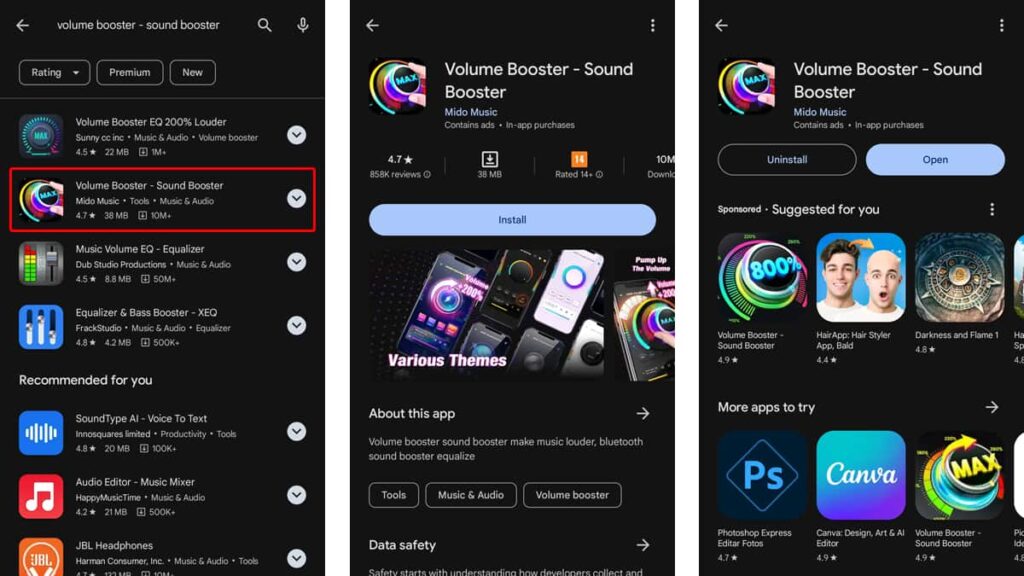
4.4/5
To increase your Android phone volume, download the Volume Booster – Sound Booster app. Open the Google Play Store, search for the app, and select the one from Mido Music.
Once you’ve found Volume Booster, tap “Install” to begin downloading. The app will download automatically and install once the process is complete, which usually takes just a few moments.
After the app finishes downloading, installation starts automatically. Wait for it to install fully on your Android device. The app icon will then appear on your home screen.
When the installation is done, locate the Volume Booster – Sound Booster icon on your home screen or in your app drawer. Then, tap to open the app and start using it.
Related: The Best Volume Booster Apps for Smartphones
How to Boost Your Android Volume: Step-by-Step

Volume Booster – Sound Booster is easy to use, helping you quickly increase your Android mobile’s volume. With just a few taps, you’ll be able to amplify sound across all media.
The app offers a simple interface with intuitive controls, letting you boost audio instantly. Let’s walk through the steps to boost your Android volume for a better listening experience.
Opening the App and Initial Setup
Once you install the app, you can easily locate and open it from your home screen or app drawer. The app will launch, and you’ll see its main interface.
To begin boosting your volume, grant the app permission to access your audio settings. This is crucial for ensuring the app functions properly and enhances your sound experience.
After permissions are granted, the app’s main controls will appear. You’re ready to begin increasing the volume by adjusting the slider to your preferred sound level for different media.
Increasing Your Android Mobile’s Volume for Music
To increase your Android mobile’s volume when playing music, first select your preferred music player or playlist. Volume Booster will amplify the sound while keeping the audio quality intact.
Swipe the volume control slider upward to increase the sound. You’ll notice the immediate difference in loudness, allowing you to enjoy your favorite songs at enhanced volume.
Once satisfied with the sound level, let the app run in the background. You can now switch between songs, and the volume will remain boosted without needing further adjustments.
Boosting Sound for Videos and Games
If you want to boost sound for videos or games, open your preferred app while Volume Booster runs in the background. This ensures continuous sound enhancement during your sessions.
To boost your Android volume, adjust the slider to the desired level. Whether it’s a movie or game, you’ll experience richer, louder audio without sacrificing clarity or performance.
Enjoy the enhanced sound across different types of media. Volume Booster allows you to fine-tune the audio in real-time, making it perfect for dynamic media environments.
Increasing Your Android Mobile’s Volume Across All Media
Volume Booster isn’t just for music or games. It also lets you increase your Android mobile’s volume for podcasts, audiobooks, or any other audio content you enjoy on your device.
Keep the app running in the background while switching between different apps. The volume boost stays active, delivering consistent audio performance across all platforms on your phone.
Whether you’re listening to podcasts or watching videos, Volume Booster seamlessly enhances the sound. Adjust the volume as needed to customize your experience for each type of media.
Final Thoughts on Increase your Android Volume
Volume Booster – Sound Booster provides a simple, effective way to amplify audio on your Android device. It offers useful features that make it easy to improve your listening experience.
If you’re looking to increase your Android mobile’s volume, this app delivers a clear, louder sound with customizable options. From music to games, it ensures enhanced audio for all media types.
This was a review by Insiderbits, offering a detailed look at Volume Booster – Sound Booster. It highlights the app’s benefits and functionality for users seeking better sound quality.
For more reviews on technology and sound, visit Insiderbits. Discover more ways to upgrade your Android device and enhance your overall tech experience through our detailed articles.





