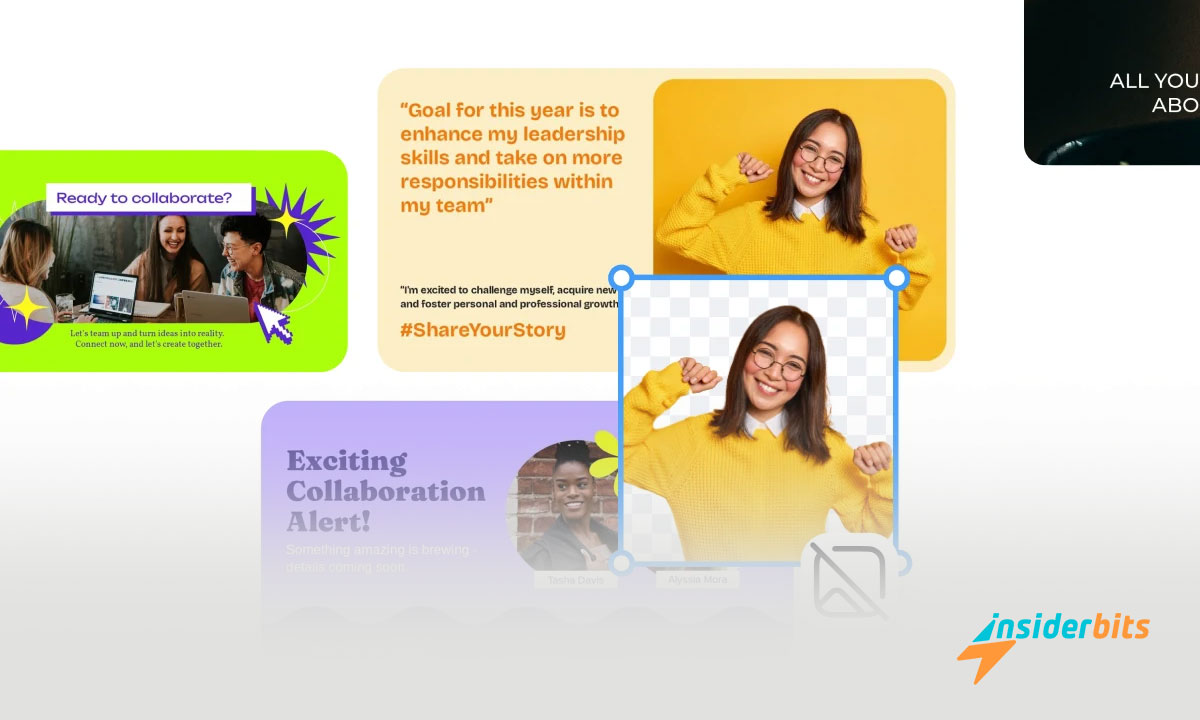Creating a professional business card has never been easier, thanks to the Business Card Maker app.
This innovative free business card app provides users with a user-friendly platform to design personalized business cards that reflect their unique style and brand identity.
With a plethora of templates, editing tools, and royalty-free images, this business card maker app empowers individuals and businesses alike to craft memorable cards in just minutes.
4.6/5
Business Card Maker – Review
The Business Card Maker app is designed to simplify the card creation process for users of all skill levels. Available on Android platforms, the app boasts a wide range of features that cater to various design preferences.
Users can choose from numerous templates tailored to different industries, ensuring that their business cards are both professional and visually appealing.
The app allows for complete customization, enabling users to alter fonts, colors, and images to suit their personal or brand identity.
Furthermore, the app supports high-resolution downloads without watermarks, making it an ideal choice for those looking to print their designs.
With over 4 million users, Desygner has established itself as a reliable tool for creating stunning marketing materials, including business cards.
Business Card Maker – Features
- User-Friendly Interface: Intuitive design tools that cater to all experience levels.
- Extensive Template Library: A variety of professionally designed templates to choose from.
- Complete Customization: Edit fonts, colors, and images to create a unique business card.
- Royalty-Free Resources: Access to free images, icons, and fonts without additional costs.
- High-Resolution Downloads: Export designs in JPEG, PNG, or PDF formats without watermarks.
- Unlimited Resizing: Resize and repurpose cards as many times as needed for free.
- Version History: Restore previous versions of your designs easily.
- Cross-Device Compatibility: Create and edit cards on both mobile and desktop devices.
- Social Media Sharing: Share designs directly through various platforms like Instagram and Facebook.
Can I Print My Business Cards Directly from the App?
Yes, the Business Card Maker app allows users to print their designs with high-quality output.
Users can download their creations in print-ready formats and choose to print them from home or through professional printing services.
How to use Business Card Maker?
- Install the Business Card Maker app Google Play Store (Android).
- Create a free account with your email or log in if you already have one.
- Browse the template library and select a design that fits your style and industry.
- Edit text fields for your name, title, and contact info. Adjust fonts, colors, and images as desired.
- Move elements around, resize them or add new text boxes and images to enhance your design.
- Use the preview feature to review your business card and make any final adjustments.
- Tap the download button and select your preferred file format (JPEG, PNG, or PDF) and resolution.
- Print at home or send the file to a professional printing service for high-quality results.
- Optionally, share your business card directly on social media platforms like Instagram and LinkedIn.
- Keep your design simple, use high-quality images, and ensure it aligns with your brand identity for maximum impact.
How to Download Business Card Maker?
To download this free business card maker app, follow these steps based on the respective Play Store:
- Open the Google Play Store on your Android device.
- In the search bar, type Business Card Maker and press Enter.
- Select the Business Card Maker from the search results.
- Tap the Install button to download and install the app on your device.
By following these steps, you can easily download the app on your Android device.
4.6/5
Craft Your Perfect Business Card with Business Card Maker – Conclusion
The Business Card Maker is an exceptional tool for anyone looking to create professional business cards quickly and easily.
With its extensive features, including customizable templates, free resources, and high-resolution downloads, this free business card app stands out in the crowded market of design tools.
Whether you’re a small business owner or a freelancer, this app empowers you to make a lasting impression with beautifully designed business cards that reflect your unique brand identity.
Related: App to Create Digital Invitation: Invitation Maker Card Design
Like this article? Add the Insiderbits blog to your favorites and visit us whenever you want to learn new and exciting information about technology and much more!