Experience a new level of email management with Spark Mail, designed to streamline your communications with innovative AI enhancements and integration of multiple accounts.
In this detailed review by Insiderbits, you’ll learn how AI email can turn your daily interactions into a highly efficient and seamless workflow for personal and business use.
Curious about the app’s impact? Join us as we dive deeper into the advanced features and collaborative tools that make this resource a must-have for professionals and teams.
Related: Todoist: #1 Task Manager and To-Do List
App Insights: A Sneak Peek

| Pricing: | Free, but with limited features. Full access requires a monthly subscription, which costs $7.99. |
| Available For: | Android and iOS. |
4.1/5
Manage multiple email accounts with one intuitive interface, streamlining your conversations by keeping your inbox organized and prioritizing important messages for better productivity.
Spark Mail simplifies your digital life by integrating Gmail, AOL, Yahoo, and more into one accessible platform, eliminating the need to juggle multiple accounts manually.
With AI email assistance, you can write faster and more accurately. This feature generates responses swiftly, ensuring your communications are both efficient and effective in real-time.
Focus on what truly matters with tools that push high-priority emails to the front while less urgent notifications remain accessible but unnoticeable, improving your workflow.
Enhance team collaboration with shared inboxes, private chat discussions about emails, and the ability to draft responses collectively in a simple, collaborative environment.
Spark Mail’s Key Features
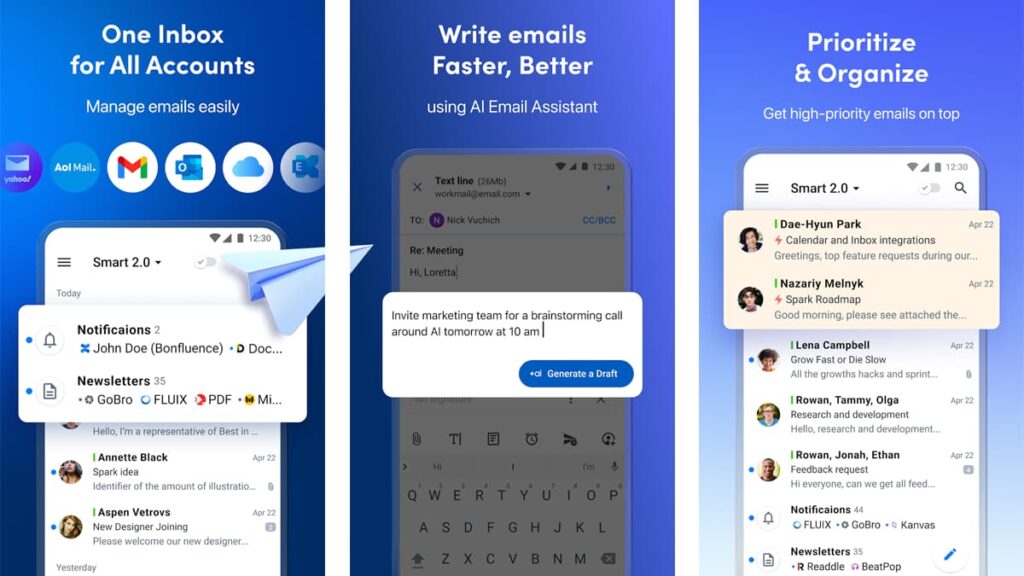
Learn how you can unlock efficiency with cutting-edge AI email features, designed to streamline your inbox management across multiple platforms.
Whether you’re handling personal messages or coordinating with a team, the innovative solutions offered by this tool ensure your email experience is both smooth and productive.
- Multiple Email Integration: Manage multiple accounts from Gmail, AOL, Yahoo, and more from a single interface, simplifying your communication workflow.
- AI-Assisted Writing: AI technology helps you write emails quicker and with more precision, reducing the time spent crafting replies and ensuring clarity.
- Smart Inbox Prioritization: Automatically sorts your emails by importance, bringing high-priority messages to the top of your inbox and minimizing distractions.
- Team Collaboration Tools: Collaborate in real-time with shared inboxes, private discussions, and simultaneous email drafting, making team coordination effective.
- Enhanced Security Features: Provides powerful encryption and is fully GDPR compliant, making sure your email communications are secure and private.
Spark Mail stands out as a powerful ally in email management, increasing your productivity with smart, AI-driven features that adapt to both individual and team needs.
In a world ruled by digital communication, finding the right tools to help manage your time is crucial. Explore how this one can change your experience and bring simplicity to your tasks.
Related: Organize Your Routine For Free with the Notion
A Look at the App’s Potential Drawbacks
While the AI email features of this app provide many benefits, users may come across a few challenges that could impact their overall email management efficiency.
Understanding these drawbacks is important for maximizing the app’s utility and ensuring it meets your specific needs. Let’s take a closer look at where the app could improve.
- Limited Customization Options: Users may find the customization features not enough for tailoring the interface and notifications to their precise needs.
- Complex Interface for Beginners: New users might struggle with the initial learning curve due to the app’s sophisticated set of features and settings.
- Occasional Sync Issues: There can be sync errors across devices, especially when managing multiple email accounts, leading to delays or missed communications.
- Resource Intensity: The app requires a significant amount of system resources, which can lead to slower performance on older or less powerful devices.
- Premium Features Behind Paywall: Some of the most useful features, like advanced security and other AI capabilities, are only available in the paid version.
While Spark Mail offers an excellent toolkit for email management, potential users should be aware of its limitations. Making sure it fits your workflow is essential before downloading it.
Consider the specific drawbacks mentioned when evaluating the app for your personal or professional use. An informed decision will help you optimize your management strategy.
How to Download this AI Email Assistant
Downloading this app brings the power of AI email management to your fingertips. The process is simple and gives you the ability to enhance your email efficiency.
Follow this guide for a smooth setup on your device, whether Android or iOS and begin experiencing a more organized and productive email environment instantly.
Android devices
- Open the Google Play Store on your Android device.
- Search for “Spark Mail” using the top search bar.
- Tap the app from the search results to view its details.
- Hit “Install” to download and install the app on your phone.
- Open the app once installation completes to start using it.
iOS devices
- Navigate to the App Store on your Apple device.
- Enter “Spark Mail” in the search field at the bottom of the screen.
- Select the official app from the search results shown.
- Tap “Get”, then verify with your Apple ID or biometrics.
- Open the app post-download to begin exploring its capabilities.
With Spark Mail now on your device, your path towards streamlined email management begins. Explore the intuitive features designed to simplify your daily communications.
This tool is not just about managing emails but enhancing productivity and security. Let it transform your approach to email interactions and take your workflow to another level.
4.1/5
Related: Mindly: Structure your thoughts and capture ideas
App Navigation: Step-by-Step
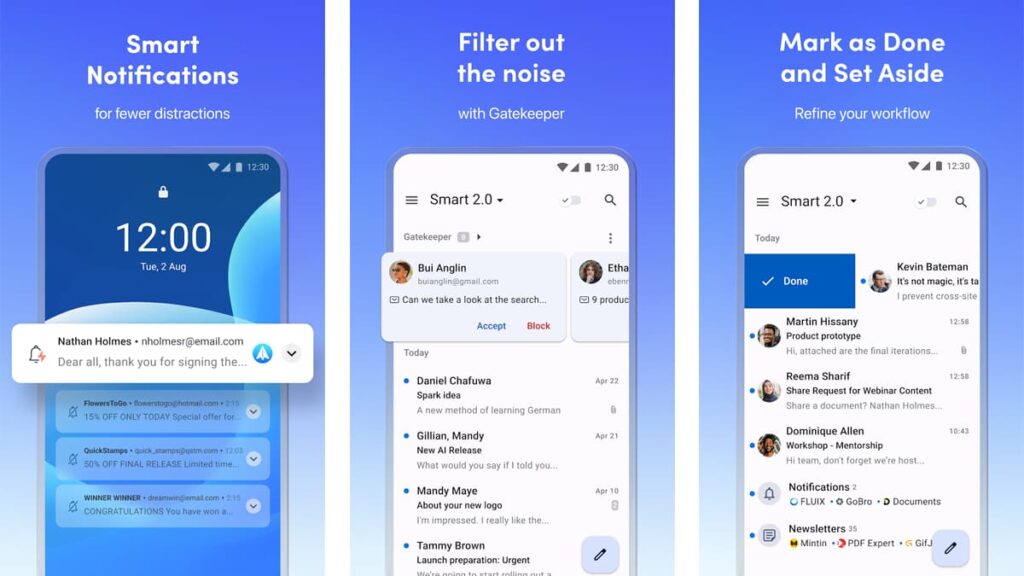
Learning how to use Spark Mail can transform your email management, making everything more efficient. This guide offers a step-by-step approach to navigating the app effectively.
From setting up your account to using its powerful features, follow these instructions to enhance your daily email activities and ensure you’re maximizing the app’s potential.
Setting Up Your Account
Start by launching Spark Mail and tapping the “Add Account” button. Then, enter your email credentials for each account you want to manage through the app.
Once your information is verified, the app will sync your emails automatically. This consolidation allows easy access and management of all your messages in one place.
Customizing Your Inbox
To tailor your experience, navigate to the settings menu where you can adjust the inbox layout and modify notification settings to fit your preferences.
Organize your emails efficiently by setting up folders or tags. This customization helps segregate your emails by priority or project, streamlining your inbox navigation.
Using AI Email Assistant
The AI email assistant in Spark Mail is a standout feature that helps you draft replies quickly and accurately. Activate this by selecting the AI icon when composing a message.
It suggests phrases and completes sentences based on the context of the email, enhancing your productivity by enabling faster and more effective communication.
Managing Email Threads
Keep your conversations organized by managing email threads effectively. Use the app’s threading feature to group related emails together, which simplifies tracking discussions.
You can also mute or archive threads that are no longer relevant, ensuring that your inbox remains focused on current and important communications.
Collaborating with Teams
For those working in teams, Spark Mail offers collaboration tools that allow team members to share inboxes, discuss emails, and compose responses together in real-time.
These features facilitate seamless communication and coordination, making it easier to handle large volumes of emails and distribute tasks among team members efficiently.
Unlocking Email Efficiency with Spark Mail
Spark Mail simplifies your digital life by merging multiple email accounts into a single platform, making task management smoother and more intuitive than ever before.
With the AI email assistant, the app increases your productivity by crafting quicker responses and organizing your inbox, ensuring you never miss important messages.
This comprehensive review by Insiderbits highlights how this tool can transform your personal and professional interactions into an efficient process tailored to your needs.
Continue exploring Insiderbits for more insightful articles that guide you through the latest apps and technologies designed to enhance your digital experiences effectively.





