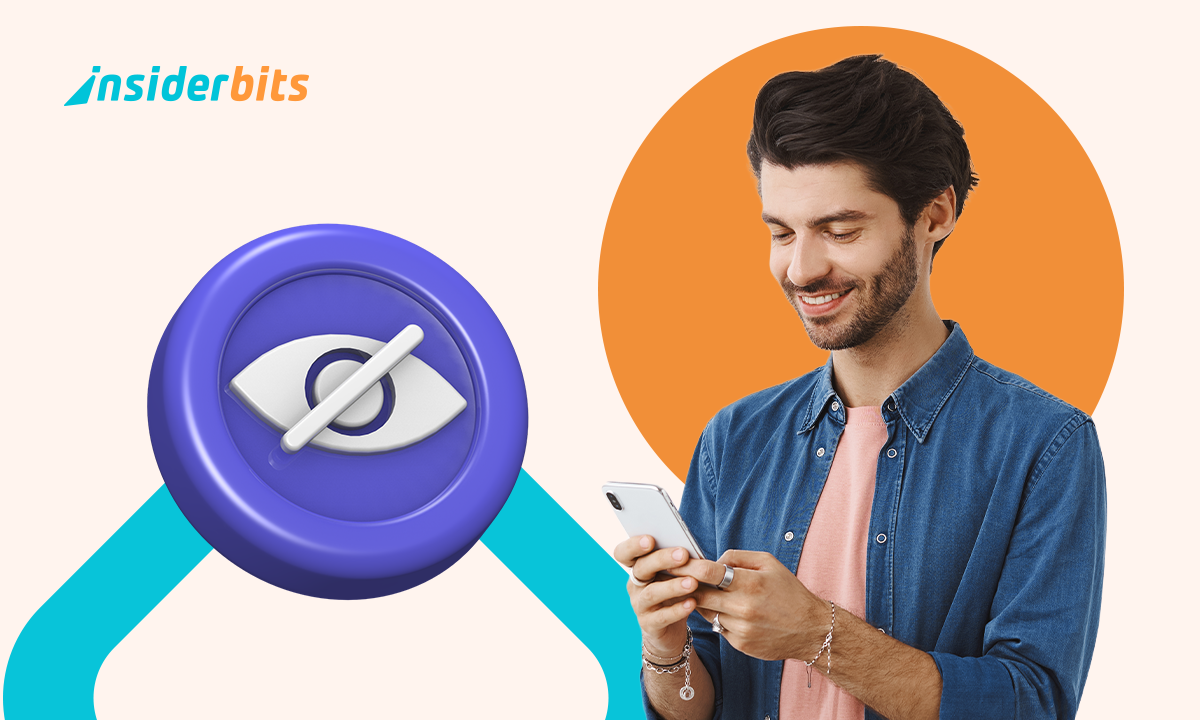It is so hard to find a date and even harder to find a date that goes on to the next step. As a young professional, you have to juggle between the demands of your career and manage time to meet like-minded people near you.
Let us be the one who says that many good people suck at this juggling and are unwilling single today. Yes, dating apps can help but many only keep you busy swiping right or left without actually matching you despite having millions of users.
Plus, they don’t care enough to keep the community clean and thus, stack up a lot of misleading profiles. So, are you doomed? No, there is one dating app that takes your need to mingle up seriously – The League.
Let us at Insiderbits what makes it so different than others and if you should try it.
The League: App Overview and Features
While other dating apps make you so desperate to find a match that you start to lower your standards, The League turns the table in your favor. It encourages ambitious people like you who refuse to conform to maintain high standards and helps you find the one that matches them.
In other words, it is an elite matchmaking app that emphasizes quality rather than quantity. Its makers believe that finding a few quality matches is better than mingling up with 100 poor profiles. Thus, The League changes the game from swiping sideways hopelessly to showcasing your true self confidently.
Features:
- Keeps you away from colleagues – This is mindful not to match you with your colleagues to keep the boundaries of professionalism intact. Thus, you will have to verify your details with your LinkedIn account (don’t worry if you don’t have one).
- League Live – This feature of The League allows you to go on a video date from wherever you are at 5 PM daily. It will match you with users that match your preferences and you will have 3 minutes to talk.
If you both click Heart, it will match you up later to take things further. But you need to get in line first for a chance to be selected.
- Date or network – The League works perfectly whether you want to find your next dating partner or like-minded people for networking. It asks for your preference and serves accordingly.
- Find groups of your interests – Create or find a group dedicated to an interest like art, mindfulness, wine, photography, etc. It also lists events happening near you so that you can personally meet new people.
3.4/5
The League: Pros and Cons
Pros:
- Dedication to keeping the community clean – The League, by far, is the most dedicated dating app that is serious about keeping its community clean. That is why it verifies your information via LinkedIn and personally checks each application before accepting it.
Cons:
- Long waitlist – While we appreciate its love of keeping the community tidy, you will have to wait for a long before your application is accepted (or rejected). However, it prioritizes premium members, VIP pass holders, those who refer the app to a friend, and those with a complete profile.
- Limited regions covered – Currently, it covers much of the US but has a limited presence in other regions like Canada and Europe. Plus, it covers only big cities. Thus, people outside may not be able to reap its benefits yet.
How to Download and Use This App
Step 1: Click on any of the below links to go to the Google Play Store/App Store and download the app.
Step 2: Open the app and tap on “New User” to create a new account.
Step 3: Pick what you want to do with this The League app – find love or make connections (for networking). We have picked the former.
Step 4: Sign up with Facebook or SMS.
Step 5: Tell this app about you with details like name, gender, birthday, height, ethnicity, email address, the gender you are seeking, location, and preferences.
Step 6: Now you have to upload at least 3 photos of yours (max. 6). Upon uploading 3 photos you can add a video as a profile image in the app.
Step 7: Verify your bio via LinkedIn (or its paid membership). This also keeps you away from your co-workers so that professionalism stays intact.
Step 8: Select your interests from its list. You can also add your own from the settings.
Step 9: Write a small bio for yourself giving others a sneak peek into your life and personality.
Step 10: Wait for them to personally check, review, and approve your profile. You can refer a friend or complete your profile to speed up your application.
3.4/5
Related: 5 Best Photography Apps You Need to Make Your Click Better
Conclusion
If you haven’t had success with online dating, it is probably because you were on the wrong platform. Try The League which not only matches you with like-minded people but also encourages you to keep a high standard and be choosy meanwhile. Download it now.