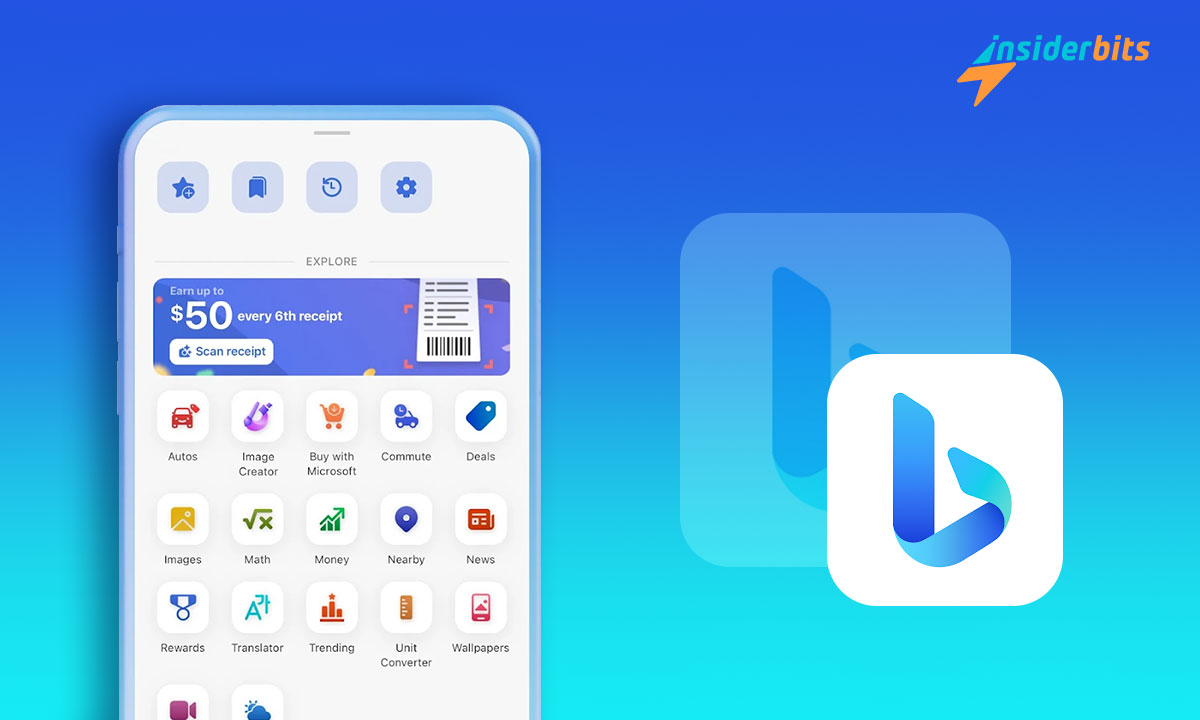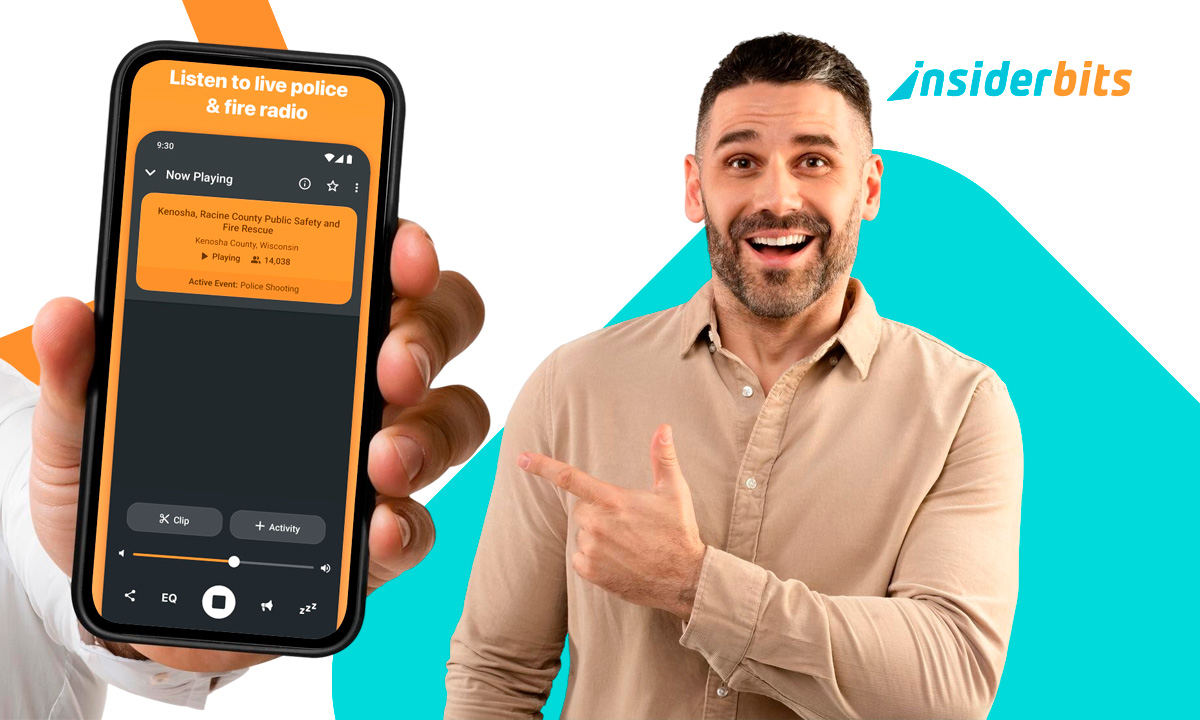Bing: Chat with IA & GPT-4 stands out as a powerful tool that enables users to generate text conversationally, compose essays, create letters, summarize content, write code, and tackle complex questions.
Unlike other apps, Bing Chat has internet access, ensuring that it can provide up-to-date responses on current events, making it a versatile and reliable resource.
Continue to read this article and learn more about the features of the app, how to download it, and the pros and cons of Bing GPT-4.
Bing GPT-4 Review
Bing GPT-4 is designed to understand user intent, provide accurate information, and personalize responses based on user preferences and previous interactions. Additionally, the app can entertain users by telling jokes, creating stories, and engaging in interactive games.
With its ability to cater to a wide range of user needs, from composing emails to crafting poems, Bing: Chat with IA & GPT-4 offers a comprehensive and dynamic platform for users to interact with AI.
While the app may have some limitations, such as occasional inaccuracies and intrusive ads, its utilization of the powerful GPT-4 AI model and consistent citations of reliable sources make it a compelling choice for those seeking an advanced AI chatbot experience.
In summary, Bing: Chat with IA & GPT-4 represents a groundbreaking app that provides users with a powerful and reliable means of interacting with AI, conducting research, and finding inspiration, all within a single platform built on the foundation of the GPT-4 language model.
4.6/5
Bing: Chat with IA & GPT-4 features
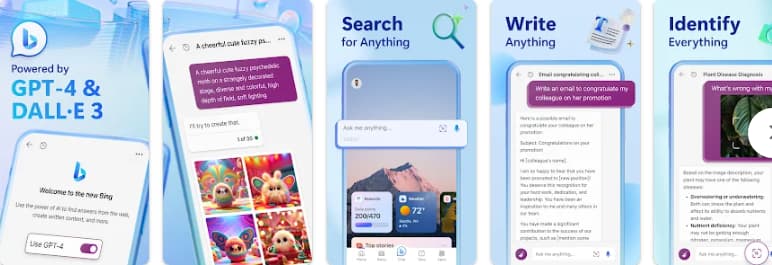
Content Generation and Assistance: Users can generate text conversationally, compose essays, create letters, and summarize content.
Image Generation and Recognition: The app features a creative image generator that can produce stunning images for free. Bing Chat accepts image inputs, allowing users to ask questions and learn more about any image they upload;
Internet Access and Search Capabilities: Bing Chat has access to the internet, enabling it to provide up-to-date responses on current events, history, random facts, and more, conversationally;
Integration and Accessibility: Bing Chat is the only way to access OpenAI’s latest LLM, GPT-4, and its multimodal input features for free.
These features make Bing GPT-4 a comprehensive and dynamic tool for content generation, creative assistance, image recognition, and interactive search capabilities.
Pros of Bing: Chat with IA & GPT-4
- Bing Chat is powered by GPT-4, a next-generation OpenAI large language model, providing faster, more accurate, and more capable responses.
- The app allows users to generate text conversationally, compose essays, create letters, summarize content, write code, and answer complex questions, offering a versatile platform for various tasks.
- Unlike ChatGPT, Bing Chat has internet access, enabling it to provide up-to-date responses on current events, making it a reliable resource for real-time information.
- Bing GPT-4 features a creative image generator that can produce stunning images for free, enhancing the user experience.
- The app offers an accurate language translator and optimizer, allowing users to translate multiple languages and proofread content in various languages using GPT-4.
Cons of Bing: Chat with IA & GPT-4
- The app tends to give dry, occasionally inaccurate answers, which may impact the overall user experience.
- Some users have reported bothersome ads in certain results, which can be a drawback for those seeking an uninterrupted experience.
- While Bing Chat offers content generation, it may not match the writing capabilities of other platforms, such as ChatGPT, for longer, higher-level sentences.
- Bing Chat works best in Microsoft Edge or the Bing mobile app, which may be a hindrance for users who prefer different browsers.
These pros and cons provide a comprehensive overview of the strengths and limitations of Bing: Chat with IA & GPT-4, offering insights into its capabilities and areas for potential improvement.
How to download Bing: Chat with IA & GPT-4 – Step by Step:
Here are the step-by-step instructions to download Bing GPT-4 on both Android and iOS devices:
On Android
- Open the Google Play Store on your Android device.
- Search for “Bing: Chat with IA & GPT-4″ in the search bar.
- Click on the “Install” button to download and install the app.
- Once the app is installed, open it and grant the necessary permissions.
- You can now start to use the app.
On iOS
- Open the App Store on your iPhone or iPad.
- Search for “Bing: Chat with IA & GPT-4” in the search bar.
- Click on the “Get” button to download and install the app.
- Once the app is installed, open it and grant the necessary permissions.
- You can now start to use the app.
How to use Bing GPT-4 – Step by Step

To use Bing: Chat with IA & GPT-4, follow these steps:
- Download and install the app from the Google Play Store or App Store, depending on your device.
- Accept the terms and go to the chat section.
- Once signed in, you can start using Bing GPT-4 for various tasks and interactions.
- Use Bing Chat to generate text conversationally, compose essays, create letters, summarize content, write code, and answer complex questions.
- Utilize the creative image generator to produce stunning images for free.
- Take advantage of the language translation and optimization capabilities offered by GPT-4 within Bing Chat.
By following these steps, you can access and use Bing: Chat with IA & GPT-4 to leverage its powerful AI capabilities for a wide range of tasks and interactions.
Bing: Chat with IA & GPT-4 – Conclusion
After this article, the conclusion is that Bing GPT-4 emerges as a powerful AI chatbot app with several notable strengths. The app is powered by GPT-4, a next-generation OpenAI large language model, providing faster, more accurate, and more capable responses.
Additionally, Bing Chat has internet access, enabling it to provide up-to-date responses on current events, making it a reliable resource for real-time information.
However, user feedback also highlights some limitations. Some users have reported that Bing Chat may provide occasional inaccuracies and intrusive ads, impacting the overall user experience.
In conclusion, While it has demonstrated strengths in providing real-time information and offering a range of AI-powered features, there are areas for potential improvement, such as addressing occasional inaccuracies and enhancing the overall user experience.
Like this article? Add the Insiderbits blog to your favorites and visit us whenever you want to learn new and exciting information about technology and much more!