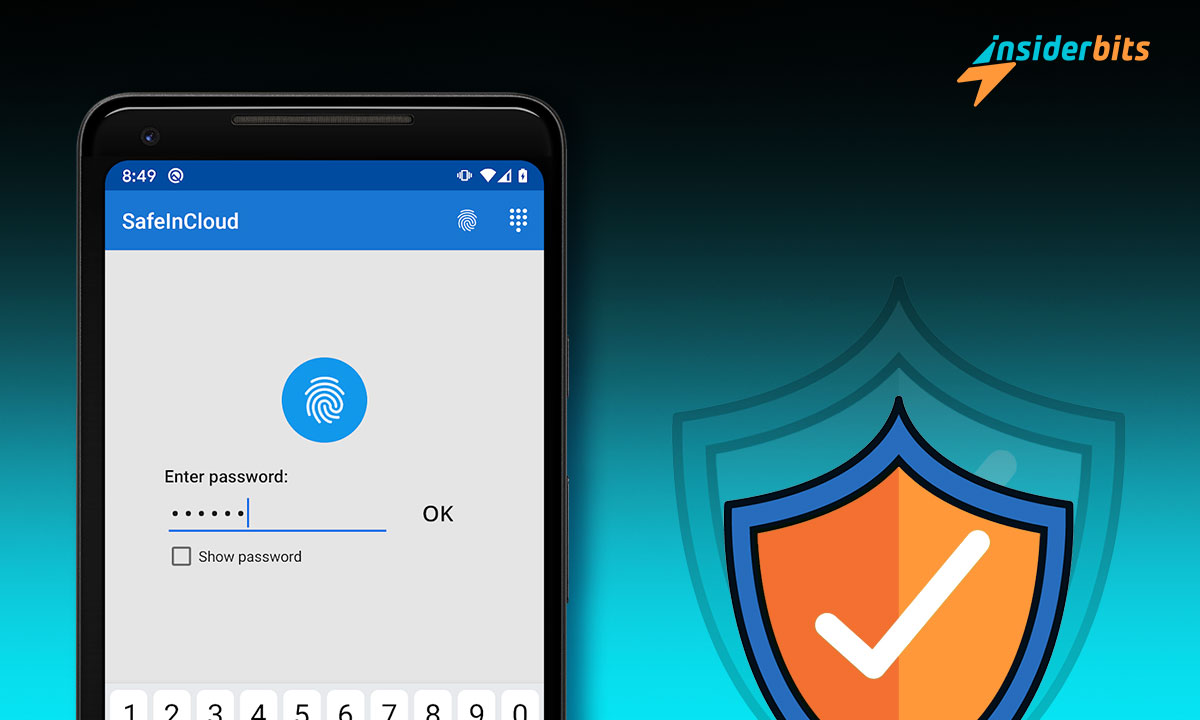We know that password management is not easy. Your passwords are piling up and it is a frustration to try unsuccessfully recalling them for each website you go to. So, what to do?
Ah! Why not keep all the passwords the same and so easy to recall? Such as “[Your Name]12345”. Well, that would be like willfully gifting your digital safety to hackers. In other words, setting passwords easy to recall for you is also easy to guess for hackers.
But, there is a better way, the one that allows you to keep different and strong passwords for each website without the need to remember them – using password management apps. Read on as we, at Insiderbits, have got a list of the 3 best such apps here.
Why You Should Not Use Google Password Manager?
You may ask, “Don’t I have Google Password Manager already integrated into my Chrome Browser? So why should I use another app?” This is a valid question until you understand its shortcomings for online security. So, here are some:
- Google itself reveals no information on how it manages your passwords. So, you just have to blindly trust it to keep your digital safety intact.
- Plus, it binds you to use Google Chrome only as its Google Password Manager’s service is limited to it. No wonder Google has an upper hand in tracking everyone’s online activities.
- Its functionalities are limited to password generation, storage, and autofill. Dedicated password management services may also provide you with features like enhanced security, safe password sharing, and password generator customization.
- If you use Google Password Manager, you jeopardize your passwords when you share your computer or mobile with someone. And, even when you have your Google account logged in on multiple devices.
- Your passwords will be lost if Google terminates your account permanently when found violating its policies. It would then be a hassle to regenerate them all over.
Thus, Google Password Manager is free in terms of money but costly for digital safety. Instead, use any of these reliable password management apps.
1. Dashlane
Notable features:
- Autofill for seamless password and payment information entry
- Alerts for potential security risks
- Strong encryption of all personal data (not just passwords)
- Passwordless login options
Dashlane is one of the most popular password management apps as it is committed to trust and transparency. So much so that its developers have made its code publicly available for anyone to understand how it works.
It provides you with digital safety using encryption not only for passwords but also for all your sensitive data. In fact, its security is so good that it employs a zero-knowledge architecture. That means even the folks at the Dashlane won’t be able to see or use your data.
2.2/5
2. SafeInCloud
Notable features:
- Strong and advanced encryption
- Cloud synchronization with Google Drive, Dropbox, etc.
- Login with fingerprint, face, or retina recognition
- Work in both, apps and web browsers
SafeInCloud is a comprehensive digital safety solution for all your passwords and important information. It uses 256-bit encryption for security – the level of encryption used by banks and financial institutions as it is almost uncrackable.
Thus, your information will always be beyond hackers. SafeInCloud is available everywhere you need to use passwords – mobile, PC, Mac, and even your smartwatch (for pins of some selected credit/debit cards and codes of lockers or doors).
Much of it is free but its pro features cost how much? Just a one-time payment of $7.99 for an individual and $14.99 for a family.
4.7/5
3. Bitwarden Password Manager
Notable features:
- Advanced end-to-end encryption
- Enhanced login security with third-party authenticators, emailed codes, etc.
- Comes in 50 languages
- Share sensitive data across various devices and operating systems
Recognized as the best password management app by popular publications such as PCMag, The Verge, CNET, G2, and others, Bitwarden is another powerful solution for securing your digital life.
Bitwarden is committed to accessibility and privacy. Thus, it empowers users to manage, store, and share unlimited passwords across all devices with all information stored within an end-to-end encrypted vault.
The experience of using Bitwarden gets even better when you get to know that it doesn’t show you ads and is free for the most part.
4.1/5
Related: 5 Best Apps to Identify Spy Apps and Block Them
Top Password Management Apps – Conclusion
Digital security is tightened when you use the right tools. What may be free and convenient can turn out to be a rip-off. So, ditch the Google Password Manager and try any of these 3 password management apps we recommend.