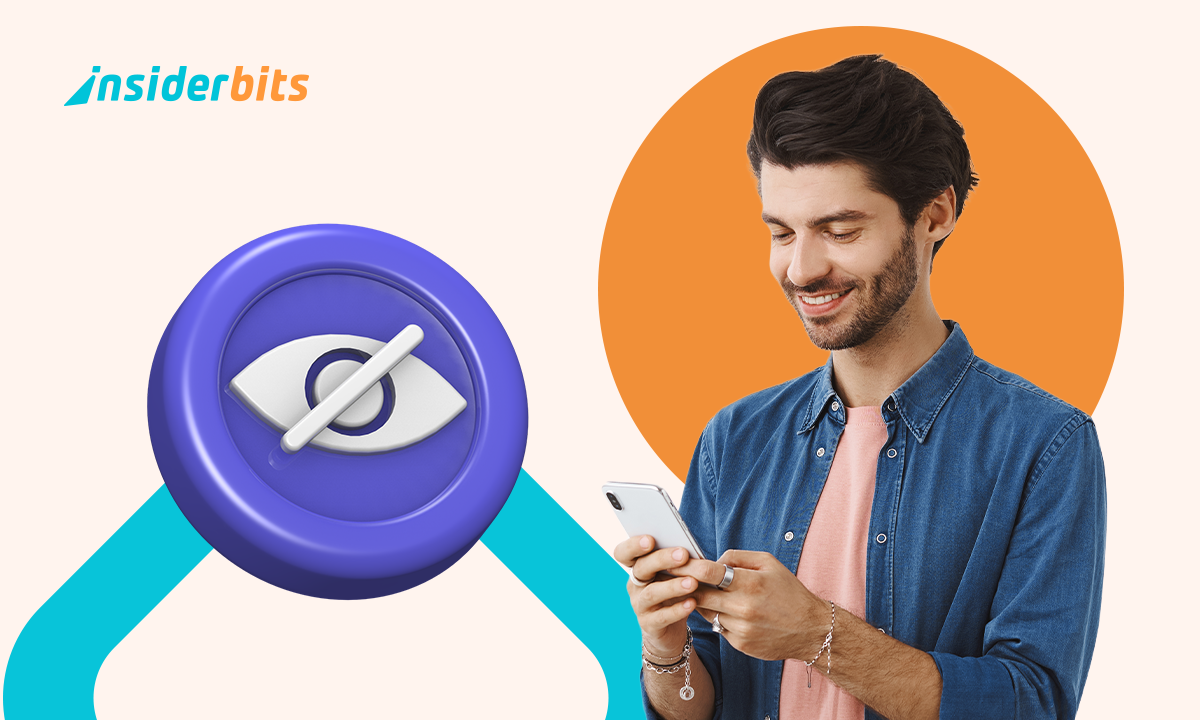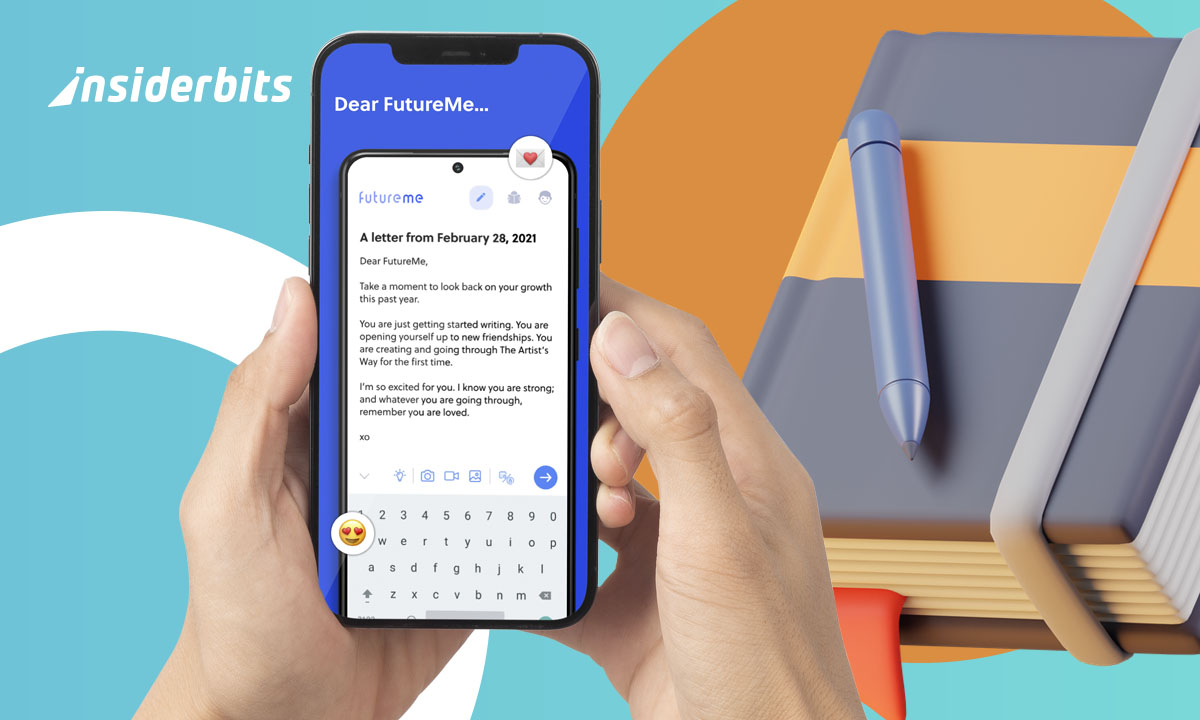WhatsApp sticker apps have become a popular way to express emotions, humor, and creativity in chats. With so many sticker apps available, it can be hard to find the best ones to use.
In this article, InsiderBits will explore the top WhatsApp sticker apps in 2023 based on popularity, customization options, and ease of use. Whether you want to create your own stickers or use pre-made ones, there is an app for everyone.
Let’s dive in and discover the best WhatsApp sticker apps to make your chats more exciting and colorful!
1 – Sticker.ly – Sticker Maker:
This WhatsApp stickers app offers a vast library of stickers, including animated stickers, and allows users to create their own stickers using the Auto Cut feature. It also allows users to follow their favorite creators or artists to get new stickers instantly.
- Pros: Offers a large collection of animated sticker packs and video status, easy to create and export stickers, can share high-quality gif emoji packs with friends through shareable links
- Cons: Some users report difficulty in sending stickers to platforms other than iMessage
- Available on: Android and iOS
4.7/5
2 – Sticker Maker by Trusted Tools:
This WhatsApp stickers app is one of the best options for WhatsApp users as it offers many customization options. It allows users to create their own stickers using photos and cut-out stickers from their photos.
- Pros: Clean and user-friendly interface, can create both static and animated stickers with local photos and GIFs, offers customization options like removing image background, freehand cropping, and adding personal emojis
- Cons: Designed specifically for WhatsApp stickers, may not be suitable for other messaging platforms
- Available on: Android
4.9/5
3 – Sticker maker by Vico & Co:
This WhatsApp stickers app allows users to create their own stickers using photos and cut-out stickers from their photos. It also offers many customization options.
- Pros: Offers a wide range of customization options for creating personalized stickers, easy to use
- Cons: Designed specifically for WhatsApp stickers, may not be suitable for other messaging platforms
- Available on: Android and iOS
4.6/5
4 – Sticker Make for WhatsApp:
This WhatsApp stickers app allows users to create their own stickers using photos and cut-out stickers from their photos. It also offers many customization options.
- Pros: Offers an easy and straightforward way to create custom stickers using personal photos, allows users to create packs for different themes or occasions, no coding or development experience required
- Cons: Designed specifically for WhatsApp stickers, may not be suitable for other messaging platforms
- Available on: Android
4.7/5
5 – StickersforWhatsApp – WAStickerapps:
This app is one of the fastest-growing WhatsApp sticker collections and is available for download on the Google Play Store. It has a massive collection of HD WhatsApp stickers, including fun meme stickers, emoji stickers, and even portrait stickers of popular celebrities or figures.
- Pros: Offers a vast collection of HD WhatsApp stickers, including fun meme stickers, emoji stickers, and even portrait stickers of popular celebrities or figures, one of the fastest-growing WhatsApp sticker collections
- Cons: Some users report difficulty in finding specific stickers within the app
- Available on: Android
4.5/5
6 – Sticker Maker by Stickify:
This app allows users to create their own stickers using photos and cut-out stickers from their photos. It also offers many customization options.
- Pros: Clean and user-friendly interface, can create both static and animated stickers with local photos and GIFs, offers customization options like removing image background, freehand cropping, and adding personal emojis.
- Cons: Designed specifically for WhatsApp stickers, may not be suitable for other messaging platforms.
- Available on: Android.
4.5/5
7 – Gboard:
This app is the best sticker app for Instagram, Snapchat, and Facebook Messenger. It lets users access both Gboard’s own sticker library and Bitmoji in the same menu.
- Pros: Offers a wide range of stickers and GIFs for various messaging platforms, can be used across multiple apps including Facebook and Instagram
- Cons: Some users may find the sticker selection overwhelming
- Available on: Android and iOS
4.5/5
8 – I <3 Emojis:
This is the native sticker pack that comes with WhatsApp. It features a huge variety of WhatsApp stickers that thousands of users have uploaded. It also allows users to create and upload their own sticker packs.
- Pros: Offers a huge variety of WhatsApp stickers that thousands of users have uploaded, and allows users to create and upload their own sticker packs.
- Cons: Some users report difficulty in finding specific stickers within the app.
- Available on: Android and iOS
9 – Wemoji: Sticker Maker for WhatsApp:
This app is best for Android users who want a lot of creative options when designing their stickers. It allows users to create their own stickers using photos and cut-out stickers from their photos.
- Pros: Simple and intuitive interface, allows users to create custom stickers from their own photos
- Cons: Designed specifically for WhatsApp stickers, may not be suitable for other messaging platforms
- Available on: Android
4.7/5
10 – More Stickers for WhatsApp – WAStickerapps:
This app offers a huge variety of sticker packs referring back to old-school comedies, modern TV shows, sitcoms, or political and other famous figures. It also has a lot of Fortnite and PUBG sticker packs, as well as some from other games.
- Pros: Large Collection of HD stickers
- Cons: Some users reported many technical flaws.
- Available on: Android
4.6/5
Tips and Tricks for Making Great WhatsApp Stickers
If you want to create fun and engaging WhatsApp stickers, here are some great tips:
Choose relevant stickers:
Make sure the stickers you send are relevant to the context of the conversation.
Don’t overuse stickers:
Avoid sending too many stickers in a single message as it can make your message unclear or confusing.
Customize your own stickers:
You can create your own stickers using third-party apps or developer software.
Use avatar stickers:
If you have created an avatar to represent you in WhatsApp, you can send stickers in conversations featuring your avatar.
Use stickers to enhance your message:
Stickers can be used to express emotions, humor, and creativity in chats. Use them to enhance your message and make it more interesting.
Use stickers in moderation:
While stickers can be fun, it’s important to use them in moderation. Using stickers too much can make your message difficult to read and may annoy the recipient.
Top 10 Best WhatsApp Stickers Apps in 2023 – Conclusion
In conclusion, WhatsApp stickers have become an increasingly popular way to express emotions, humor, and creativity in chats. In this article, we have explored the top 10 WhatsApp sticker apps in 2023 based on popularity, customization options, and ease of use.
Whether you want to create your own stickers or use pre-made ones, there is an app for everyone. By following our tips for using WhatsApp stickers effectively, you can enhance your chats and make them more exciting.
With the variety of sticker packs available, you can find stickers that match any conversation you might have. So, go ahead and download the WhatsApp sticker app you liked the most and make your chats more fun and engaging.
Like this article? Add the InsiderBits blog to your favorites and visit us whenever you want to learn new and exciting information about technology and much more!